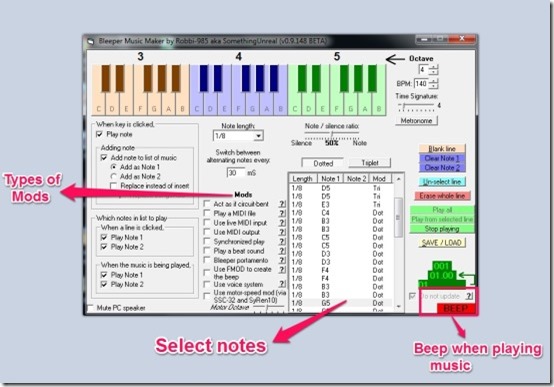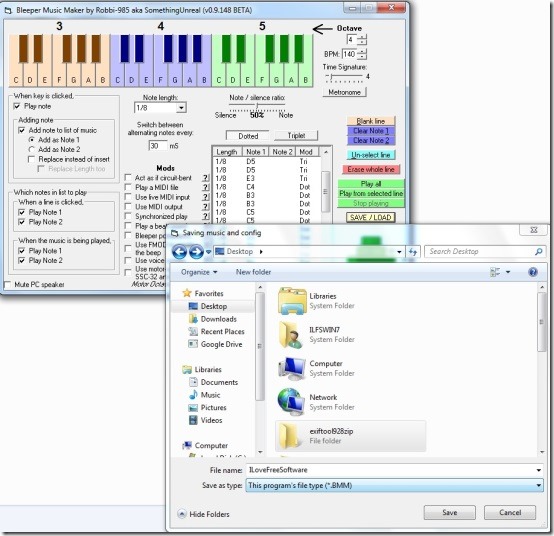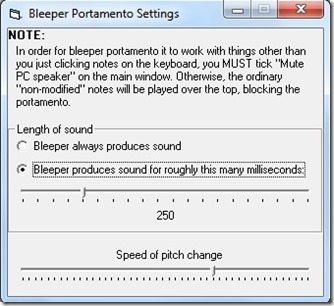Bleeper Music Maker is a free software that allows you to create music using the system speaker. System Speaker is a component that can generate electronic ‘beep’ noises. This allows you to create the music you want. Bleeper Music Maker is basically used for making monophonic music on PC. Bleeper Music Maker supports MIDI in/out and can play standard MIDI files as well.
Bleeper Music Maker is one of the most powerful applications that has several tones that slide together through arpeggiation. The arpeggios are often used in harp and piano music that is customizable in BMM. Bleeper Music Maker includes a kick effect and a portamento effect (smooth glide to pass from one tone to another), so they can be used in live performances. It is an apt music maker for music lovers.
How To Download And Install Bleeper Music Maker?
Bleeper Music Maker can be downloaded from the link given at the end of this article, which will be around 1.42 MB in size. You can download the ZIP file and extract all the files, to the folder of your choice. When you run the program, “FMOD error!” may occur, nothing to worry it can be fixed using “Fix DLL OCX.exe”. Just run this program and wait for some time until the problem is solved. Once it fixes the errors, the application is ready and you can start creating music of your choice.
Bleeper Music Maker installation problems can be fixed from this link.
How To Use Bleeper Music Maker :
Bleeper Music Maker mainly involves two main areas; the musical keyboard located at the top of the screen and the music list located at the bottom right corner. These two are the main functional areas of this application, as it plays a vital role in making music. The music list holds lines of notes, as you click on the notes on the musical keyboard, the notes that you click are played immediately through the system speaker. If you feel that the notes are being entered incorrectly you can select the line and erase whole line.
The notes which you click on the keyboard are selected and if you wish to add further notes to the music list, for that you have to select a line and click “Un-select line”. This will enable you to add more notes without erasing or making changes in the previous notes. As you have created the list of notes you can listen to the music by “Play all”. You can also play the music from the point you wish to hear it from by “Play from selected line”.
You can add certain variations to your music and hear the same by clicking “Metronome” button; that allows you to hear exactly how fast a beat can be. The program quickly switches between the notes; Note 1 and Note 2. You can also adjust the speed of this switching by changing the number typed in the “Switch between alternating notes every:_ mS”.
As you are done with creating the music, you can now save it or load it to the desired folder. The file will be saved in .BMM file format. Although these are simple text-based files so these file can be easily opened in notepad, and can be edited. Bleeper Music Maker will still continue to play the music. Isn’t it fun!
You can also play the MIDI files by checking the second option under Mods. MIDI File Playback Setting also helps to play MIDI files directly through your PC speaker. Synchronized Play Mod helps to play music at a certain time. It works fine on modern computers.
Beat Sound Mod makes the bleeper play a kind of “beat” sound on every beat. It sounds like a kind of techno beat, which I suppose you’d expect something electronic. Portamento Mod makes the tone of the bleeper rise gradually from the previous note to the current note. It’s fun to try this out. Bleeper Music Maker is apt for all those who love to create music.
Key Features Of Bleeper Music Maker:
- Powerful tool to create music
- Play MIDI files through your PC speaker
- Saves file in BMM file format
- Does not mixes with other programs running at the same time
- Involves several tone channels
- Compatible with Windows
My Verdict For Bleeper Music Maker:
Bleeper Music Maker is a fun and powerful free tool that allows you to create your own music. It provides various notes and mods to create music. It is basically helpful in inventing monophonic tones. Though the BMM seems to be very complicated but once you start with it you’ll come across its variations. I personally enjoyed making music via Bleeper Music Maker. I used sync mod, beat mod and portamento mod in making my music. It was fun to use this application and I would surely suggest you to use the same. You can grab it From here.