Dynamic Dark Mode is a free and open source app for macOS to enable dark mode in 1 click from menubar. This is a simple app that sits in the menubar of your MAC and you can turn on or off dark mode in just one click. Not only this, here it comes with the smart dark mode toggling method to enable or disable dark mode based on the brightness. All you have to do is just install it and then set it up. It will automatically grab your location and will configure dynamic dark mode for you. Otherwise, you can explicitly toggle dark or light mode manually anytime.
Dark mode was introduced in MAC OS 14.10 Mojave. It is great and amazing feature for users who don’t like bright interfaces in the night. But the problem is that in order to enable it, you have first open system preferences and then enable it from the General settings. That’s pretty lengthy process for just enabling dark such feature and in the same way, you will have to do disable it. To prevent this, you can use the simple app I have mentioned here. It does that right from the menubar and that too in just a click.
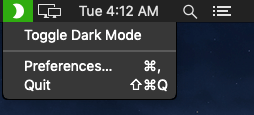
How to Enable Mac OS Dark Mode in 1 click from Menubar?
You can install this app using Homebrew or you can download a release from GitHub directly. Just get its ZIP or PKG file from its GitHub releases and then simply proceed with the installation. But do note here that this app is unsigned and which is why you will have to allow it from the MAC’s Gatekeeper. So, first allow it from MAC Security Preferences and then simply install it.
After the app has been installed, you can start using it. Just find it in the App Launcher and then simply open it up. Next thing you have to do is configure some parameters from the options window that shows up there. Also, before that, you will have to allow it to access system settings. Next, just save the changes and it will start it working.
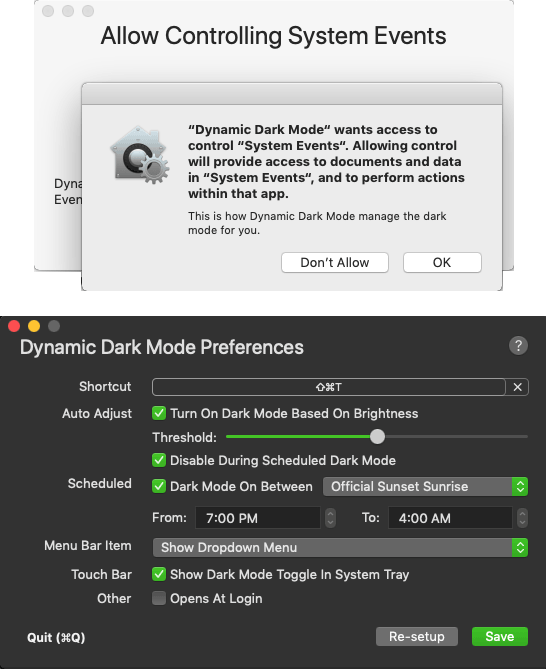
Now, to simply toggle the dark mode use its menubar icon. In one click, you can switch between from dark mode to light mode and light mode to dark mode. You can see the menubar interface of this app in the screenshot below.
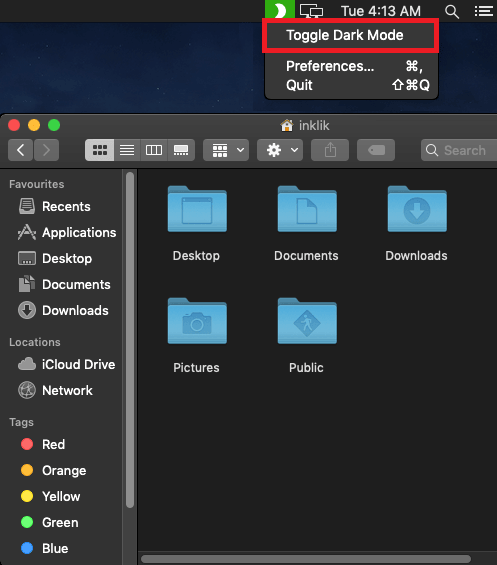
When you no longer want to use the app then you can simply turn it off. There is a Quit button in the app that you can use to close the app for good. Whenever you need it, you can find it in the app launcher and then do whatever you want. By default, the app doesn’t automatically run at login but you can make that happen. Just enable the option for auto startup in the app preferences.
Closing thoughts
Dynamic Dark Mode is a fantastic app you can use to quickly switch dark mode in your MBP. You just install it and then use the menubar control it gives you toggle dark mode. Not only this but you can use it to schedule dark mode as well from the app preferences. So, if you are looking for an easy way to turn on dark mode in MAC then you have come to the right pace.