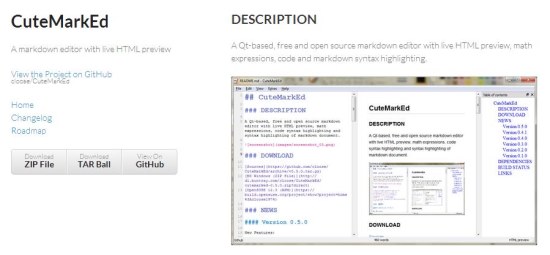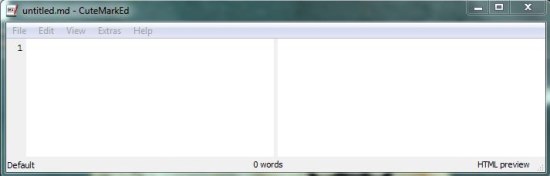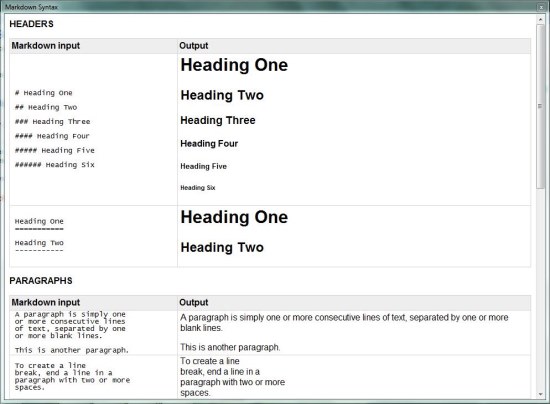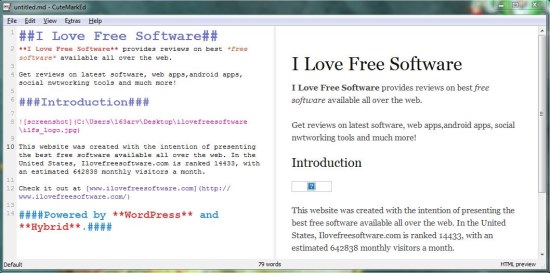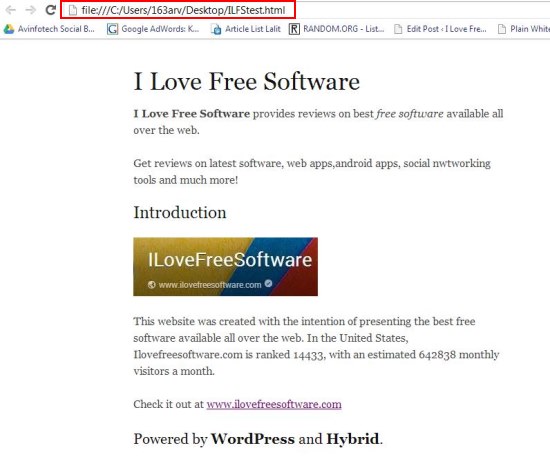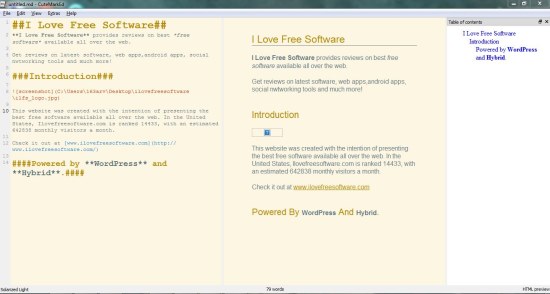CuteMarkEd is a free Markdown Editor for Windows with live HTML preview support. It’s a handy and lightweight tool designed to help you create simple HTML pages using Markdown syntax. CuteMarkEd is built on the Qt-platform and provides support for live HTML preview, Math expression, HTML and PDF export, and code syntax highlighting.
Markdown is a simple text to HTML conversion tool that lets you add basic formatting like headers, hyperlinks, bullet points, etc., to plain text in a super easy way. It creates similar formatting effects like HTML, the only difference is that it is much simpler than the latter. It was designed to help people with no HTML experience to create web pages by writing text in an easy-to-read format that could be directly converted to HTML.
CuteMarkEd is a handy Markdown Editor that helps non-professionals to create web pages by combining text with Markdown syntax. It is available as a freeware and can be downloaded easily using the link given at the end of this article. The download comes as a zip file that contains a portable Application file that launches this free Markdown Editor on double-click. Let’s see how CuteMarkEd works.
Create HTML pages using Markdown Syntax with CuteMarkEd:
CuteMarkEd is quite easy to use. The program interface is divided into two panes: the left pane comprises of an editing window while the right pane displays HTML preview of the text you write.
You can press “F1” to open the help file of CuteMarkEd. This file lists the Markdown syntax supported by this free Markdown Editor. You can refer these syntax to apply formatting to your text while writing in CuteMarkEd.
Below in the screenshot, you can see a sample HTML file I created in this free Markdown Editor. During my testing I found everything working well except for the image preview that didn’t show up properly.
However, when I exported the file to HTML and opened it in my browser tab, I was able to view the image without any problem.
Apart from the Markdown Editing, CuteMarkEd also provides support for syntax highlighting, math expressions, exporting final HTML documents to multiple styles (display), and viewing table of contents.
Key Features of this Free Markdown Editor:
- Free Markdown Editor for Windows.
- Based on Qt-platform.
- Live HTML preview support.
- Markdown Syntax help provided.
- Line numbering.
- Syntax highlighting.
- Support for Math Expressions.
- Displays word count in the status bar.
- Export to HTML or PDF file.
- Export to multiple styles.
- View Table of contents.
- Completely portable.
- Simple and easy to use.
- Lightweight.
Also check out 4 free HTML Editor with WYSIWYG support.
The Final Verdict:
CuteMarkEd is a nice free Markdown Editor for Windows. It’s a simple tool that works flawlessly and helps in easily creating HTML pages without the need of having any prior HTML knowledge. Give it a try.