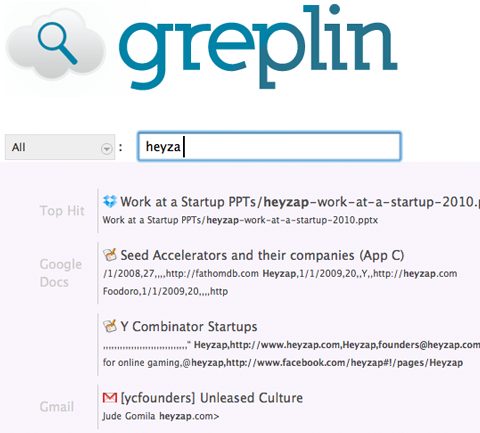Greplin is free search software that indexes your data stored away in the web sites like Gmail, Facebook and twitter, and lets you search through email and social networks together. The tool is very simple to use and you need not do anything more than just sign up and start using.
Update: (July 18, 2013) The service has been updated and is now available with a new name “Cue”. You can access it here.
The search engine and indexing is quite fast and handy. You can search many popular services, such as Gmail, Facebook, Dropbox, and LinkedIn, etc.
Greplin is your personal search engine, which searches for any data – public or private that are stored away by you in the cloud storage. Sign up and authorize any number of social services for Greplin to index. Once you have sign up and added your web sites for Greplin to index, Greplin will provide you simple search bar which you can use for searching your data.
The search bar is much similar to what you see with Google search engine. Run a query and find the public and private data you have locked away on different sites. Tweets, including DMs, are shown, as well as Facebook messages and Google Voice voicemail transcriptions and SMS. You can also index Gmail, Dropbox, LinkedIn and a bunch of other services. You can also read Copernic Desktop, DocFetcher, and InSight Desktop for indexing files and folders on your computer.
You can get access to your favorite web sites added by you in Greplin just by using this program. Search for your data is very easy because, you can use keywords and phrase for searching. Just imagine, that your Facebook account is crowded, and you are in search for a particular wall post or message that you need urgently than Greplin is there for your help. Very unique thing about the application is it searches for almost anything on your authorized list of web sites so, even searching for private data in the web sites is not a difficult task.
The sign up task is very important and requires your passwords and user id for authorizing the web sites for indexing purposes. Once you have authorized web sites for indexing, Greplin will start indexing your data for its results. Once you start adding services, Greplin gets to work on indexing all your content and sends you an email when it has finished. Of course, you can add more sources later on for indexing and delete some indexes that you do not require any more.
The indexing speed of the application is very fast and provides you real-time search results for easy and fast access. When indexing is finished, you can search for anything that your authorized web sites holds using the search bar. By default, it will provide results from all services, but a little drop-down on the left of the search bar will let you filter your results.