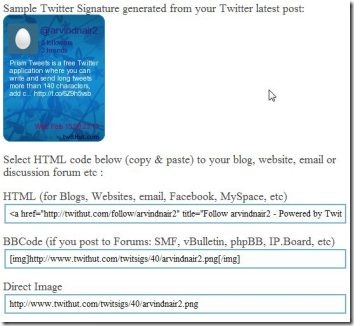TwitHut is a free Twitter application by which you can create and embed Twitter signature in blogs, online forum, web pages, etc. This Twitter application offers one of the easiest ways to create Twitter signature. The Twitter signature created basically shows your latest tweets, number of followers and friends you have on your Twitter account. For using this Twitter application, you need to sign in to this application using your Twitter credentials, and further you need to click the “Authorize app” button.
This Twitter application includes free signatures as well as premium membership signatures which are paid according to the subscription plans. In free signatures you will come across basic three types of signatures, select any one of them and create Twitter signature of your own. QR code is one of the free signature among them. So you can create a QR code which can be scanned using your iPhone or Android scanner.
This Twitter application creates HTML code, BB code and direct image link for the Twitter signature. With the help of HTML code you can embed your Twitter signature in emails, blogs, websites, Facebook, etc. With the help of BB code you can embed Twitter signature in online forums.
Don’t forget to check out MetroTwit reviewed by us.
Some Key Features of TwitHut To Create Twitter Signature:
- Free Twitter service.
- Create Twitter signature quicker.
- Easy to use.
- No installation required.
- Offers HTML code, BB code and direct image link for the Twitter signature.
- Signature includes your latest tweet and number of friends and followers.
You would also like to check out free tools to write long tweets.
How To Use Twithut To Create Twitter Signature:
- Open the homepage of this Twitter application on your browser.
- Sign in with your Twitter credentials.
- Click “Authorize app” button.
- Now select any of the free signature.
- That’s it you have created your own signature.
- You will come across HTML code, BB code, direct image link.
- Copy paste the HTML code for embedding the Twitter signature.
TwitHut is an easy to use Twitter application which allows you to create Twitter signature like a breeze. Try this out for free.