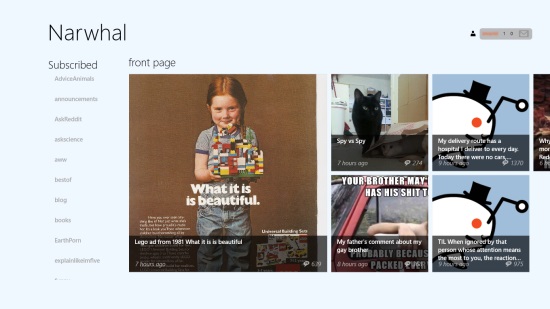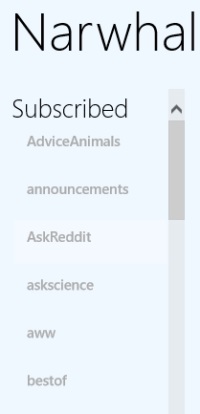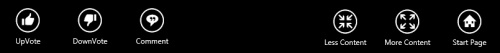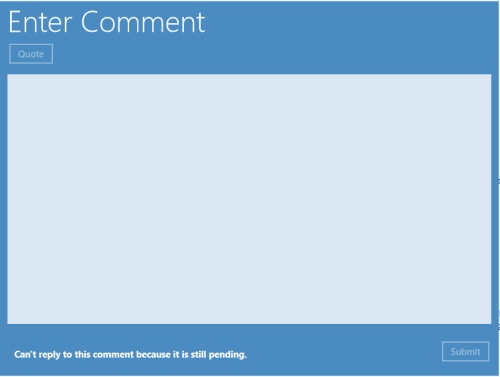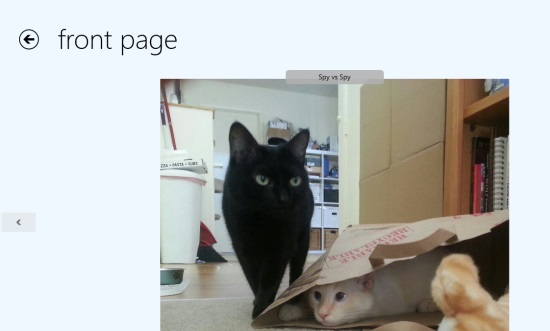Narhwal is a Windows 8 Reddit Client App. The app will allow you to browse through the posts from Reddit. The app provides a better Interface for using Reddit, without the use of Web Browser. You can pin the Subreddits to your main page of the app, from where you can access them easily.
If you login to your Reddit account, then you even get the option to like or unlike the posts that are posted in these Subreddits.
Narhwal is freely available in the Social category of the Windows store.
Using this Windows 8 Reddit Client app
Reddit is mainly used as a platform to share things that people find interesting, with others. On the shared posts, others can post their opinions and comments. They can like and unlike these posts. People can share any sort of thing, ranging from images to the blogs they have created.
As you get to the main landing page of the app, all the Subreddits will be shown to you in a vertical panel that is present on the left most edge of the app’s interface. Here, all your subscribed Subreddits (if you are logged in), and all the popular Subreddits would be shown. On the right side, a number of Subreddits would be shown.
You can get to any Subreddit from the vertical panel, and can browse through the Subreddits that are available on the right side of the Interface.
On the upper right side, the option to log in into your account is available. Using it, you would be able to have a more personalized experience with the app.
Get to any of the post from any mentioned Subreddit, and you would be able to see the comments that are made on it. The comments would appear on the right side of the app’s interface. On the left side, the other media (photo, GIF, etc), would be shown.
You can click on the media that is present on the left side to enlarge them. Let me tell you about the main options that are available with these Posts:
Upvote/ Downvote
If you find a post interesting, you can like it. For that, you can use the Upvote option that is available there. You can also Downvote them if you do not like them.
Comment
If you want to comment on the post, you can use the comment option that is available in the bottom flyout. The option will present a comment box in front of you, where you can write your comment to post it.
Hide the unimportant part things a post
You can use the Less content option to hide the media that is present in the post, and can read through the comments only. Use the more comment option to get the media back.
See the images posted in Subreddit posts
You can see only the images that have been included in the posts of any Subreddit by using the Photo option that is present in the bottom flyout of the app. The option will appear when you open any Subreddit, and use its bottom flyout. Only the images that have been posted will be shown. You can use the arrows that appear on right and left side of the images to browse through them.
Add any Subreddit to the start screen
You can add any Subreddit to the main landing page. The Subreddit will appear at the last place when you browse through the Subreddits that are present on the main landing page.
Search
Use the Windows 8 Search charm, and you can search any Subreddit.
Also check Charming Reddit and Baconography.
Key Features of Narhwal
- Option to view parts of the Reddit posts.
- Better user interface than the browser based version.
- You can zoom the images.
- The app is freely available in the Windows store.
My Verdict
Narhwal is a nice Windows 8 Reddit Client app with good number of options available. You can give it a try.