This tutorial explains how to change color of scrollbar in Firefox.
Those who are bored with the default scrollbar while using Firefox browser and need a change (just for a while or permanently), then you should try this free add-on, named “NewScrollbars“. This add-on comes with 7 pre-defined colored scrollbars with light and dark backgrounds. You can select any one or try all to replace the default scrollbar and have a totally different and beautiful scrollbar in Firefox. You have to reload all the opened tabs to see the changes. The scrollbars also come with two different widths (13px and 17px).
Apart from using pre-defined colored scrollbars, you can also generate a customized scrollbar. Using the customized scrollbar will help you select any color of your choice and set scrollbar width as per you need. When you will customize the scrollbar, changes can be seen instantly in the active tab.
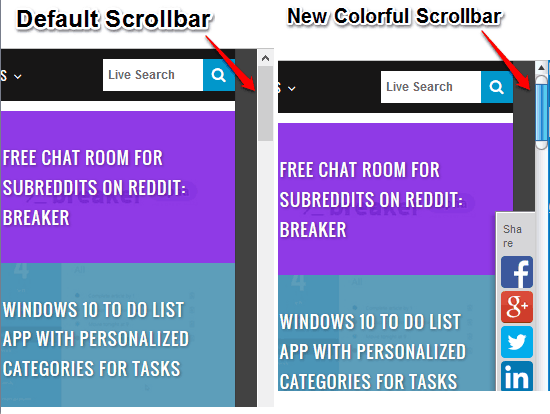
The screenshot above shows the comparison between the default dull and gray color scrollbar and colored scrollbar provided by this Firefox add-on.
Also, have a look at these 5 mouse gesture customization add-ons for Firefox.
Other Features of This Firefox Add-on Are:
- You can make the scrollbar transparent. Even if you are using the default scrollbar, the transparent feature can be used.
- You can completely hide the scrollbar.
- You can hide scrollbar caps as well as buttons.
How To Change Color of Scrollbar in Firefox Using This Add-on?
Step 1: Install this add-on (you may use this link) and restart the browser.
Step 2: After restart, open a webpage and you will notice that a new scrollbar is in front of you. The new scrollbar is of default color and 13px width.
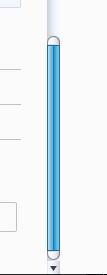
Step 3: To select another scrollbar, create a customized scrollbar, and to set the width of the scrollbar, you can open Options window of this add-on. See the screenshot below. Its Options window is self-explanatory. The top left part lets you choose predefined or customized scrollbar, make scrollbar transparent or hide it. The top right section lets you hide/show scrollbar buttons and caps and choose some other color scrollbar with light or dark background. The rest of the part is used to generate customized scrollbar.
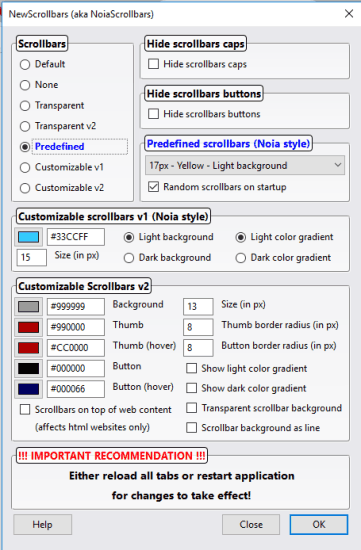
All the changes are visible immediately in the scrollbar. Click OK button to close Options window and enjoy using your new scrollbar.
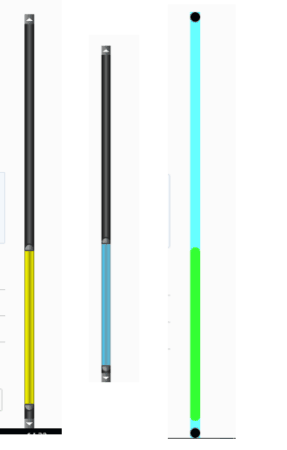
Above you can see some really good scrollbars generated by me using this add-on
The Verdict:
This add-on is interesting and good to try (if you don’t want to use it regularly). The colored scrollbar actually looks nice. I’m gonna keep this add-on for some time. Yes, I’m enjoying it! You can also give a space to this add-on on your Firefox browser.