In this tutorial, I will explain how to hide yourself in a video call in Google Meet. Hide self in Google Meet is a free Chrome extension which lets you hide your video thumbnail in a meeting automatically. When multiple people join in the meeting, the extension automatically collapses thumbnail on your end and makes the UI compact so it would appear that you are not there. Do note that it will not stop the video though, other people will still be able to see you.
For your own convenience if you don’t like seeing yourself in video thumbnail on Google Meet then this extension is for you. Even though Google Meet has this option already, you have to manually enable it every time. And sometimes you just forget to turn that on. But when you have this extension then it will automatically keep hiding your thumbnail.
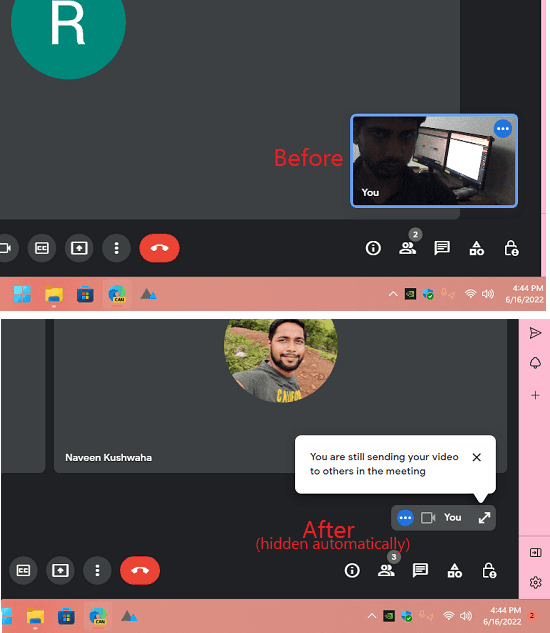
How to Automatically Hide Yourself in Video Call in Google Meet?
All you have to do is start with this Chrome extension. You can install it from here and then simply let it sit in the Chrome toolbar. There are no options or parameters need to set in order to make it work.
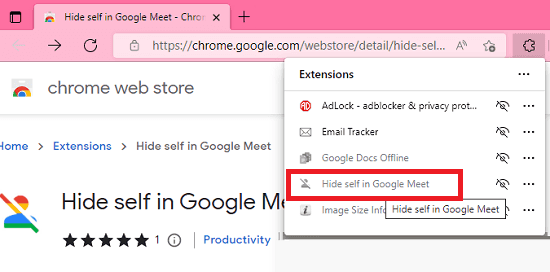
Now, you just join a meeting and then wait for people to join. And as people join you will see it will automatically hide your video thumbnail. Video on your side of the Meet will be hidden now. Later if you want then you can expand it but as long as the extension is installed, it will keep hiding your video automatically.
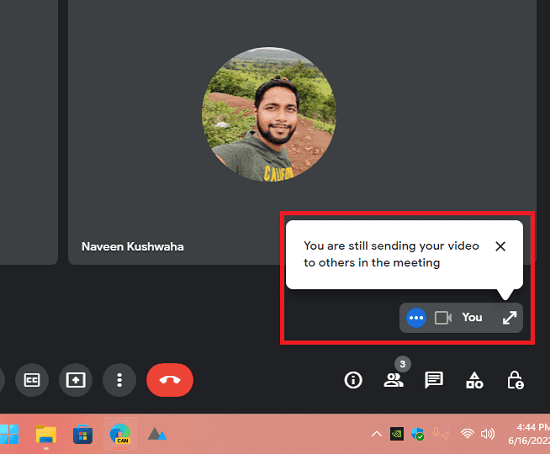
This is it. In this way, you can use this simple Chrome extension to hide your video in Google Meet meeting. It is very simple to use as you just have to install and it will do the rest on its own.
Final thoughts:
Sometimes, it can be distracting to see yourself in the video thumbnail on Google Meet and if you are looking for a way to automatically hide that then the extension I have mentioned here will help. Just give it a try and let me know what you think about it.