In this article, you will read about how to create event on LinkedIn. It becomes easier to join professional events and build strong professional relationships. LinkedIn events also help you to get more connections on LinkedIn even after the event ends up.
You can create, manage and share events and have conversations with other attendees. It a great way to meet new people on the professional front. You can now easily create events from your desktop and mobile phone and let your LinkedIn connections meet you.
According to the LinkedIn team, data says that the event helps in increasing more connections on LinkedIn after attending face to face meetings.
Also, try LinkedIn skill assessment test for free.
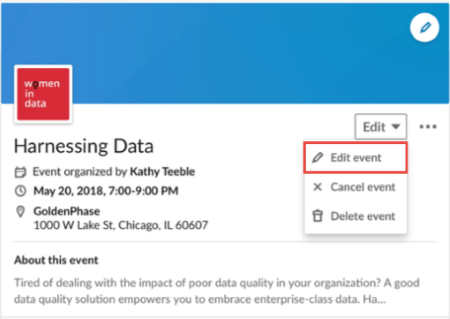
How to Create Event on LinkedIn?
The LinkedIn event can be created from your LinkedIn account. Whether you are on your phone or desktop, you can easily create LinkedIn event online to meet people offline.
To create the event, follow the following steps:
1. Log into your LinkedIn account.
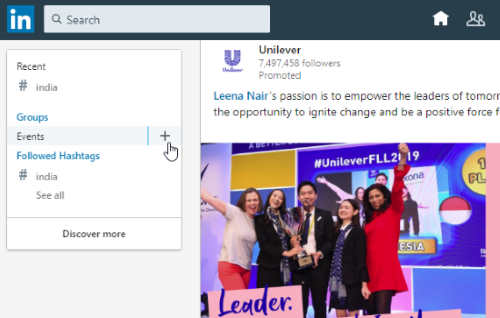
2. See on the left panel and click (+) sign located next to the Event.
3. At this point, you will get the form to mention the details of the event. You can mention details like the name of the event, location, date, and other venue details. You can also keep the event private or public.
Marking the event under private means only the people you will invite will see the event. For the public event, you can let everyone see the event and join it.
After this, you will be redirected to the event page. You can also manage the event by editing the details. If you’re creating the event on your Android or iOS phone, the same steps will be followed.
In brief
LinkedIn has brought a great feature for LinkedIn members to manage events. You can easily create an event, manage it and invite people privately or publicly. It helps you to increase LinkedIn connections even after the event ends up. We can say it is a better way to communicate with members on LinkedIn.