This tutorial covers how to download your GitHub Data. Just like Twitter, Facebook, and other services, you will be able to request an archive of your GitHub profile data. An email will be sent to you to download that archive. That archive will contain crucial data related to your GitHub account. The archive stores all your repositories, reviews, releases, attachments, projects, comments, events, pull requests of GitHub repositories, GitHub issues, your basic GitHub information, settings related to your GitHub repositories, etc. As you can see, a lot of important data is provided by GitHub which you can save to PC.
The data remains available for 7 days, so you get plenty of time to download your GitHub data. You can also remove the download data option anytime you want. The saved data contains the items in JSON and GIT format which you can use anywhere you want.
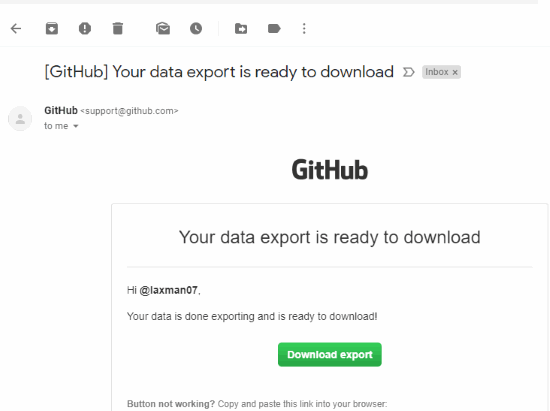
In the screenshot above, you can see that I received the email which provided the link to download my GitHub data.
How To Download Your GitHub Data?
Step 1: This is a very simple step. Open GitHub homepage and then login to your GitHub account.
Step 2: Click on the Profile icon of your GitHub account, which is available on the top right corner, and then select “Settings“.

Step 3: On the left side, there will be an “Account” section. Select it.
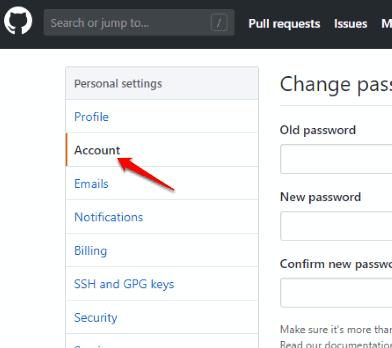
Step 4: Under the Account section, scroll down the page and you will see “Export account data“. There is a “Start export” button. Use that button and GitHub will start preparing your data.
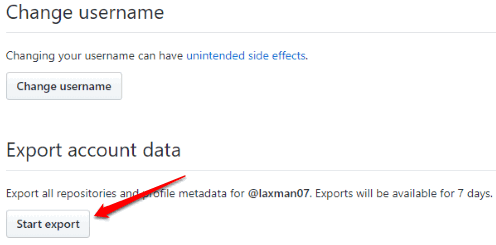
It may take hours to prepare the data. Once the data is generated, you will receive an email in the registered email address. Use that email and then you can download your GitHub archive.
You may also check the following video to make it more easier for you to download your GitHub data:
Did you know there are some best free GitHub clients for Android also available to use?
The Conclusion:
There are other services (social networks as well as programming related sites) which are already providing data archive feature for a very long time. Now, GitHub also provides such an amazing feature. It is a great effort by GitHub to make it transparent what type of data is stored by it related to your GitHub profile. GitHub users can download all their crucial data which is indeed very helpful. If you’ve already decided to download your GitHub data or want to give a try to this feature, then you should definitely go ahead.