Here, I explain how to see Synonyms, Antonym, Pronunciation in WhatsApp? The tiny thesaurus is a WhatsApp bot that answers your questions in 60 languages. You can get instant pronunciation, synonyms, antonyms, definitions, rhymes, and text to speech. There are keywords for dropping down your questions such as def, say, hom, opp, like, rhyme, etc. You can use these abbreviations before the word and then send it. The bot will answer you on WhatsApp chat.
Though it’s very easy to access the internet to get a thesaurus. But using this service is like chatting with someone who is answering all your doubts instantly. If you want to know the pronunciation of any word, for example, hilarious, then type say hilarious. Doing so the tiny thesaurus sends you a voice note. Similarly, you can listen to other words as well.
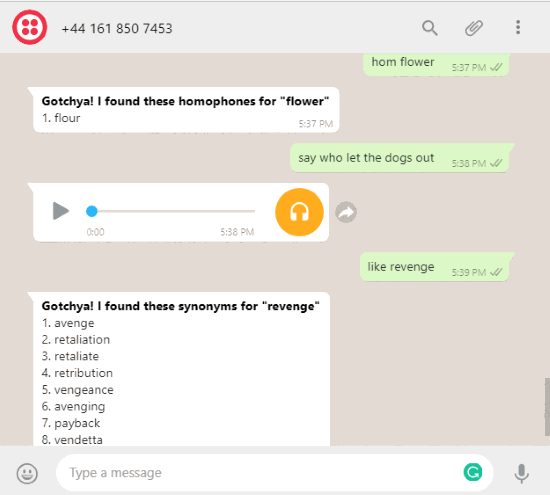
How to see Synonyms, Antonym, Pronunciation in WhatsApp?
When you visit the Tiny Thesaurus site, you will find a WhatsApp button over there. When you click that WhatsApp button, it takes you to a page just like the one shown below.
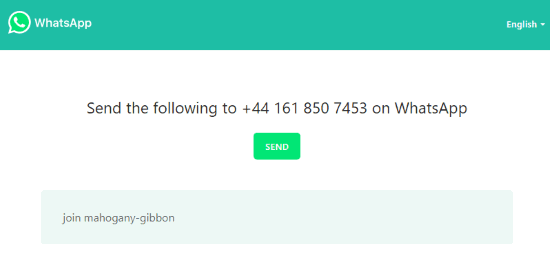
Here, you can see the contact number. The number works as a contact number which answers your question through WhatsApp chat. Also, it supports 60 languages. The default language is set to English language. Now it is very convenient to get your answers in your language. Thereafter, you can click on the Send button to proceed.
If you’re using this service on your laptop or PC then it will prompt you to scan the QR code in order to access your WhatsApp. After that, you’re all set.
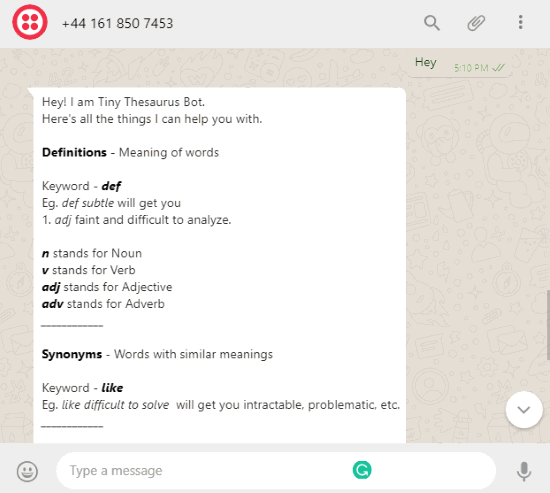
Now, you can drop any text, a hello would be okay. The tiny thesaurus introduces all the keywords while you ask your questions. The keywords are as follow:
- def for definition
- n stands for Noun
- For adjective use adj
- adv is for Adverb
- v means Verb
- Use Hom for Homophones
- For Text-to-speech, use say
- like for synonym
- Rhyming words, use rhyme
- Use opp for Antonym
- Say for pronunciation
You can drop any of your doubts using these abbreviations before the words. For example, if you want to know the definition of word synonym then write def synonym and send it. Then, the tiny thesaurus sends you the definition. Similarly, if you want to listen to the pronunciation of any word, then drop the text as say synonym then you will get a voice note.
You may also read this article to get 200 WhatsApp tricks.
In brief
I think this is such a great way to get the thesaurus in your phone as WhatsApp chat. Just in a few simple ways, you can get this service installed on your phone or PC. Then, you can see words, definitions, and thesaurus instantly. This can be great for school students as they can search for pronunciation and definitions within WhatsApp.