This is a quick tutorial to explain how to send view once voice notes on WhatsApp. Just like images, you can now send voice messages that will only play once. Once the end user has played your voice note, it will be disabled. Right now, this feature is available to the beta users of WhatsApp on Android. Here in this post, I will talk about how to use this new feature easily.
View Once is a feature of WhatsApp that appears when you send a photo to someone. This feature ensures that the sent photo will only be viewed once and after that, it will be disabled. It is a good feature from privacy point of view. Since people use WhatsApp for asynchronous communication via voice notes, Meta is now bringing the view once feature for voice messages.
How to Send View Once Voice Notes on WhatsApp?
As mentioned earlier already that it is only available to beta testers, so, just make sure you are one. Update the WhatsApp to the latest version. This new feature can be tried in the WhatsApp update 2.23.21.15.
Open a chat and then send a voice message. Send the voice note as you send it usually. Just record anything you like and then hold it.
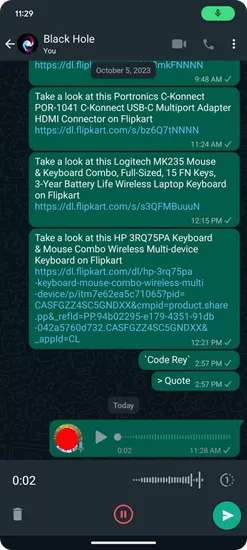
If you have this view once feature and you will see the “1” listed there in the. Just tap on it and then your voice message will be marked as view once.
![]()
Just send the voice note and as soon as the end user will play it, the message will disappear. It will not be playable the next time. This way, you can use this feature to send confidential or private notes.
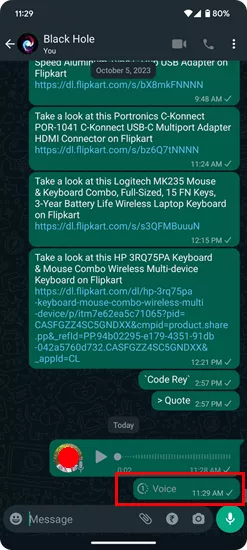
As a beta tester, you can use this new feature in this way. You only need to record the message and select the view once option. By default, it will not send the vice note with view once turned on. You will have to manually specify it.
Closing thoughts:
For sending one time voice messages, this is a good new feature in WhatsApp that you will be able to use. For now, it is in beta, but I am sure soon, it will be available in the stable version of WhatsApp, so more people can use it for good. As a beta tester, if you tried this feature, then you can tell me what you think about it in the comments down below.