Stable Diffusion is a deep machine learning text to image model that we released in 2022. It enables you to generate stunning photo-realistic images and art from a natural language text prompt within a few seconds. It can also be deployed to other related tasks of generating image to image translations using text prompts and more. Click here to learn about Stable Diffusion in detail.
In this article we will be finding out how you can use Stable Diffusion free of cost using a web application namely, Clipdrop which is an online ecosystem for creators that offers a range of tools such as Image upscaler, Background remover, Background replacer, Text remover, and more including the creation of astounding images using Stable Diffusion.
Working:
1. Navigate to the Stable Diffusion tool of Clipdrop by clicking on the link that we have provided at the end of this article.
2. Type / paste the text prompt to define the image that you wish to generate. Make it as descriptive as possible using natural language.
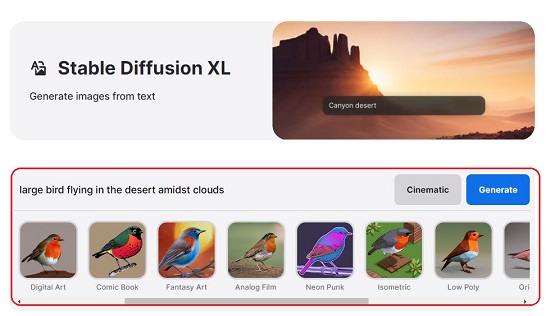
3. Click on the ‘No Style’ button and choose the style of the image such as Anime, Photorealistic, Digital art, Cinematic, 3D Model and more.
4. Click on ‘Generate’ and wait for some time while the Stable Diffusion model processes the input and generates the images as per your description. Sign up for a free Clipdrop account when prompted using your Google credentials.
5. You will observe that for every text prompt that you input, Clipdrop will generate a set of 4 images to choose from.
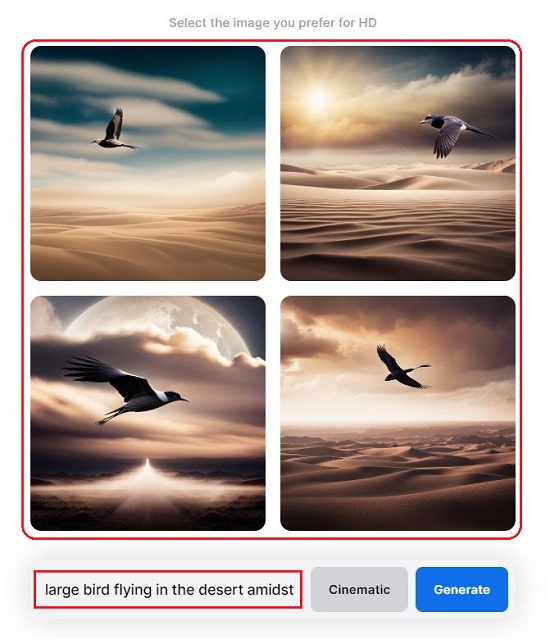
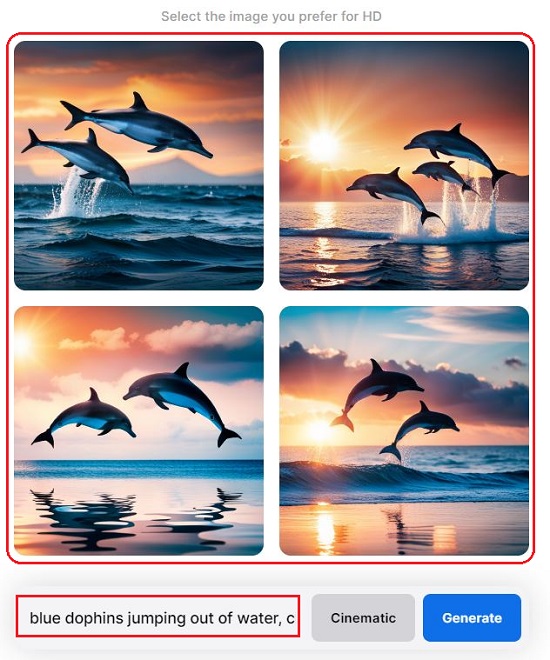
6. Click on any image to view it in HD resolution. To download the image, right click over it and choose ‘Save image as’.
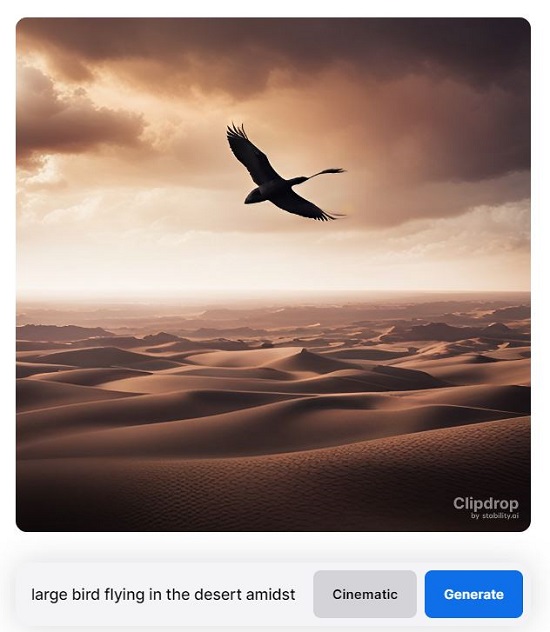
7. To download the results as they appear on the screen, click on ‘Share results’ at the top right of the page.
Final Thoughts:
ClipDrop uses Stable Diffusion models to create visually stunning and amazing pieces of art free of cost. Make sure that you add as much description as possible in the text prompt to guide Stable Diffusion to generate precise images as per your requirements.
Click here to navigate to the ClipDrop Stable Diffusion tool.