Almost all the Instagram users at some point have joined an IG live stream. Normally when you join an Instagram Live then the person hosting it can see you there. But if you wanted to join that live stream anonymously without letting the host know then it would be great. This is actually possible and here in this tutorial, I will talk about an Instagram client which can help you watch Instagram live stream anonymously.
Instander is a 3rd party app to use Instagram. It has all the features of Instagram plus some more. It has some privacy features that allow you to watch Instagram stories anonymously, download Instagram photos and videos, save voice messages and more. But among those privacy features, there is an option to watch Instagram Live anonymously. However, this app has only Android version so, if you are using iPhone then you will not be able to use it.
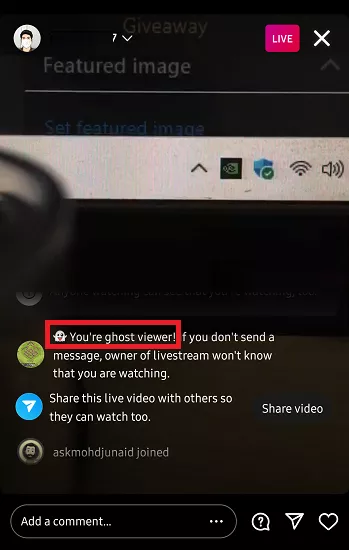
How to Watch Instagram Live Streams Anonymously?
Instander is a modified version of the original Instagram app. It just has more features packed into a single app and it makes browsing and downloading stuff off Instagram easier. Since it is a 3rd party app, you will have to manually download it and use it.
You can download APK file of Instander here. Your browser may give you a warning but it’s okay. Make an exception for this app and then download the apps’ APK file.
Tap on the APK file and then install it. The interface is the same as that of Instagram. It just has a different icon. One of the best parts about it is that you can use it alongside the official Instagram app without any conflicts. But for that, you will have to download a different package than com.instagram one. It is available on the developer website as well as on GitHub.
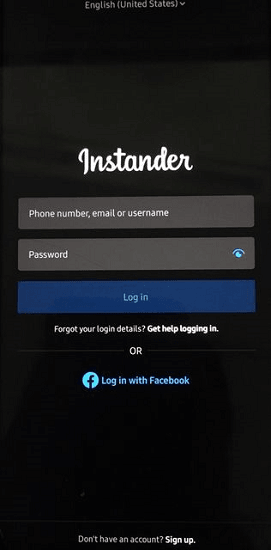
Now, after you log in. Just tap on the hamburger icon and then go to the Instander Settings.
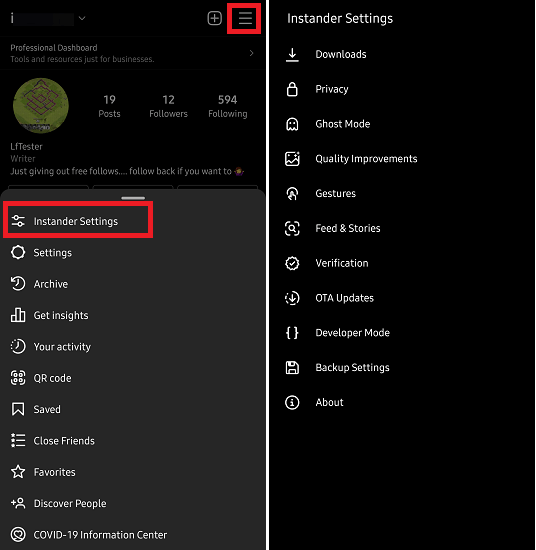
In the Ghost Mode section, just turn on the “View livestreams anonymously” option. It will automatically save the changes. To be sure, you can restart the app and then join a live stream.

As long as the Ghost Mode is enabled on Instander, you will not appear in any Instagram Live that you join. Just tap on any live stream and start watching it. This is as simple as that.

This is all it takes to watch any Instagram Live stream anonymously. However, if you want to be a part of live stream then this option will not work. And in that case, you may also have to turn off Ghost Mode for reliability.
Final words:
As an Instagram user, if you wanted to join IG live stream without letting the host know that you are watching then you can now use Instander. Sad part is that it is for Android only. But as an iPhone user if you have a spare Android phone then you can install this app on that phone and anonymously start watching Instagram Live.