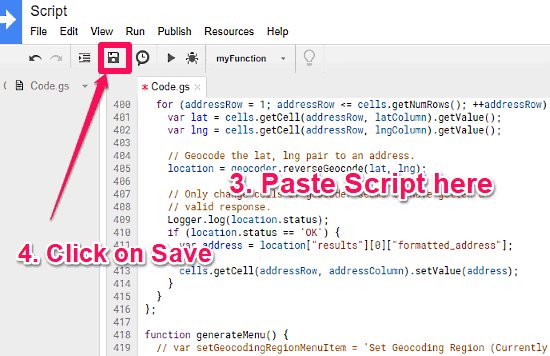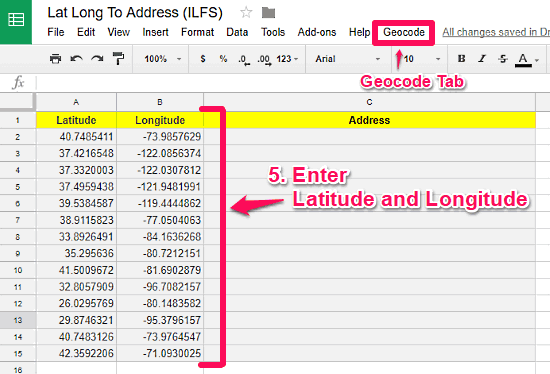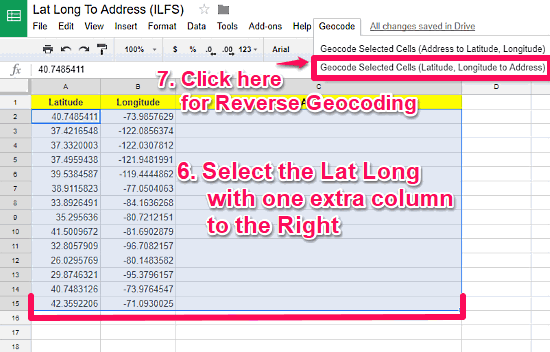This tutorial explains how to reverse geocode lat long to address in Google Sheets. Reverse geocoding is a process of converting geographic coordinates to address. You may find some websites that can reverse geocode on the Internet, but there are very rare chance of finding a website that can reverse geocode lat long to address in bulk. Even if you find one, you will have to do a lot of copy-pasting.
Well, with the help of this tutorial, you can save yourself from all that copy-pasting. By following this tutorial, you can do mass reverse geocoding right in your Google Sheets and save yourself some time.
If you want to geocode address to lat long in bulk, you can do that very easily by following our tutorial on How To Geocode Address To Lat Long In Google Sheets.
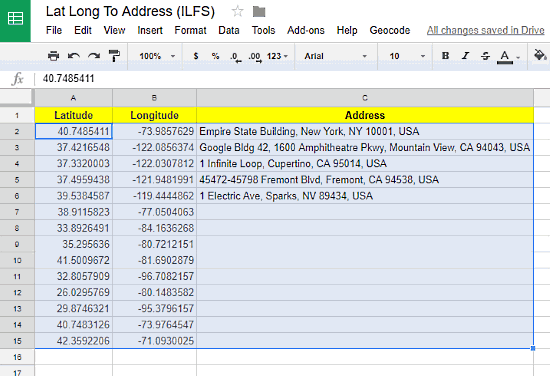
So, let’s dive in the tutorial right away.
How To Reverse Geocode Lat Long To Address In Google Sheets?
For reverse geocoding, we are going to use an open source script for Google Sheets. You can see the source code of this script on Github by clicking here. As it is open source, there is no harm to use it for our intended purpose.
Step 1:
Go to Google Sheets and log in with your Google ID. Create a blank sheet and name it whatever you like. Now, go to Tools tab and open script editor by clicking on Script editor.
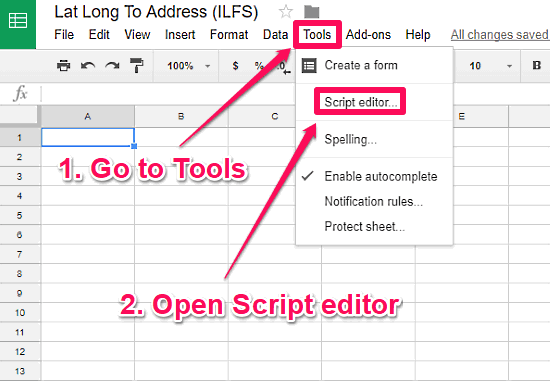
Step 2:
Go to this link on Github and copy paste the script from there to this script editor. After pasting the script, save it by clicking on the save icon.
Step 3:
Now, go back to your Google Sheets and refresh it. A Geocode tab will appear in sheet after the refresh. Enter the latitude-longitude coordinates in two separate columns and mark the next column in the right as Address.
Step 4:
Select the lat long coordinates that you want to reverse geocode including the address column as well and click on Geocode tab. Click on Geocode Selected Cells (Latitude, Longitude to Address).
As you click on Geocode Selected Cells (Latitude, Longitude to Address), it will ask you to authorize it to manage your Google Sheets. Authorize it to do that and it will start the reverse geocoding and will convert lat long to address one by one. In a matter of seconds, it will reverse geocode all the latitude-longitude entires to addresses.
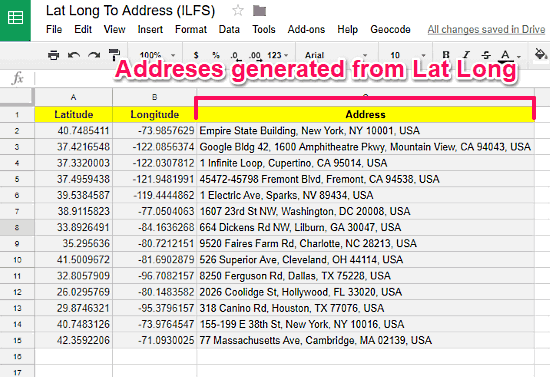
By following these steps, you can easily reverse geocode lat long to address in bulk with minimum efforts.
Final Words:
This open source script for Google Sheets is really helpful for converting the geographic coordinates into addresses. The first advantage of using this script is, it’s open source and can reverse geocode coordinates in mass quantity. Secondly, it’s easy to use, doesn’t require any additional tool or software, and saves a lot of time.