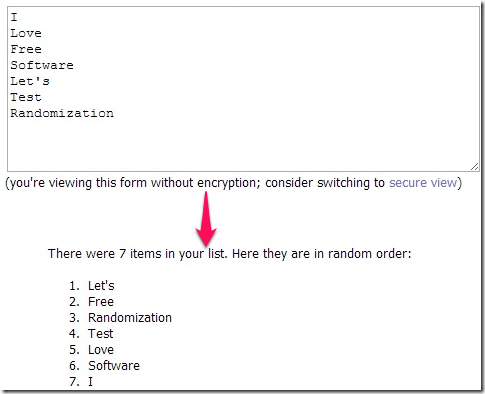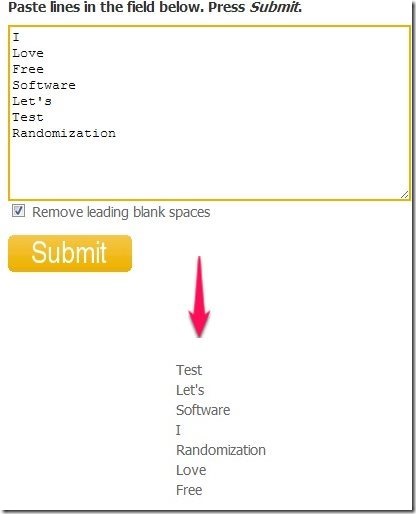Here are 3 websites that you can use to randomize elements in a list. If you have a long list of elements and want to randomize them, then you can use these websites to randomize list online, without a need to download or install anything. These websites do not require any signup or registration.
Let’s say you have a long list of elements that you want to randomize. In case you have the list in Excel, then you can directly randomize the list in excel (check details here). However, in case the items are not in Excel, then it would become very tricky to randomize them. Thankfully, the websites covered here come to the rescue.
Random.Org
Random.Org is one of the simplest website in this list to randomize elements in your list (other websites are not too difficult to use either). You can randomize up to 10,000 elements in one go. Each list element has to be in a separate line. Just go to Random.Org using link given above. You will see a big textbox on the screen. Put your entire list in that, and click on “Randomize” Button. This will immediately randomize your list.
This website also provides some advanced options. You can choose to view the website over https to increase safety of your data. In addition, you can choose to see output in form of a HTML document, or simple text. And you can also choose pregenerated randomization based on persistent identifier (whatever the hell that means!).
RandomizeList.com
RandomizeList.com is another website that lets you randomize lists. It works in almost same manner as Random.org. However, a big difference (and probably an advantage) is that all the processing is done within your browser. So, your data never travels over internet where it could be snooped in by someone else. This is a very good feature if you are working on data that you want to keep to yourself. Also, unlike Random.org, this does not have any limit on number of elements in the list that you can randomize. The more the elements, the slower it would be. If you are trying to randomize a huge list, make sure your PC is powerful enough otherwise your browser can hang.
See screenshot below for interface.
As was the case with Random.org, there is a big textbox in which you can paste your list (one element per line) and then click on “Submit” button. That will randomize the list and will show you results at bottom of the page. This website also gives an option to remove leading blank spaces from the list.
Psychic Science
This is another website that can arrange items in the list in random order. I actually already covered it yesterday in my article about how to randomize items in a comma separated list. The big difference between this website and the others mentioned above is that it can also randomize items in a comma separated list. Of course, it can randomize traditional list as well, that are separated by lines. As is the case with RandomizeList.com, this website also does entire randomization in your browser, so no data is sent to their server. The interface of this website is similar to the ones mentioned earlier; there is a big textbox in which you have to put your list and just press a button to randomize it. It also lets you convert a comma separated list to a normal list, and vice versa.
So, these are some good websites I personally use whenever I have to randomize elements in my list. Try this out if you have a similar need. Let me know in comments if you have some other way out.