This article talks about a free blockchain-based open source file sharing service. A blockchain-based service uses the blockchain architecture that provides end-to-end encryption and data distribution over an encrypted decentralized network. This way, the file is not stored at a centralized location (like G Drive, Dropbox, etc.) thus no unauthorized person can access it by any means. In other words, blockchain architecture is the safest place for your data.
BlackHole File Transfer is a serverless decentralized file sharing service which allows you to easily share files online with others. In order to use this service, the sender has to install its desktop client. The client is available for Windows and macOS at the moment. This service gives you a shareable link to the file upon upload. The person on the receiving end doesn’t require any client to download the file.
This file service provides unlimited storage with unlimited bandwidth and no expiry date. The maximum file size is limited to 512 MB though which can be extended to 8 GB with the paid plan. The pain plan also offers up to 1000 recent history you which is not available in the free plan.
Also read: Free Encrypted Decentralized Cloud Storage: XOR Drive
Blockchain-based Open Source File Sharing Service Free
To use this decentralized file sharing service, you need two things; BlackHole desktop client and a Blockstack ID. You can download the desktop client for Windows and macOS from here. Once downloaded, install the client and create a Blockstack ID in the meantime.
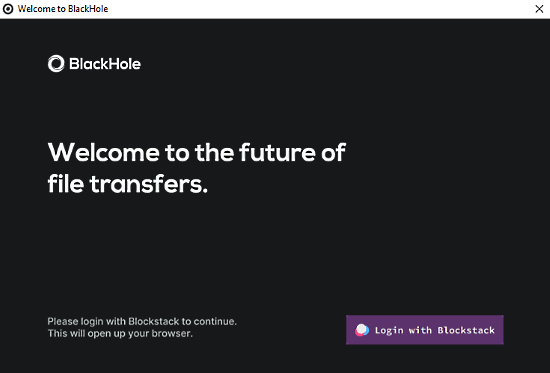
When you launch the BlackHole client, it welcomes you with a login screen. Simply tap on “Login with Blockstack” button and authorize this app with your Blockstack ID. At this point, the file sharing service is ready to use.
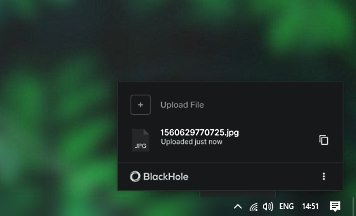
To share a file, click the BlackHole icon from the system tray. This opens a tiny overly on your screen that has an upload option. You can simply drag your file there or click it to browse and upload the file. Once the upload finished, a link to the file is copied to your clipboard. With that link, you can share your files with others. The receiver only has to open that link to download the file.
For an extra layer of security, you can also password protect the files while uploading. To do that, press Ctrl+Shift+B or press and hold the Shift key while dropping the file for upload.
You can also share files in bulk with BlackHole. When you upload bulk files, it automatically archives them in a ZIP file and uploads it to the network. The receiver can download the ZIP using the link and extract that to obtain all the files.
Wrap Up
BlackHole File Transfer is a hassle-free solution to share files online. It’s blockchain-based architecture and ability to add password provide full data privacy with state of the art encryption. Give it a try yourself and share your thoughts in the comments section below.