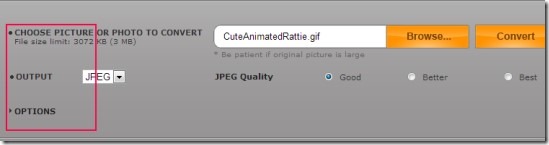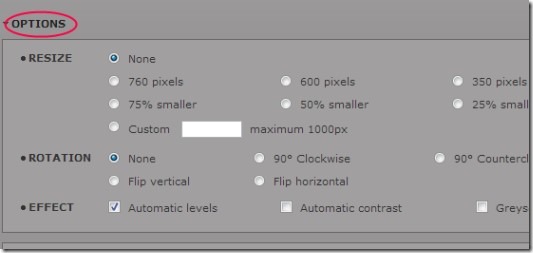Fix Picture (beta) is a free service which helps to convert images online along with resizing facility and adding basic effects to images. You can convert almost any kind of image as it supports huge number of image file formats (upto 4oo formats) such as jpeg, bmp, png, tiff, ico, pdf, icns including camera raw formats (raf, dng, nef etc.). Thus it is possible to convert all popular image file formats. You can convert any image into jpeg, bmp, tiff, gif, png and pdf.
Thus this free online service is a bit different from others in case of file format support. Moreover, converted photos are automatically deleted after 2 hours from server, thus it doesn’t keep any record of your pictures. Additionally, it allows you to add some basic effects such as automatic levels, sharpen, sepia etc. for image conversion. It takes very less time to convert photos using Fix Picture. Just upload any photo, select the output format, adjust settings and convert your photo. See the below screenshot.
Thus it is an easy process to convert images into supported formats. No sign up is required and there is no limit to convert photos per day. Make any image a pdf file, or tiff image file. Choose any output of your requirement. Anyone can use it and convert images online for free.
How To Covert Images Online Using Fix Picture?
For using it, you need to access the homepage of Fix Picture. At the end, you can find the link of its homepage. On its homepage, you will find a Browse button as visible in screenshot above. Use this button to upload any desired photo from your computer. Once after uploading a photo, you can select the output format of your choice. After this, you can convert your photo with Convert button. But if you want more functions to perform, then you can click on Options which will open a drop down menu just like the below screenshot. Using this drop down menu, you can resize the image, rotate it, and can add effects as mentioned above.
Perform actions according to your requirement and then tap on Convert button. Immediately after this, your added image will start getting converted and within a few seconds you will find a link for saving the converted image. With this easy working, you will be able to convert images online free of cost.
In conclusion, Fix Picture is an effective online image converting service and anyone can give it a try. If you too want to try Fix Picture, then click below link for it.
You can also go for Imverter that have watermarking feature present in it.