Yippity is a free AI (Artificial Intelligence) based app that automatically converts your study / research notes to Questions and Answers. All that you need to do is simply copy – paste and the AI algorithms of Yippity will do the magic.
Yippity is a nice application for people who want to make their notes more effective. It is a good tool to help them develop and practice these important skills.
How it Works:
1. Navigate to Yippity using the link that we have provided at the end of this article.
2. Copy and paste your notes in the space provided. You must remember that there is a limit of 2000 characters for the notes.
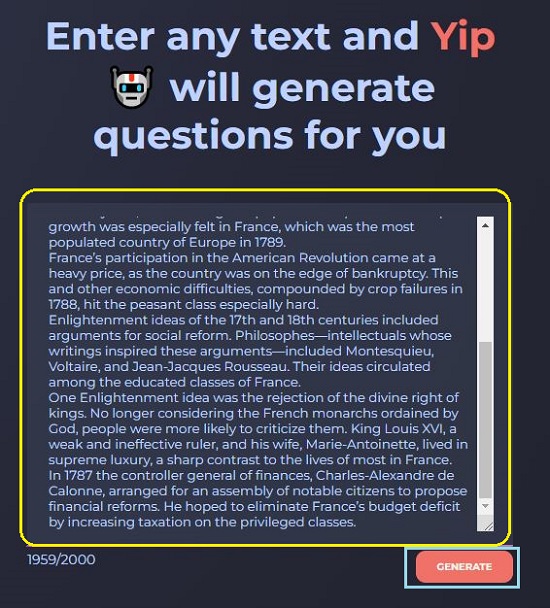
3. Click on ‘Generate’ and in a while, the AI of Yippity will present you with a series of questions based on the content of your notes.
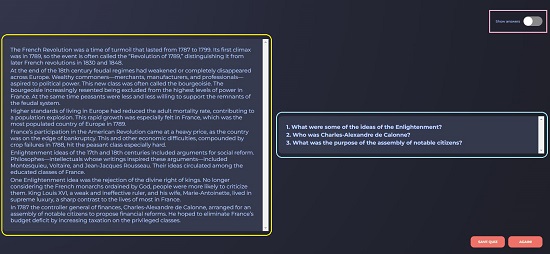
4. By default, the answers to the question will be hidden. You can use the ‘Show Answers’ toggle switch to display the answers to the questions.
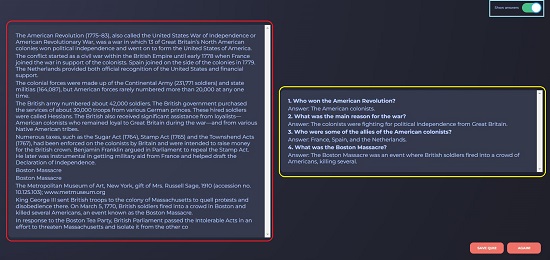
Downside:
- There is a lot of room for improvement in the quality of questions and answers. This may stem from the fact that the AI algorithms are still under the development phase.
- No multilingual support has been offered. Presently, Yippity works in the English language only.
- Currently, there is no feature to save the questions and answers using the application. You have to copy and paste them into your word processor if required.
Closing Comments:
Yippity is a decent application to automatically generate questions and answers from notes using AI, but the quality needs to considerably improved for wider acceptance. The developers also need to provide a facility whereby the notes can be uploaded in PDF / DOC or any other format and the auto-generated questions and answers can be download in a similar fashion.
Click here to navigate to Yippity and try out how it works.