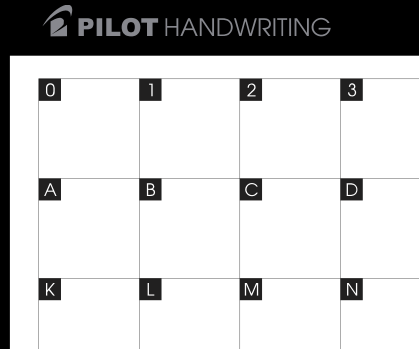Update: This service ended on June 30th, 2011.
Pilot Handwriting is a free website to create font from your own handwriting, and download the font on your PC. You can use the font created from your handwriting in many applications like OpenOffice. Pilot Handwriting is completely easy, and makes it extremely easy to create font in handwriting.
How to Create Font with your Own Handwriting:
Creating font in your own handwriting is a simple 4 step process.
Step 1: Download and Print Template
The first step is to download and print template in which you will write fonts in your handwriting. For that, go to PilotHandwriting. Then click on arrow for “next”, and click on Print icon. This will print the template.
Step 2: Write in the template in your handwriting
The template that you printed will have 1 box for each alphabet. Just write in that box in your own handwriting. If you make a mistake, just print another template. Small edits in the template can be made step 4 as well.
Step 3: Upload your template
Now you need to upload the printed template with your handwriting to Pilot Handwriting. It provides 3 good options for that:
- You can scan your handwriting template, and then upload the scanned image.
- You can take photo of the handwriting template with a digital camera, and upload that to Pilot Handwriting.
- You can attach your webcam, and capture your handwriting template with that.
Step 4: Edit Fonts
Once you have uploaded your handwriting template, Pilot Handwriting will scan all the fonts from that, and will show those to you. You are also given opportunity to make basic editing in the fonts. Once everything looks good, Pilot Handwriting will convert your handwriting to font.
You can then create a letter using your font directly from within Pilot Handwriting, or you can download your handwriting font on your computer to use in other applications.
Pilot Handwriting is extremely easy to use, and completely free. Other font creation tools that we reviewed earlier include FontCapture, My Font Tool, and FontStruct.