The Area 120 team of Google has released an AI-based alternative to Pinterest. This new platform is called Keen and it is a collaboration between Area 120 and Google’s People and AI Research (PAIR) team. It is available on the web along with an app for Android.
The idea is really simple, Keen help you find what you are interested in instead of searching the web and meaningless browsing. Anyone can create a keen on the platform and add content to in form of text, link, or web search. Other people with similar interests can find that keen and contribute to that. Keen can be public or private which also limits the contribution. Just like Pinterest, users can save keens and organize them into collections. The platform uses machine learning and offers curated suggestions based on the user’s interests.
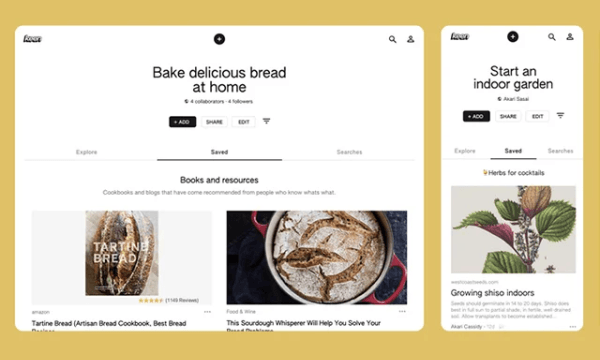
Also read: Do Google Advanced Search Easily with this Chrome Extension
Free AI-based Pinterest Alternative by Google: Keen
Keen is a platform by Google so there is no need to create an account, you can just sign in with your existing Google account. You can use the platform either on the Web via the website or download the app on your phone. It opens at an Explore section where it shows you keens on various topics. Each keen has a cover image with name and contributions written on it. Below that, you get a number of followers and favorites that keen got so far along with a button to follow the keen yourself.
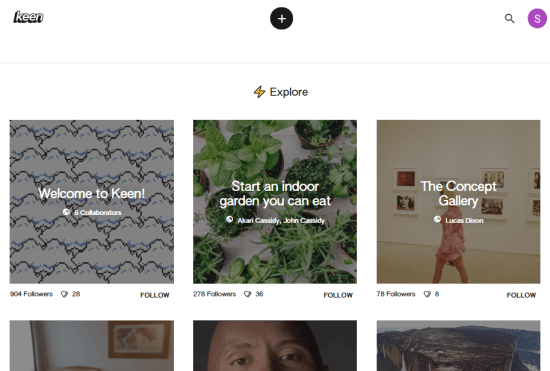
While adding a keen, you can create collections to keep the keens you follow organized. The same goes for the keens you create or collaborate. When you open a keen, you get two different sections, Gems and Explore. Gems section shows the content added to that keen whereas the Explore section suggests similar content. A keen itself can have various sections based on the content added to it.
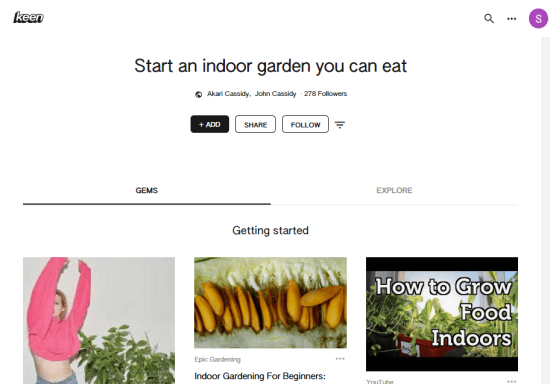
In terms of collaborating on a keen, you can add a text to a keen, a link to an external source or webpage. Along with that, you also get an option to add from a search where you can search a query and add the results to the keen.
Create a Keen
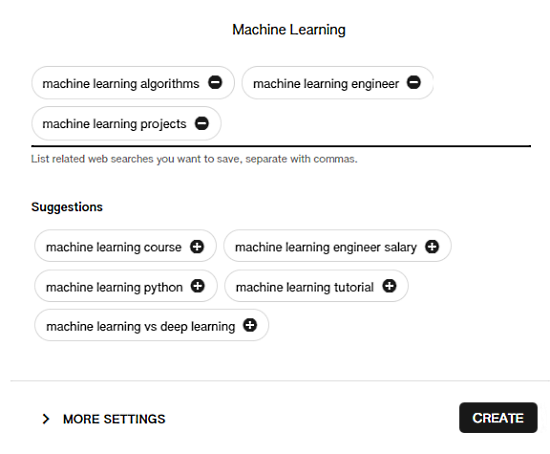
If you can not find anything as per your taste, you can create a keen for that. Creating a keen is fairly simple and so don’t have to add anything to it. While creating a keen, simply type your interests and pick the suggestions for that. Based on that, the platform creates an Explore section for the keen. The Gems section stays empty unless you add something to it.
While creating a keen or after that, you can make that keen public or private. You can also invite contributors to collaborate on the keen and enable email updates for updates. While doing so, you can also pick how often keen searches the web for new things to explore (in days) and max number of suggestions to explore each time.
Wrap Up
The idea behind Keen is really interesting and can very useful and timesaving for people who know what they are looking for. Instead of surfing the web meaninglessly, you can find a keen for that and from there, the machine learning keeps you occupied with the relevant content. It works like TikTok but with a feeling that you are not wasting your time and learning something meaningful.