Company Mood is a free employee mood tracking website. It helps in tracking the mood of all the employees of your company on a regular basis. It allows your employees to be anonymous and choose mood emoticons to describe their mood and also choose multiple reasons for their mood. It also has an optional comment section to give any comment on their mood. Employees can also add any suggestions for the company’s betterment, that too being totally anonymous.
Of course, it also comes with an option of non-anonymous tracking. You can choose the tracking mode that you want to use.
It will automatically send email reminder to your employees to share their mood. You can access this website on your browser, or even use its dedicated Android and iOS apps.
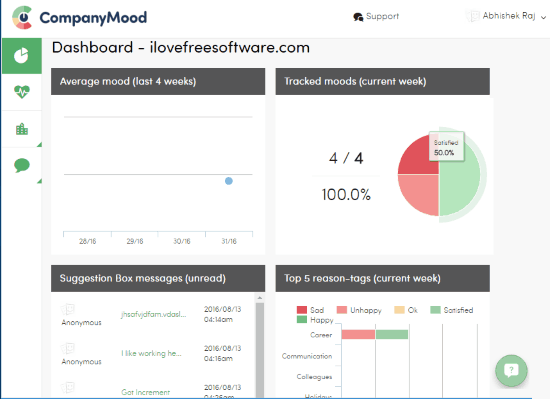
As many of you know, happy employees lead to a happy company. Well, by that I mean to say that productivity of any employee is directly proportional to his/her happiness, which ultimately leads the success of any company. So it is very important to track the mood of your employees on a regular basis and try to keep them happy with their job. And Company Mood is just the elixir you need for your company.
However this Software is only free for any company with not more than 10 employees. Companies with more than 10 employees will have to pay a monthly fees (and will get some additional useful features). For a free option for more than 10 employees, you can go with Happy Mood Score.
This website is for managing the mood of all the employees of your company including you. However, if you also want to keep a track of your mood only, then you should visit Moodprint.
How to track mood of employees with Company Mood:
Company Mood being just a website, saves you from all the troubles of downloading and installing any software.
Here you simply need to sign up with your email. Then you will be redirected to Create a new Company page. You need to choose either Transparent or Anonymous mode of mood tracking, and then finish setting up your company on this employee mood tracking website.
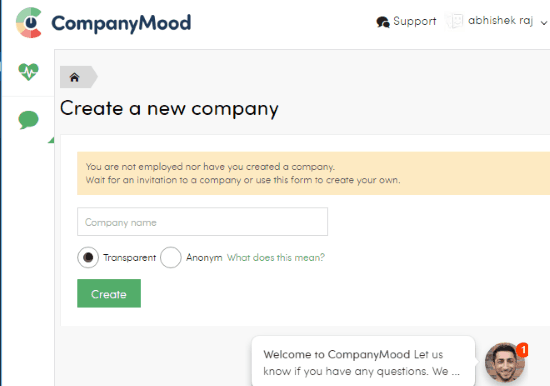
After that, it first asks you for your mood! You can choose any one out the 5 mood emoticons; Sad, Unhappy, OK, Satisfied, and Happy, that describes your mood best. Then you can choose multiple reasons for your selected mood from the available Reasons. You can add any additional reasons in the optional comment section and then Save them.
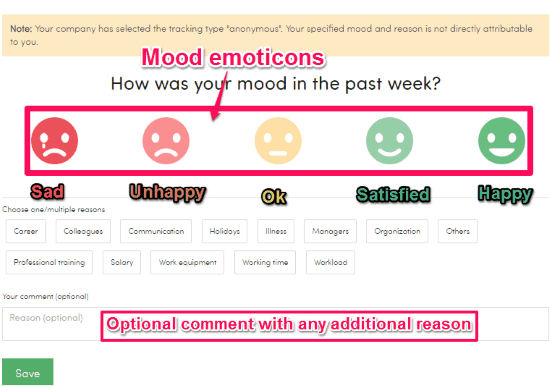
Then you are redirected to Employee Management page. Here you first need to invite all your employees to sign up for Company Mood. You also get the option to bulk invite your employees by giving email addresses of all the employees together. You can also see the state of invitations on this page.
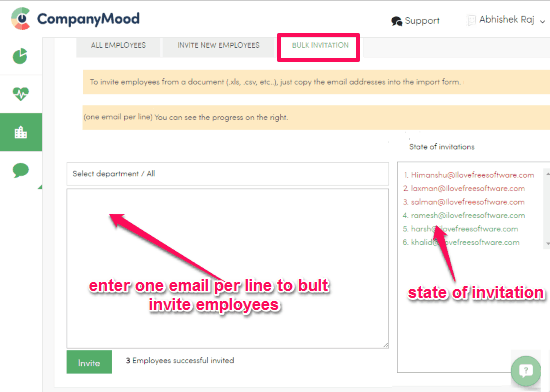
As soon as the employees signup and share their mood with Company mood, you will be able to see the mood statistics of all the employees. You can see the mood under “Show Moods” option under My Company tab of the website.
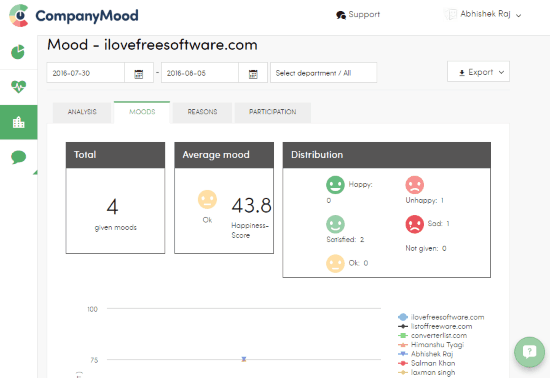
Whenever you need to see analysis of the moods of all the employees, you simply need to click on Dashboard tab of the website. Here it shows the detailed analysis of moods of all the employees with charts of Average mood (last 4 weeks), Tracked moods (current week), Suggestion box messages, top 5 reason-tags (current week), etc.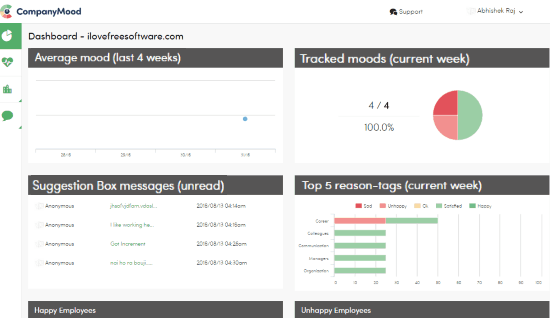
As I mentioned earlier, it automatically sends a weekly reminder email to your employees to share their mood. And adds that data to the Dashboard. You can easily see how mood is changing over time.
Note:
You can see detailed analysis of your mood under My mood tab. You can also save the mood analysis of the employees in detail on your PC as a PDF, CSV, or XLS file.
There are more features like Employee Management, Department Management, Terminal Management, and Event Pin Management available in the paid version of the website.
Verdict:
Company mood is a very useful website to manage the moods of all the employees of a company. It presents all the mood analysis data in a clear and structured way, so that they can be easily accessed. The biggest limitation of this service is that it is available free for upto 10 employees only. I would have instead preferred if it was free for unlimited employees, but had additional features as incentives to upgrade to paid version.