YSFlight is a free flight simulator for Windows. It is one of the best-known flight simulators on the market. And the software is also available for Linux and macOS.
YSFlight simulator is quite popular in gaming circles. It is a classic and lightweight simulation game. It, however, bundles a lot of interesting features. A long list of aircraft, and maps, is one of those exciting features. YSFlight also allows you to play a multiplayer game. You can also choose from different modes of simulation like landing practice, air combat, etc. There are different versions of the software with different graphics capabilities.
How to use YSFlight
Let’s take a look at the process of getting YSFlight and using it, in a few simple steps:
Step-1: Install YSFlight your device
Download the software directly from here. Or you can visit the website of YSFlight and navigate to the Download page. And this page contains download options for Windows, Linux, and macOS. So you can download your preferred version from here. Additionally, the web page also has a link to an advanced version of the software. This version includes multiplayer and other additional features. And these features are not available in the normal version. Hence, the website also suggests you download the latter one.
Step-2: Extract files and launch the application
The website saves a zip file on your computer. Therefore, you have to extract the files first. After extraction, you will see all the important files along with the application files. There are three executable files in the folder.
- D3D9 is the file type with the lower-end graphics. This file can work on old and new computers.
- GL2 has the best graphics. Hence, it should be used on computers with good specifications.
- GL1 is in the middle of GL2 and D3D9. It has the average capabilities of both.
So, open the file according to your need. For better graphics, you can choose GL2. And for normal use, you can go for the D3D9 file. When you launch the application for the first time, it will show you some information and guides. After you’re done with it, you will see a home screen like this:
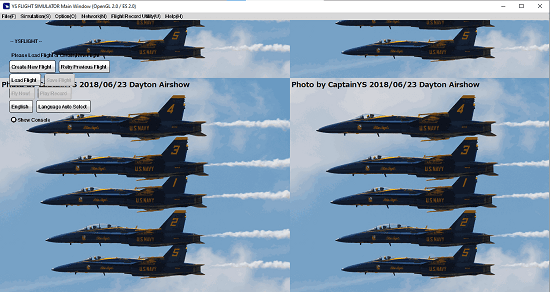
Step-3: Create a new flight and enjoy
There is a “Create New Flight” button on the home screen. Click on that button and create a simulation environment. You can select :
- Map: You can select a field for your flight. There are many fields to select from.
- Aircraft: There is a long list of aircraft. Pick the one you would like to fly.
- You can also create an environment to fly. For example, you can select day/night, wind direction, speed, etc.
And in the end, click on the “Fly Now” button. And the simulation will begin. The screen will look like this:
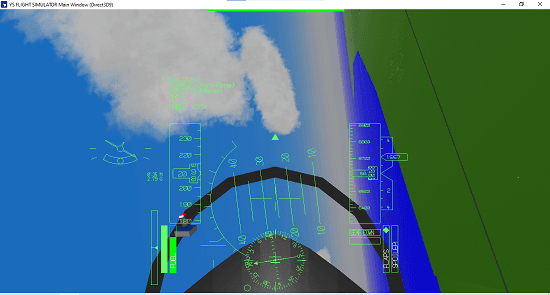
Control Keys: You can learn the keys to control the aircraft before using it. There is an ‘Options’ button on the toolbar. And there is a Joystick/key assignment option there. You will find all the controls there.
Conclusion:
YSFlight is a nice flight simulator. It is a little tough to understand at the start, just like any other simulator. But after you explore it for a couple of minutes, it becomes easier to use. And YSFlight has a big community of gamers who keep on modifying the elements. So there is almost a never-ending list of maps and aircraft etc. And it is also free to use.