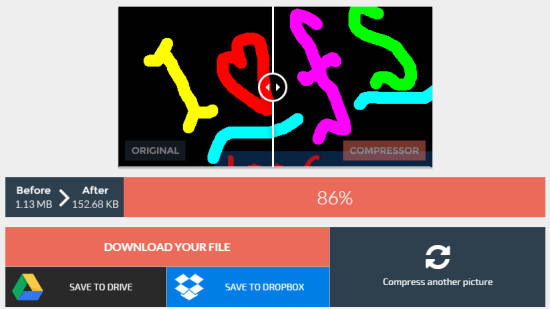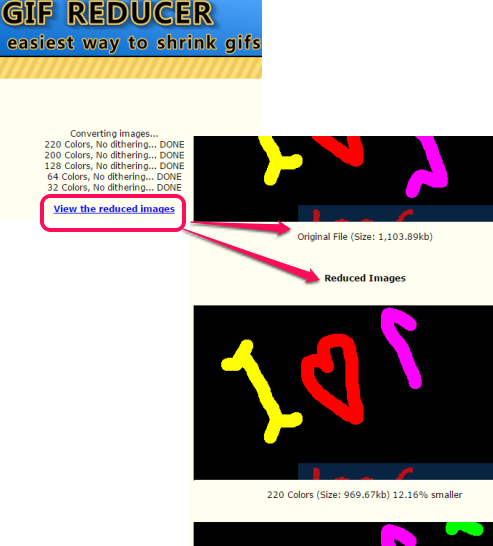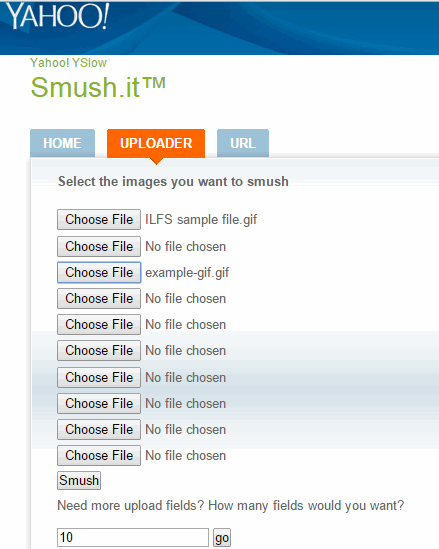Here is the list of 5 free GIF Compressor websites.
These websites are helpful to reduce the size of your animated GIF files without creating any zip file. Compressing the GIF files is also useful to quickly upload them online and to make them load faster than normal on a web browser. Although these websites reduce colors, information from GIF file, etc., to reduce the size, but still your output GIF will look similar to original. It would be almost impossible for you to distinguish between compressed and original GIF file.
Some of these websites can greatly reduce the GIF size. Many of these websites also let you preview the output file and compare with original GIF. Moreover, you don’t need to create an account to use any of these websites.
Let’s start with the first web site named as ‘Compressor.io’.
Compressor.io
This is the best GIF Compressor website in this list that supports maximum 10 MB size GIF file. You can compress your GIF file up to 90% which is another great thing. Apart from these features, you can also compare output file with the original file side by side. A slider will be available to check original and output GIF.
You can also use this website to compress JPG, SVG, and PNG files. It supports lossless compression method for JPG and PNG images and lossy compression method for GIF and SVG files. Your compressed image can be downloaded to your PC, to your Dropbox account, and on your Google Drive.
You can drag n drop your GIF or any other image to compress it. Unfortunately, only one image at a time can be compressed.
Here is the full review.
GIF Optimizer (by ezgif)
GIF Optimizer is a fantastic feature available in ezgif.com website. It helps to compress GIF files, PNG, and JPG images. You can upload up to 12 MB size GIF file and can also enter URL of an online GIF file.
To reduce the size of GIF file, it provides multiple options. You can either select color reduction option, remove every 2nd, 3rd, or 4th frame from GIF, and can use Lossy GIF optimization options. Using the Lossy GIF optimization, you can select a particular level to compress GIF: 30, 80, and 140. After optimizing your GIF, you can also compare it with original GIF.
Apart from compressing and comparing the animated GIF, you can also resize, crop, and add effects to your GIF file. Thus, this GIF Optimizer feature of ezgif.com is handy for processing your animated GIF and produce desired output. You can also use the whole website when you want to convert video to GIF, create an animated GIF, split the GIF, etc.
GIF Reducer
GIF Reducer is another handy website that can be used to compress online as well as offline GIF images. It supports maximum 2 MB size GIF, which would be sufficient enough as mostly GIF files are of less than 2 MB. For the input GIF, it produces 5 different sizes GIF files. You can also select dithering (say noise) option for output.
Output GIFs are created based on the colors available in those GIF files. It produces 220 colors, 200 colors, 32 colors, 128 colors, and 64 colors GIF files. You can preview each output GIF, see its size, and download it to PC. To save a GIF, you need to use Save as option available in right-click context menu.
This website is very simple and just few mouse clicks will help you to produce 5 different sizes GIF files.
Smush.It
Smush.It (by Yahoo!) is a good service when you want to compress up to 1 MB GIF file. It lets you compress GIFs in batch which is not supported by any website available in this list.
It uses multiple algorithms for compressing the GIF images, like gifsicle, ImageMagick, pngcrush, etc. As a result, a highly compressed GIF is produced by this service. Unfortunately, this service doesn’t support preview of input and output GIFs, so you need to manually open and compare both GIFs. Output GIF is downloaded in a zip file.
You can also insert multiple URLs to compress online GIFs and rest of the task to optimize the input GIFs is done by this service automatically.
Check full review of Smush.It
Free Online Image Editor
This Free Online Image Editor website provides a feature to optimize GIFs known as ‘GIF ONLY‘. You can compress uploaded GIF file (from PC or by entering the online GIF Url) by reducing the colors or by removing every 2nd frame. Second option is not so appropriate, so reducing the colors from input will help to produce a highly compressed GIF. You will also be able to preview the output and save it to PC, or on your Facebook account.
To optimize a GIF file, you need to upload it to this website. After this, use GIF ONLY option available in ‘Wizards’ tab to explore the options for reducing the size of GIF file.
Apart from optimizing GIFs, you can also upload PNG, JPG, and BMP images to edit them. You will be able to add glitters, stars to image, can convert uploaded image to other image format, etc.
Conclusion:
Each website in this list has its own significance. For example, first two websites support large file size and come with good compression. Smush.It is useful to bulk compress GIFs. GIF Reducer is handy to generate 5 different outputs and last website is useful to optimize gif as well as edit other format images. You can choose the one that suits you best.