This article covers a free online knowledge base tool to create documentation, tutorial, FAQ, etc. Having an online knowledge base is really helpful for companies, teams, publishers, developers, and others. Whenever someone has a doubt or query about anything, they can access the knowledge to get insights and you don’t have to answer the same queries again and again. It is very useful for software and other products as well. Developers or publishers can provide the guidelines, tutorials, and FAQs to the users by building a knowledge database.
Emvi is a free online knowledge base management tool where you can build a knowledge base in collaboration with your teams and/or other collaborators. With this tool, you can easily create multiple knowledge bases with articles and lists. It offers a rich set of features that makes the teamwork better such as tags, permissions, recommendations, lists, groups, and more. The knowledge base is organized by tags and team with a universal search to help you easily find anything.
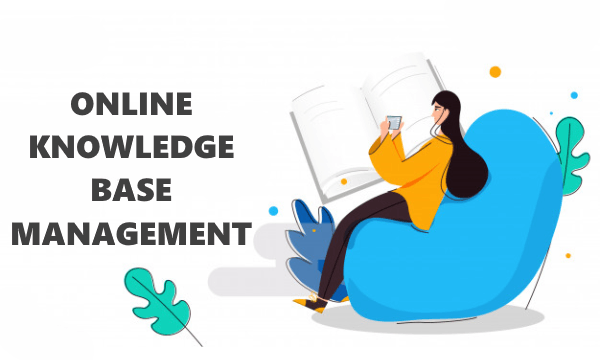
You can add unlimited members to your organization on Emvi and collaborate to build the knowledge base together. In the free-tier, you can create up to 100 articles and 10 lists. Collaborative editing is limited to 2 users at a time with three article version history. And, you get up to 5 GB of storage for the knowledge base.
Also read: Free Online Product Documentation Management Tool with Version Control
Build Online Knowledge Base with Emvi
In order to get started with Emvi, you obviously need to have an account. You can create a free account using an email address or sign up directly via your Google, Slack, or GitHub account.
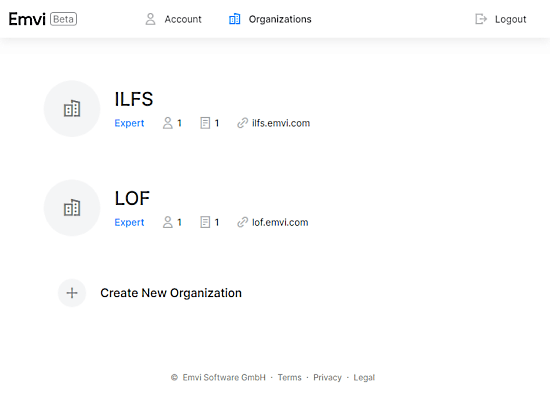
After signup, the first it shows is an ‘Organizations’ section. Here you can create any number of organizations. Each organization has a different URL so you can build one knowledge per organization. After creating an organization, you can invite respective team members for collaboration and define their role as Administrator, Moderator, or Reader.
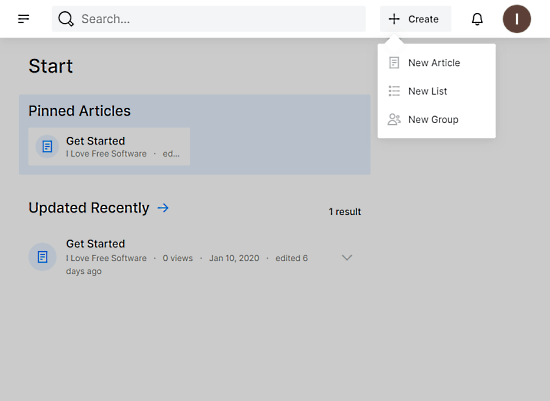
Within an organization, you can create new articles and lists to build knowledge as per your specifications. As I mentioned above, you can create up to 100 articles and 10 lists (combined for all your organizations) in the free plan. You can also create groups to connect with remote collaborators and communicate. The permission to create groups can be limited to Administrator, Moderators, or both from the settings.
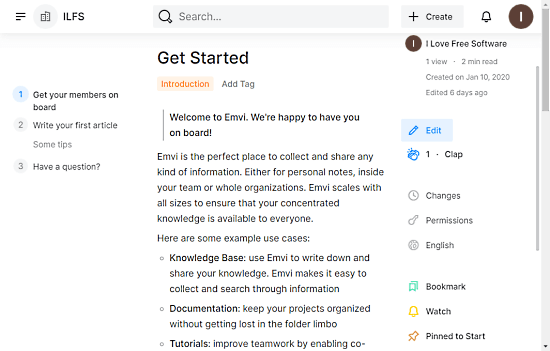
The article support text formatting along with media and links. This allows you to create beautiful and well-structured articles. The editor has inline mention for collaboration and automatically generates a table of content based on your article structure. Two people can collaborate on an article at a time.
Along with that, you get a panel on the right full of various options. From this panel, you can track changes, set permissions, change language, bookmark article, add to Watch list, pin to start, add to the recommendation, duplicate, and achieve the article.
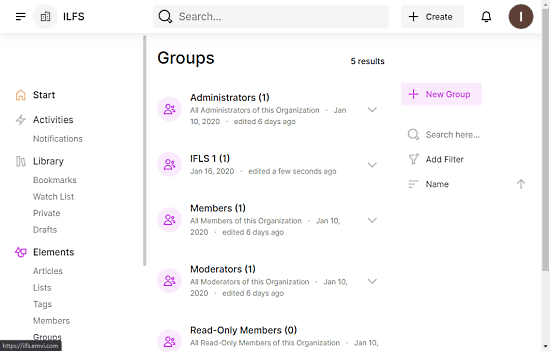
When you click the Organization from the top, it index all the features and section on the left and you can jump between the desired sections easily. It also has a universal search that you can use to search articles, members, groups, tags, lists, and everything else this tool offers.
Closing Words
Emvi is a feature-rich knowledge base management tool that allows you to create a beautiful and well-structured knowledge base for various needs. The tool is simple to use and packs numerous tools that come handy especially when your knowledge is big. The bottom line is that it’s a great tool for building and managing a knowledge base. The only thing it lacks is support for hosting knowledge base on a custom domain.