Math Games is a website to play free online Math games for kids. The website is beneficial for kids, teachers, and parents. The kids can browse the games on the basis of grades, skills, and standard. Apart from this, the website also offers a series of activities and challenges which is tailor-made on the basis of your grade. You can check your stats like number of questions answered correct, the percentage of correct answers, total time taken, etc..
You can play any of the Math games even without registration, but it is required to register if you want to keep track of your stats and have more & better options.

Using this Online Math Games for Kids Website:
The homepage of the website Math Games features 5 math games for you to play: King of Math, Math Smash, Math Buzz, Math Leaper, and Math Missile. You can play these games even without registrations. Each of the game is unique and you’ve to solve mathematical problems to survive and proceed in the game.
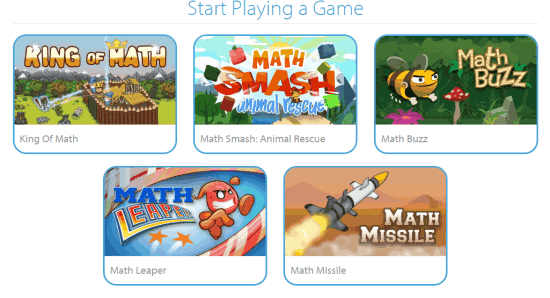
If you want to play to solve the problems, then you can browse them on the basis of Grades, Skills, and Standards.
- Grades: You can choose grade from Pre-kindergarten, Kindergarten till grade 8.
- Skills: Choose skills like Addition, Algebra, Comparison, Counting, Estimation, Fraction, Money, Measurement, etc..
- Standards: The standards are same as the grades.
If you have chosen a grade/standard, then you will get listing of mathematical problems divided on the basis of skills and if you have chosen skills, then you will get the listing of mathematical problems divided on the basis of grades/standards.
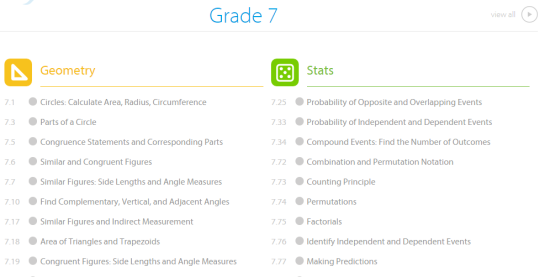
Depending on the type of problem, you will get a series of 10 questions. There’s no time limit for giving answers, but you need to answer the maximum questions in least possible time to earn more points and star ratings in the end. While answering questions, you can track the elapsed time and correct answer % on the right side. There’s also a sketch pad which you can use to sketch anything on the screen.
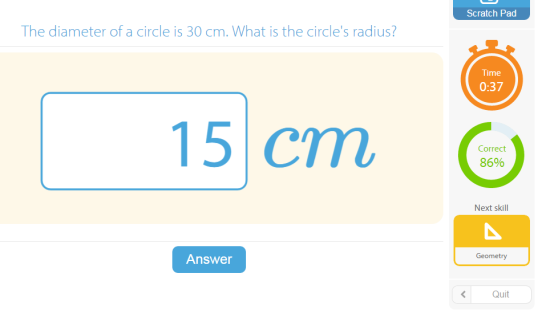
When all the 10 questions are solved, you will see the results. In results, you will see the overall time spent by you, the percentage of the correct answer given, and total number of stars earned (out of 5). It also shows the next skill level which you will learn. It’s up to you whether you want to proceed to next skill instantly or wanna do it later.
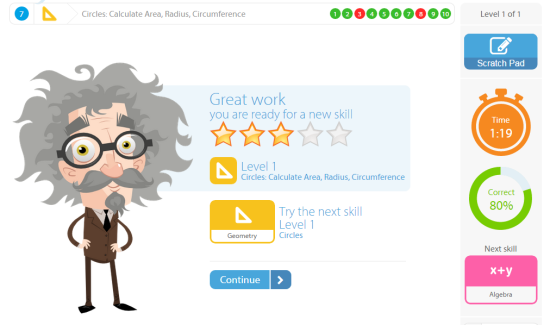
Checking Progress and Performance:
If you’re a registered user, then the website lets you track and analyze your progress and performance. To do this, click on your username shown at the top right corner. Here, you will see the interface as shown in the screenshot below. You can easily check the number of completed and total skills and standard problems completed by you. The website also shows the assignments assigned to you.
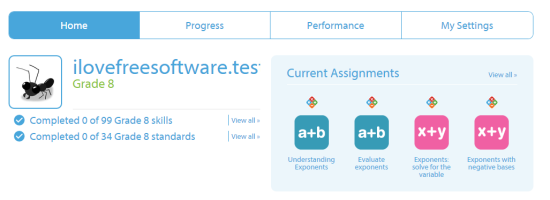
Now, let’s talk about the Progress and Performance sections in detail.
Progress:
This section shows you number of skills completed, the total number of skills, the number of attempts, correct answer percentage, and time consumed. Below this, there is a skill progress table which shows the individual skills completed by you along with the stats for individual skills.
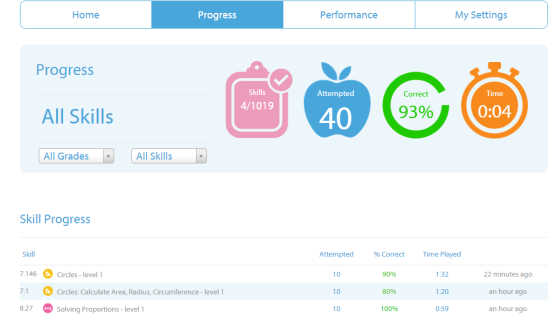
Performance:
This section will show you the total questions answered, questions correct, and total time spent. There are also some visual representations of your progress.
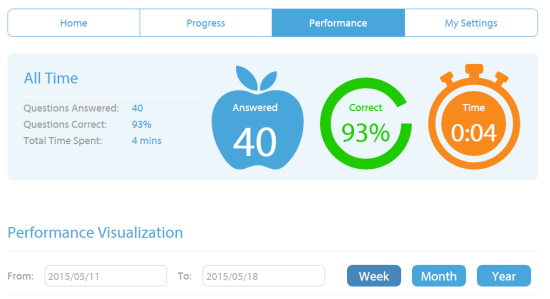
You may also like: 5 Free Websites to Play Math Games Online.
Final Verdict:
Math Games is a really amazing website to play math games for kids. The website makes it a fun activity to learn and practice even the complex mathematical concepts. Do give it a try especially if your kids are scared or gets bored of Maths.