In earlier days, a typewriter was the only option people had for writing novels. Then, we made computers and now we have lots of writing tools. Almost any type of assistive writing tool you can possibly think of exists today. And, these helpful and assistive writing tools are available to the public; anyone who wants can use them.
In this article, I’ve compiled a list of 10 writing tools which I find very useful for various writing tasks. I’ve covered writing tools, editing tools, and other useful tools that you can use to create graphics, character maps, etc. And, the best part is that all these tools are available online and free to use.
Also read: Distraction Free Writer with Auto Complete, Markdown, Synonyms
Free Online Novel Writing Tools For Writers:
Writing Tools
Pencil App
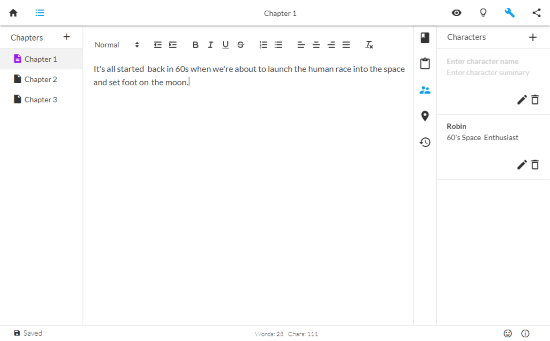
Pencil is an online writing environment that packs many useful features. From a productivity standpoint, this online tool is really good for novel writers. Here, you can create projects and hold your writing work (novels & articles) under same or different projects. In a project, you can create chapters, where you can edit and re-arrange them anytime. You can also import DOC file to your Pencil project. The only negative point of this app is that it does not support multimedia attachments.
The main UI has three sections. In the middle, it has a writing space with all fundamental formatting tools. It also gives you accurate and context-aware corrections. On the left side, there is a chapter index from where you can jump to any chapter and add new chapters as well. The right side has 5 handy tools:
- Synopsis: Add a summary of the chapter.
- Notes: Add quick notes to the chapter and to the current project.
- Characters: Save character names with a quick summary.
- Places: Save places you mentioned in the chapter.
- Chapter History: Track the whole editing history of the current chapter.
Pencil also has a distraction-free writing mode where it hides all the extra options so you can focus on your writing without being distracted. It also gives you options to export your projects to TXT, DOC, or PDF.
You can try Pencil App here.
Evernote
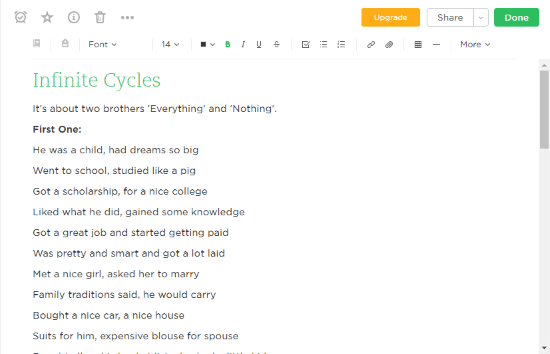
Evernote is a freemium note-taking environment. You can access Evernote on the web or use its standalone app for Windows, MacOS, Linux, iOS, and Android. It has a very neat and clean design with all the notes indexed on the left and their preview on the right. You can create books on Evernote and add notes/chapters to them. When you open a note or create a new note, it hides all the extra options leaving you with a distraction-free text editor.
Evernote supports media and URLs; you can add images, audio, and video to your note along with hyperlinks. You can also set reminders and share your notes privately with a view-only shareable link. The free account gets you 25 MB maximum note size with a monthly upload limit of 60 MB. You can unlock more features by subscribing to Evernote Premium.
Give Evernote a try here.
Draft
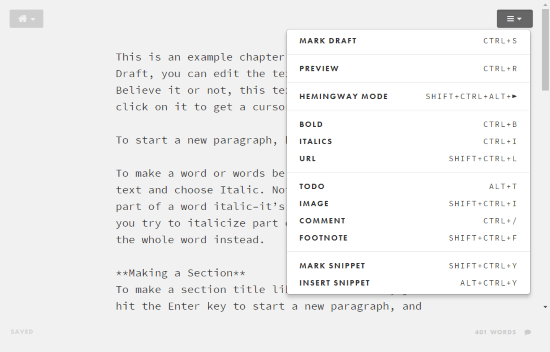
Draft is a minimalistic online writing tool that packs intelligent collaborative features. It is a simple text editor with a neat distraction-free writing space. This writing space has two drop-down buttons on each top corner. The left-side button has navigation options and tools. And, the right-side button has text formatting options. When you apply a format to your text, it does not display it in the writer, instead, it uses codes to note that. You can view the actual text format in the preview.
The main highlight of Draft is its intelligent collaborative features which allow you to add multiple collaborators. All collaborators can make changes to the text and you can see all their changes color-coded side by side. You can accept or reject those changes. Your version of the text does not change until you accept the changes made by others. Moreover, Draft lets you import documents from the computer, Dropbox, Google Drive, Evernote, Web (URL), Box, and FTP. And, you can export your documents to TXT, HTML, DOC, and PDF file.
Try Draft here.
Leanpub
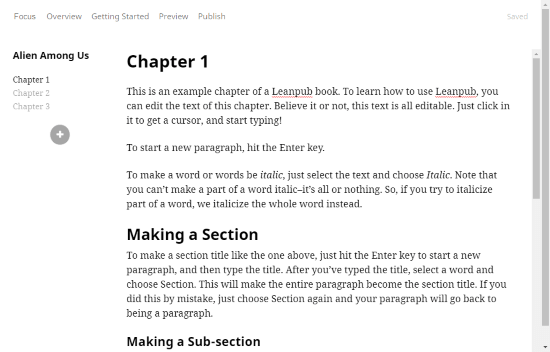
Leanpub is a combination of online writing tools and publishing platform. If you are into novel writing then this website can be very useful for you. It has simple writing tools where you can create a book. You can add chapters to your book which are indexed on the left side in the editor. The editor has all the basic formatting option and also support images.
Here you can import your existing work from DOC file. Then, you can choose between the Leanpub editor or a plain text editor that sync with Google Drive, Dropbox, GitHub, etc. using Leanpub Markup or Markua. You can also write in plain text and create ebook versions for various platforms. After finishing your book, you can publish it on Leanpub store on which Leanpub gives you 80% royalty per sale.
Give Leanpub a try here.
Tinydocs
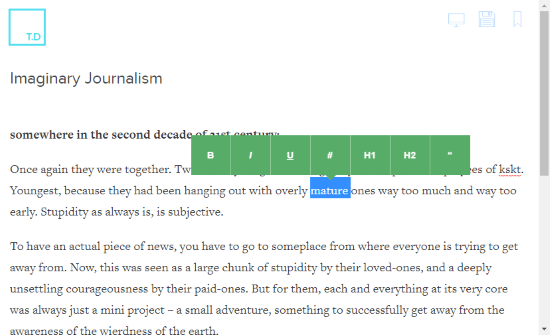
Tinydocs is a simple distraction-free online writing tool. It packs all basic writing features with text formatting and headline quotes. When you create multiple documents, it automatically generates an index which you can use to quickly jump between the documents. It purposely lacks media support to give you a simple writing tool where you can shape your ideas with any distraction.
You can try Tinydocs here.
Editing Tools
Grammarly
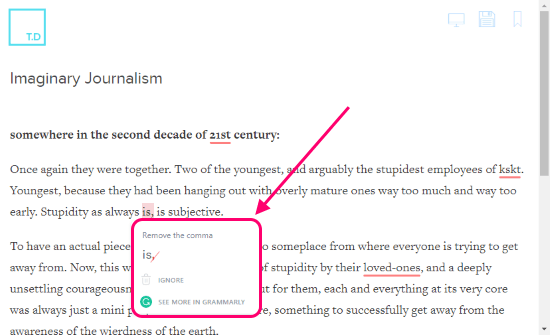
Grammarly is a grammar checking and proofreading tool. You can use Grammarly editor on its website or you can install a browser extension that embeds it in almost all HTML text boxes on the web. In the attached screenshot, I’m using Grammarly with Tinydocs. Grammarly highlights the potential mistakes in your text; simply hover your mouse cursor over a highlight to review it. From there, you can use the suggested correction or ignore it. With this powerful grammar checking tool, you can focus on your ideas without worrying about your grammar.
You can try Grammarly here.
Cliche Finder
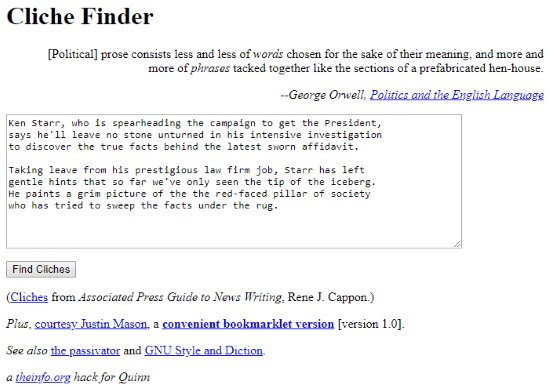
The name explains it all; Cliche Finder is a free online tool to find cliches in the text. All you have to do is paste your text there and it automatically finds the similar similie, metaphor, and other figures of speech in your text. In the output, it highlights all the potential cliches in your text so you can avoid overused expressions.
Give Cliche Finder a try here.
Other Useful Tools
Canva
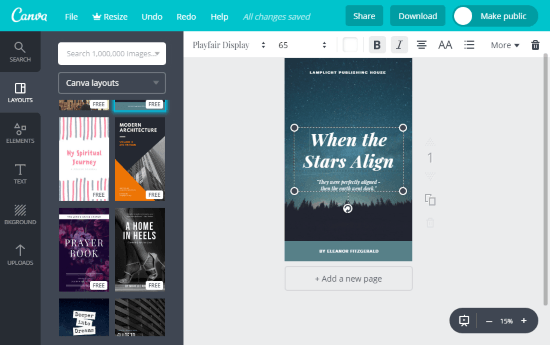
Canva is a free online graphics editor tool. With this tool, you can create graphics and images for your writing work. This tool packs a vast variety of design templates, fonts, shapes, etc. You can create custom size image, use free Canva templates, and upload your images to use them in your design. After making your design, you can export it as PNG, JPG, or PDF file and easily use that in novels and articles. Canva also has many book cover templates which you can use to design covers for novels.
Create graphics with Canva here.
Trello
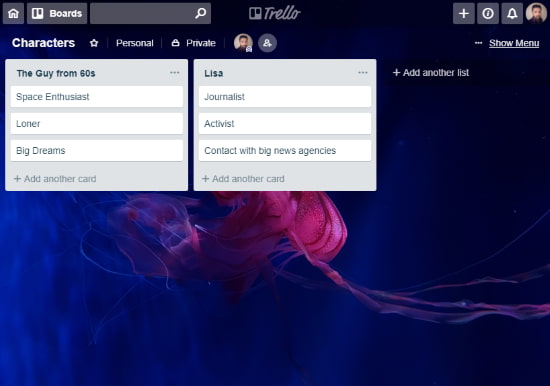
Trello is a very useful web application for planning and organizing. It’s like an online bulletin board where you can add stories and cards within stories. You can use Trello to plan and organize your stories. You can create a storyboard for a scene and add main focus points as cards. You can also use the storyboard to keep track of stats, numbers, references, characters, etc.
For better productivity, Try Trello here.
Coggle
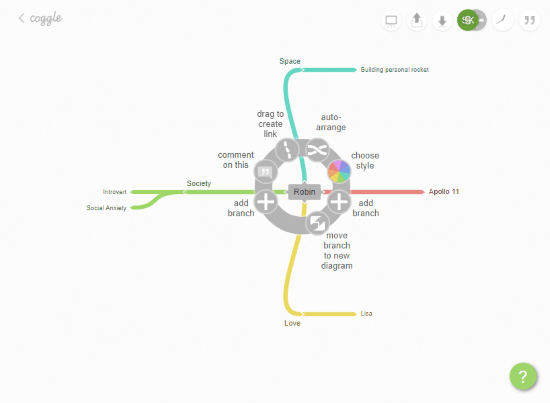
Coggle is an online mind-mapping tool. You can use such tools to create character maps for your novel. It also has an online collaboration feature so you can collaborate with friends or other fellow writers to create a map for novel characters or something similar. There are some limitations for free users but the easy to use mind-mapping features are definitely worth a try.
Give Coggle a try here.
Wrap Up:
These are the 10 free online writing tools that you can use for novel writing and other writing tasks. Here, I covered 5 writing tools; each tool is different from one another in some way. You can choose one based on your needs, like whether you want multimedia support or just need a tool to shape your ideas. Editing and other tools are also useful and make many tasks simple. If you know any other writing tool that is worth the attention then share it with us in the comments.