This article covers a free online screenwriting tool with analytics, scene selection, PDF export, and dark mode. Writing a script is different from writing a document. Using a text editor for that can be clumsy, time-consuming, and might lead to confusion. So, instead of a regular text editor, a dedicated screenwriting tool can be really handy since it’s made for that particular thing.
White Spaces is a free online screenwriting tool that is designed to make the script writing experience simple and neat. The first thing is that this tool has a very minimalistic interface which helps you avoid distractions. It also packs word analytics and a scene selection feature that allows you to track your work and easily switch between different scenes. There is also a PDF export option that allows you to save or print your script. On top of that, it comes with day and night mode to make the interface easy on your eyes depending on your surroundings.
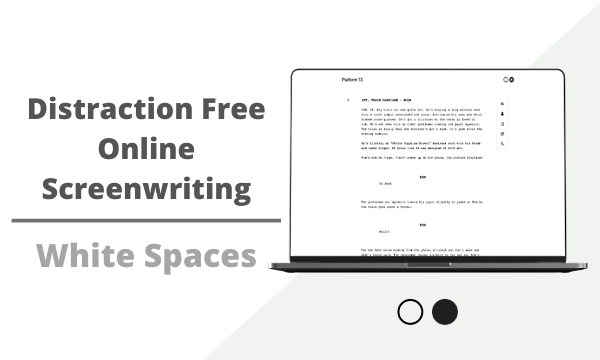
Also read: Free Online Script Board to Plan Stories with Drag-and-Drop Scene Cards
Free Online Screenwriting Tool with Analytics, Scene Selection, PDF Export
White Spaces is an online tool so you can access it anytime on any device as long as you have a web browser and a working internet connection. You can check the tool without any account in a demo mode but to use the tool you have to create an account.
Projects
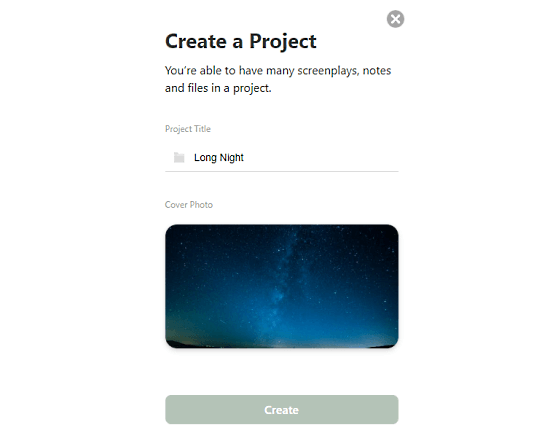
This screenwriting tool manages your scripts in projects. You can create a project along with an optional cover pic and start writing your script. A project is basically a directory where you can save multiple screenplays, notes, and files.
Writer
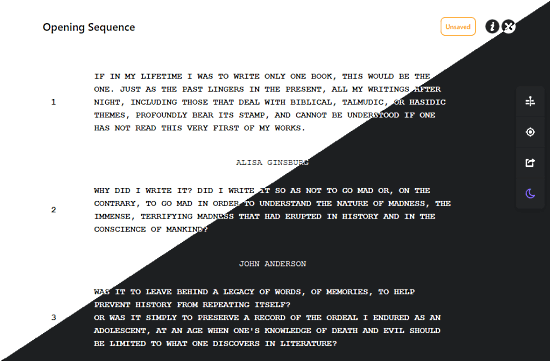
Coming to the main segment of the tool, the editor. The editor has a simplified interface with a typewriter type font face. It has a couple of shortcuts to make things easy. By pressing * (asterisks) on your keyword, you can insert a new scene. And, by pressing + (plus), you can insert the character below the scene. This way, you can easily manage your scripts.
Features
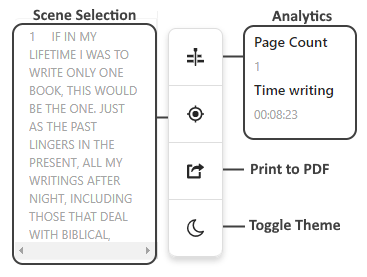
On the left side of the editor, you get a tiny bar with a bunch of options. Those options are:
- Data & Analytics: See your page count and writing time for each session.
- Scene Selection: Quickly navigate through the scenes in your script.
- Download Script: Finish your script with industry-standard formatting.
- Night mode: Protect your eyes by switching to dark mode, especially useful for those late-night sessions.
Closing Words
White Spaces is a nice screenwriting tool that makes it easy to write and manage your scripts and screenplays. The minimal interface offers a distraction-free environment where you can focus on your writing. Try it yourself and share your thoughts with us.