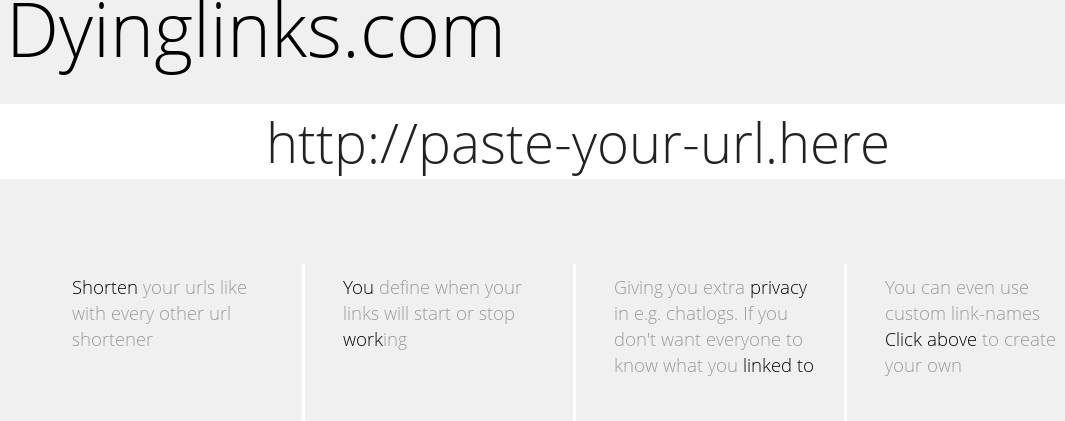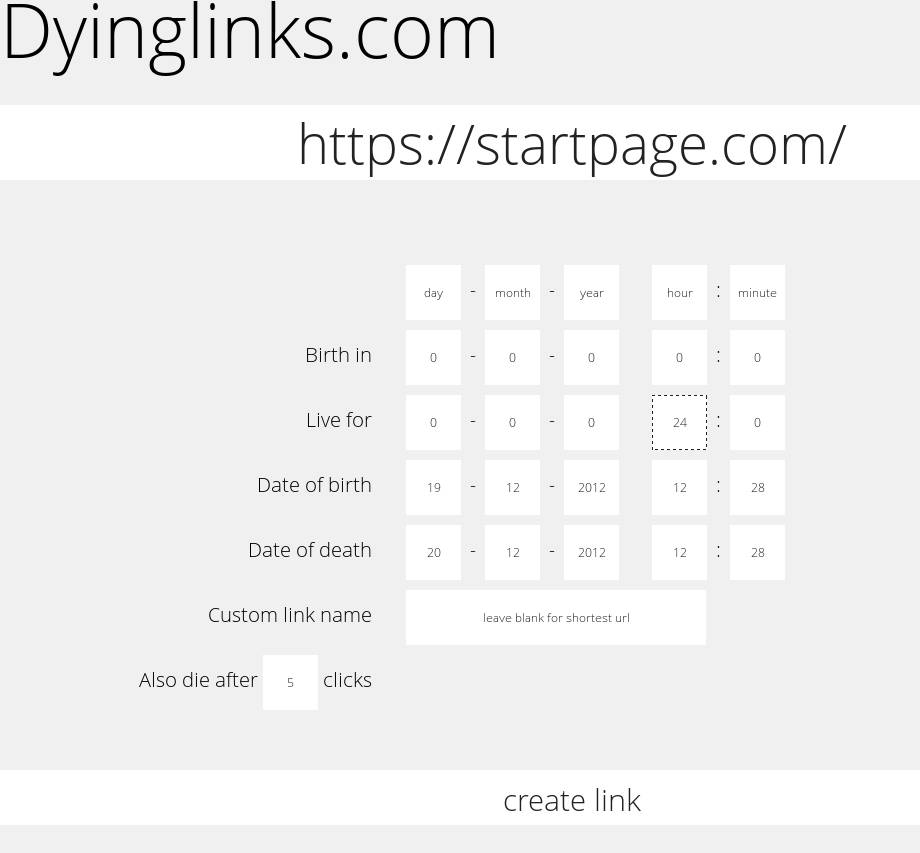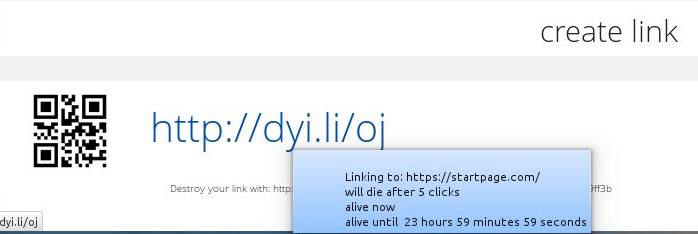Dyinglinks.com is a free online URL shortening service which allows you to easily shorten your URL and define the time till which your link will be active. Note that this isn’t achieved with the help of registrations, so that you can assign links to your account and then activate them or deactivate inside your user profile. With Dyinglinks.com you set a time after which the shortened link will no longer work and be inactive, something similar to the self-destruct messages from Mission Impossible, only here we’re talking about self-destruct links.
Default interface which waits for you when you open up the Dyinglinks.com website can be seen in the image above. Simple would be an understatement, but you get more options later on when you actually start shortening URLs. Next to putting a time limit on links, this free URL shortening service has an option to track the amount of time that people click on links and then to deactivate them before the previously set time limit is reached.
Key Features of this Free URL Shortening Service are:
- Completely free and very easy to understand interface.
- Delay the shortened links, make them active in 5 mins for example.
- Set the time that links are gonna be active and can be used.
- Time can be set in minutes, hours, days, months, and even years.
- Actual dates can also be used.
- Add a custom name for the link that’s gonna be shortened.
- Limit the number of clicks on the link after which they are deactivated.
Main reason for the existence of this free URL shortening service would be privacy. Let’s say that you want to give a link to someone, but you don’t want that other person to share the link further. By putting a 1 click limit on it, you can make sure that only the person who clicks on the link the first can visit it. With this limitation in place, if someone else clicks on the link, they will receive an error, because the shortened URL will be dead and inactive.
How to Create Safe and Private Self-Destructing Shortened URL links with Dyinglinks.com?
Obvious thing to do in the first step, which can be seen on the image above would be to copy and paste the URL that you want shortened.
This is the step where you can adjust all the link settings that we mentioned before. You will find options like Birth in, Live for, Date of Birth, Date of death, custom link name, etc. Every option is pretty much self-explanatory. When you’re done setting up everything, click on Create Link.
Shortened link will pop-up down below. Mouse hover over the link will reveal information about it, like for example how long it will be active, how many click there were and so on.
Conclusion:
Service offered by Dyinglinks.com is very useful and very interesting if you want to maintain privacy when giving out links. This self-destructing URL shortener will allow you to control the links that you share with your colleagues and friends. If you are using Google Chrome as your default browser, then you must try some URL Shortener extensions for Chrome reviewed by us.