Scanerr is website monitor to create custom website tests that run in the cloud. You can use it to monitor coding as well as other possible failures on your web apps. It offers you a simple interface where you can create and save UI and pother functionality tests and it will run them in cloud for you. It can run the tests that you define automatically on schedule and generate the report. For now, the free plan lets you add 1 website in the monitoring list, so it is kind of good enough for personal use.
Keeping an eye on the important features of your website is essential. There are tools for that already but most of them are paid. Or if they are free then they lack support for custom testing. But Scanerr here keeps the things simpler and straightforward as well. On the main dashboard, it will keep showing you the health status. It supports Slack integration and there is a logs section on the website as well that you can always go back to inspect things.
Free Website Monitor to Create Custom Tests for your Websites: Scanerr
Go to the main website of Scanerr here and then sign up for a free account. After signing up, you simply need to add your website. Enter the URL of your homepage and then add it to the monitoring list.
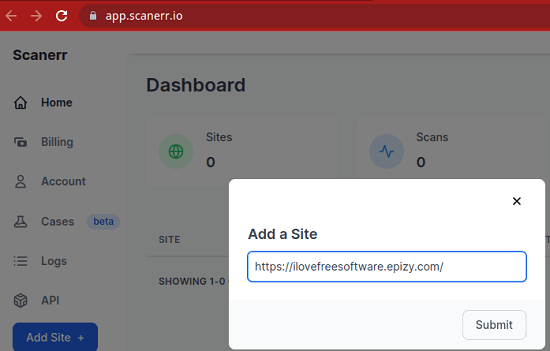
Now, you need to create a test case. Go to the Cases section and then create one. Give it a name and then enter the details of the page. Next, you add the steps for the test. In each step, you need to enter a CSS selector to select an element and specify an assertion. You can add multiple steps in the test and save it.
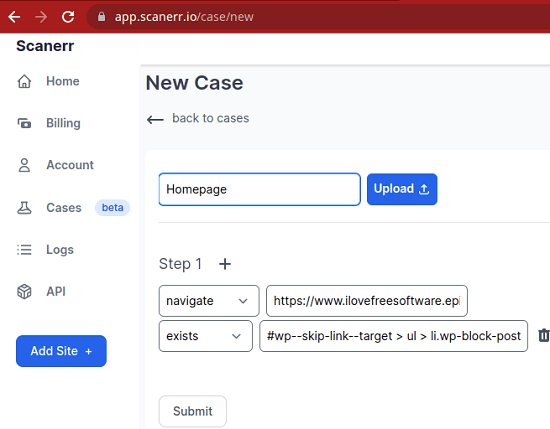
Now, you need to run a test. Open the website from the dashboard and then click schedule option. Specify the frequency and time at which you want to run this test. Next, save the changes and then let it run on autopilot.
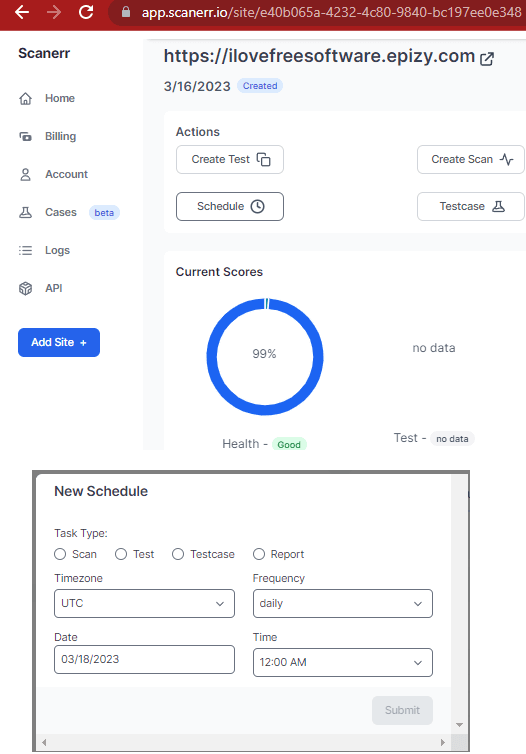
This way, you can go on to create multiple tests and schedule them. And on the main dashboard, you can track the overall health status.
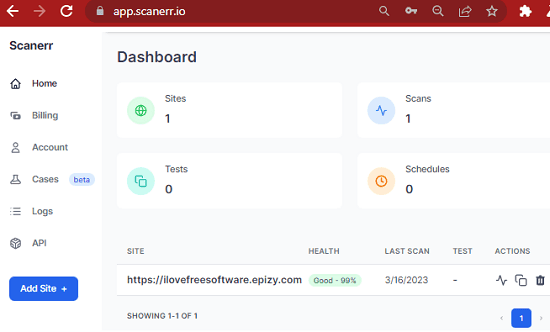
If you have a website that you want to keep monitoring for the UI changes. Just create a free account and then add your website in the list. The custom test will make sure that your website stays updated, and you will be notified of issues as they happen.
Closing thoughts:
If you are looking for a simple and effective website testing tool that you can put on autopilot, then you are at the right place. Just use Scanerr and I am sure that it will not disappoint you. I liked the fact that it lets you create and schedule custom test and is good for personal use if you just have a single website. So, go give it a try and let me know what you think about it.