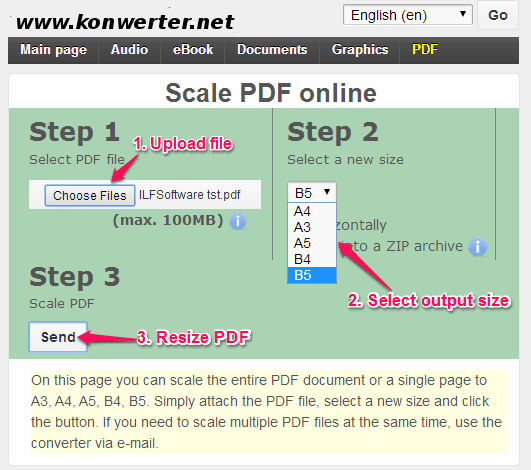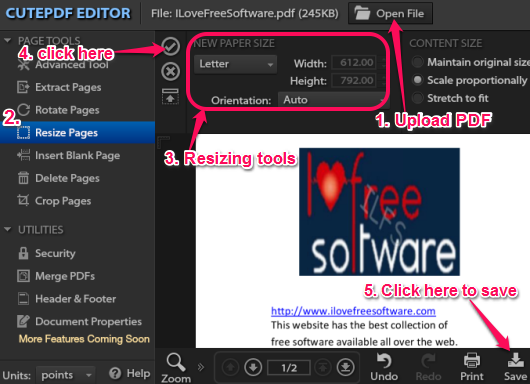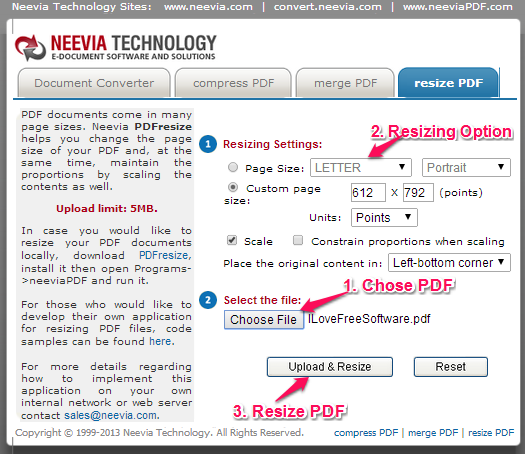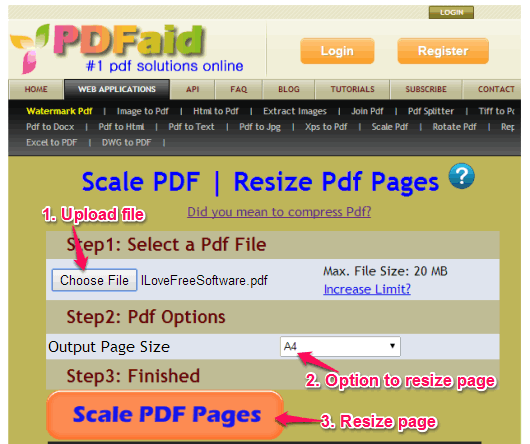Here is the list of 4 free websites to resize PDF online. You need to just upload your PDF, select the dimensions for the PDF, and these websites will resize the PDF to your desired dimensions.
Do note that these websites will not that crop the PDF. That means, PDF file’s content will remain as it is. Only the size will change.
All of these websites come with multiple resizing options. Some of these websites are also helpful to change orientation of PDF file. Each of these websites is unique in its own way. Let’s explore them one by one.
Konwerter.net
Konwerter is the best website in this list to resize PDF files in batch. For each PDF file, maximum size is 100MB, which should be sufficient for most of the PDF files. You can set resize sheet mode as A4, A5, A3, B4, and B5. Before resizing the PDF file, it can also rotate PDF files horizontally. If you have to resize multiple PDF files together, you need to enable a ZIP archive option. It will generate output PDF files packed in a zip archive.
This website lets you resize PDF file in 3 easy steps. First upload PDF documents from your PC and then set resize mode with Pack into a ZIP archive option enabled. Finally, you can start PDF resizing process.
Output file will be downloaded to default destination location. It also provides Delete button that helps to delete your PDF files after downloading the resized files.
CutePDF Editor
CutePDF Editor is another most useful PDF resizer website in this list. Unique feature of this website is that you can set pages range or can resize only a single page of multipage PDF file. Moreover, all even pages or all odd pages can also be resized. It also supports password protected PDF files for resizing. It lets you enter password for your PDF file so that you can resize that PDF.
Another important feature is that multiple resize options are available, such as: Legal, Ledger, A2-A5, B4, B4, B3, Note, statement, etc. Apart from this, custom size can also be added by you. Before starting the resizing process, pages orientation (landscape, portrait, or auto) can also be set by you.
You can upload a maximum 5 MB size PDF file for resizing.
NEEVIA TECHNOLOGY
NEEVIA TECHNOLOGY is another great websites to resize PDF online. Main feature of this website is that a lot of resizing options are available to choose from. LETTER, A3, A5, B5, ENVELOPE 9, 10, NOTE, FANFOLD US, 9*11, 15*11, A4 TRANSVERSE, A PLUS, LETTER EXTRA TRANSVERSE, PENV (1-10), P16K ROTATED, etc. resizing options are present.
Apart from selecting any of these options, it also lets you set custom height & width for your PDF file. But along with this option, you also have to enable Scale option. Otherwise, your PDF file will be cropped, and you will lose some content of your PDF file.
PDFaid
PDFaid is the last PDF resizer website of this list that can resize a single PDF file at a time. Its unique feature is that it provides many resizing modes, such as: A4, tabloid, A5, ledger, A3, Executive, B5, Statement, B4, Quarto, Folio, etc. File size limit to upload a PDF file is limited to 20 MB.
Like above mentioned website, it also helps to resize PDF in just 3 simple steps. Its interface contains multiple ads, but it won’t create any trouble to resize PDF file.
Note: Output PDF file will contain a small watermark of this website on the first page of PDF file.
Conclusion:
Konwerter is placed at the top of these free online PDF resizer websites. It is so because file size limit and batch resizing are unique features of this website. I also liked CutePDF Editor because of its feature to resize only some required pages.