This article explains how to create Chatbots using Google Forms for free. Chatbots are an effective way to collect user responses but building a chatbot for that purpose can be difficult. It would be a lot easier to create a form and convert that into a chatbot since creating forms is relatively easy.
Formito is offering a free add-on for Google Forms that lets you convert a form into a chatbot. The process is easy and simple to follow. All you have to do is install the add-on and create a form for the chatbot. Then you can directly convert that form to a chatbot providing an access token from your Formito account. This gives you a link to the chatbot and an embed code to add the same on a webpage. Eventually, responses are saved to your Formito where you can get all the responses submitted by the users. With that said, let’s check out how it’s done.
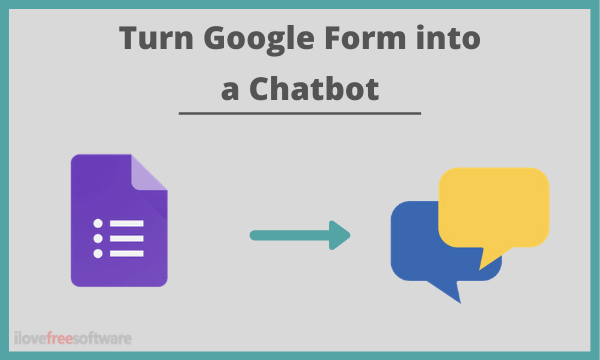
Also read: Free AI Chatbot for Website with Leads Collection, Payments Collection
How to Create Chatbots using Google Forms for Free?
To get started with this process first install the Formito add-on for Google Forms from here. It is available on the GSuite Marketplace for free. After installing the add-on to your Google account, simply go to Google Forms and create a form with all the chatbot questions. You can also use an existing form for the same.
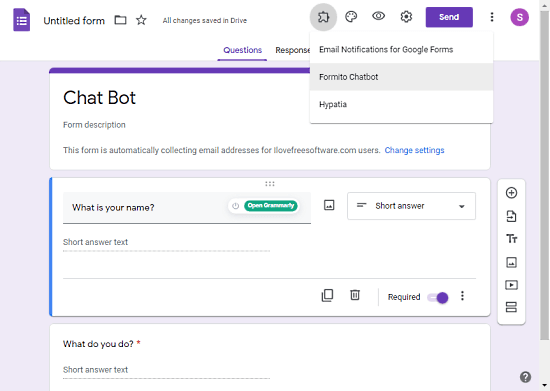
Once the form is ready, click on the add-on icon from the top and select “Formito Chatbot” option. This opens a pop-up on your screen asking for an Access Token. On the same pop-up you get a link to Formito profile.
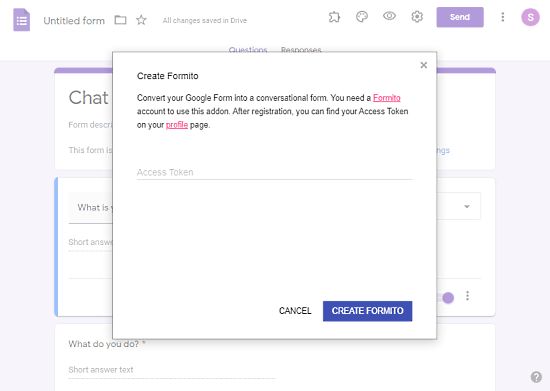
Click on the “profile” link. This takes you to Formito login page in a new tab. Now sign in for a new account or login if you already have an account. Then head to the “Settings” to get your Access Token.
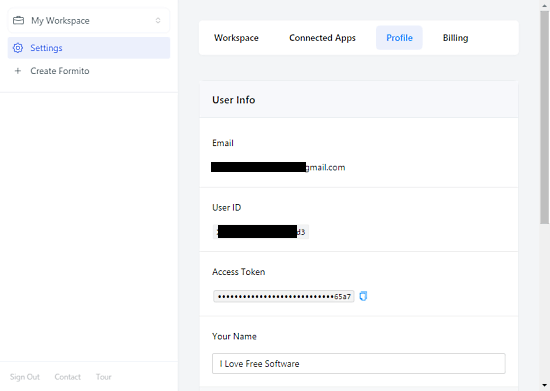
Once you have the Access Token, go back to the Google Forms tab and paste the token in the pop-up and create the chatbot.
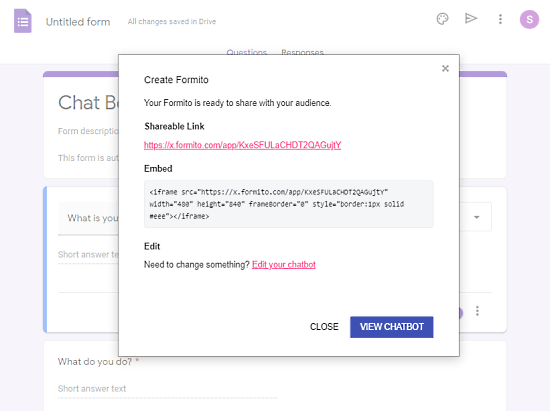
Within seconds, it converts your Google Form into a chatbot and gives you a sharable link to it. You can use this link to share the chatbot. It also gives you embed code in case you are planning to add the chatbot on websites. With all that, there is also a link to edit the chatbot if needed.
Get Responses
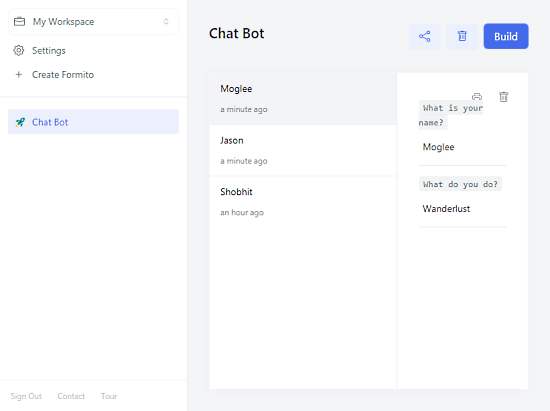
After sharing the chatbot you can track all the responses in the Formito dasboard. You get a special section for your chatbot there which lists all the user responses along sorted by their names.
Closing Words
This is how you can convert Google Forms into a chatbot. This is a fairly simple process that anyone can use to create interactive chatbots without going through all the hassles. If you looking to create a chatbot or just a form then do give it a try.