Pronounce is a pretty amazing freeware online service, that lets you learn how to pronounce the names of prominent political persons, places etc., from around the world correctly. Pronounce comes from the stable of Voice of America, the official external broadcast institution of the United States Federal Government. Although it has quite a sizeable database of pronounced names, and consists of everything and everyone, like politicians, places, political parties etc., it’s not exhaustive, and only consists of the people and places that feature prominently in the world news. (Want to record pronunciation of your name? Try Namez.)
Apart from the pronunciations, Pronounce can also be used to view the languages spoken in countries around the world as well. You can even view some extra information about a featured person, place etc., pulled from their Wikipedia pages. Sounds interesting, right? Head past the break to find more.

Pronounce: Primary Web UI
The primary web UI of Pronounce is pretty simple and straightforward. Primarily, the homepage is divided into three columnar sections, which are briefly mentioned below:
- What’s Hot: This section features the pronunciations of the names of people, places etc. that are currently popular, or have been popular recently in news media around the world.
- Search: You can search for any place, prominent person (politician, activist etc.) through the search pane. If their names’ pronunciations are catalogued, they’ll turn up in the search results.
- Browse by Region: If you want to search for a popular person, place etc. belonging to only a specific country, you can browse for their names by selecting the appropriate country, through this section.
Check out the following screenshot, illustrating Pronounce’s homepage:
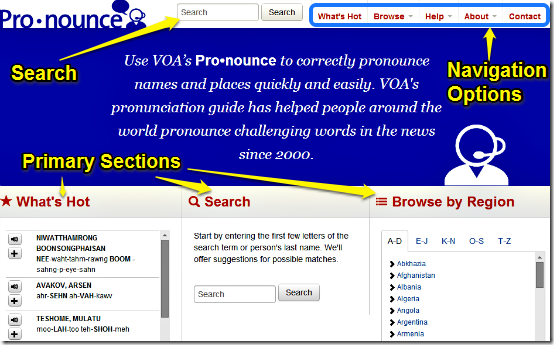
How to search for a prominent figure or a place’s name and hear its pronunciation?
Searching Pronounce’s database to find out the pronunciation of any prominent political person or place’s name from around the world, is quite simple. All you have to do is enter the name of the person or place that you want to search for in the search box, and press Search. As mentioned before, you can also narrow your search by using the Browse by Region filter.

Within moments, the matching result(s) is/are displayed. The search result listing is accompanied by a pronunciation key, that helps you better understand the pronunciation by visually showing how different sounds in the name are pronounced. It also features two icons: A speaker icon that you can click on to instantly hear the pronunciation of the name, and a plus icon, that gives you a little more information about the person/place etc. whose name’s been searched for. Check out the screenshot below:
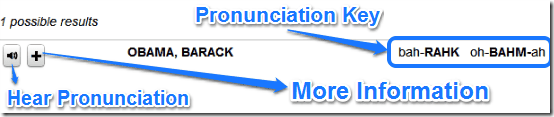
When you click the plus icon, additional information about your search result is pulled in from its Wikipedia page, and presented in a nice pop-up window. It also tells you the name of the region (country) to which the person/place searched for belongs. You can also hear the pronunciation from this pop-up, as it also has a speaker icon. Here’s a screenshot:
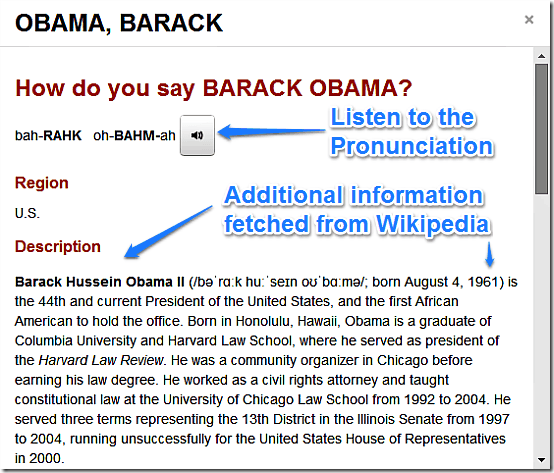
More information on Pronounce
As I mentioned previously in the article, Pronounce also lets you know the languages spoken in countries around the world. To check them out, simply click the Help menu item from the header, and choose Languages from the drop down menu. Once you do that, a vertically scrollable alphabetized list provides you information about all the countries of the world, and the languages spoken in them. The starred languages are the one designated as official. Check out the screenshot below:
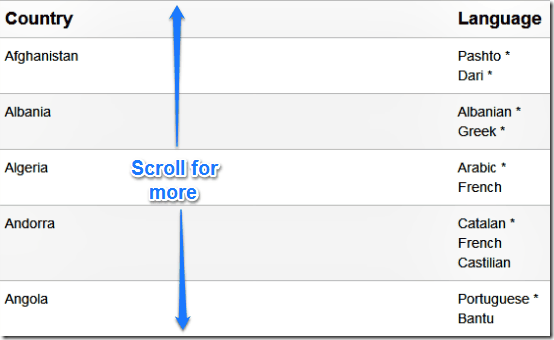
Also check out these websites to learn pronunciation online.
Get details about the pronunciation key used on Pronounce:
Pronounce uses a simple pronunciation key to pronounce the different names stored in its database, which is a lot more basic than the International Phonetic Alphabet system. So if you want to have a better idea about how different pronounced names, it’s a good idea to take a look at the pronunciation key used. The pronunciation key can be easily checked by clicking Help from the header options, and selecting Pronunciation Key from the drop down menu.
Conclusion
Pronounce is quite an amazing service that lets you find out the pronunciations of the names of prominent people and places from around the world, some of which are often tricky to pronounce. Personally, I like it a lot, especially because I love to stay updated about the latest happenings around the world. However, I believe that it’s quite a valuable resource of information for every one, and not just those who follow world news. I suggest you give it a try, you’ll love it.