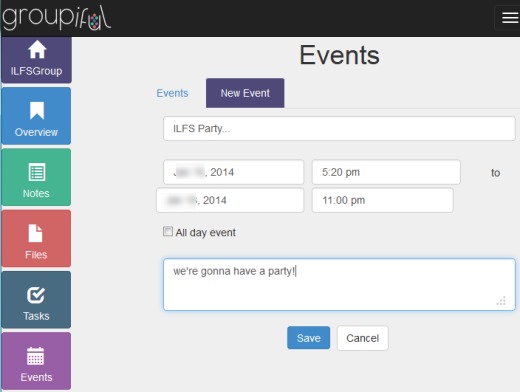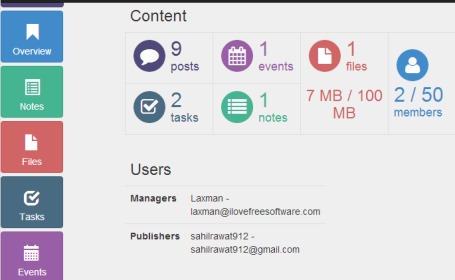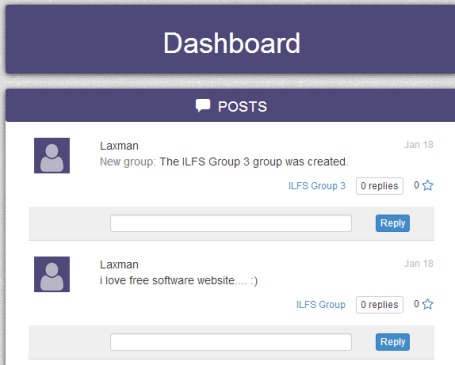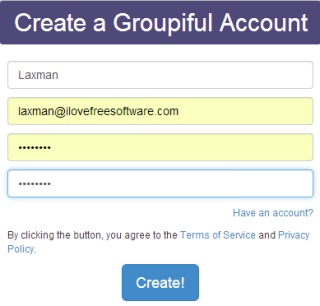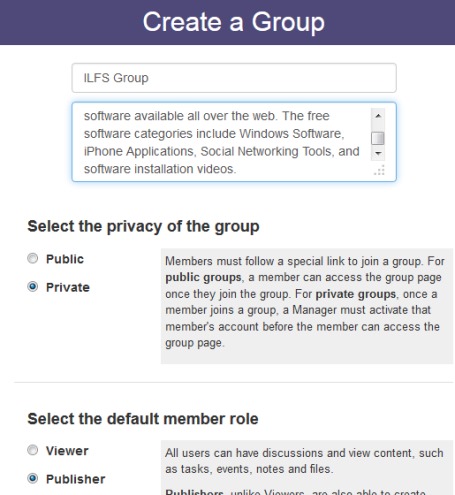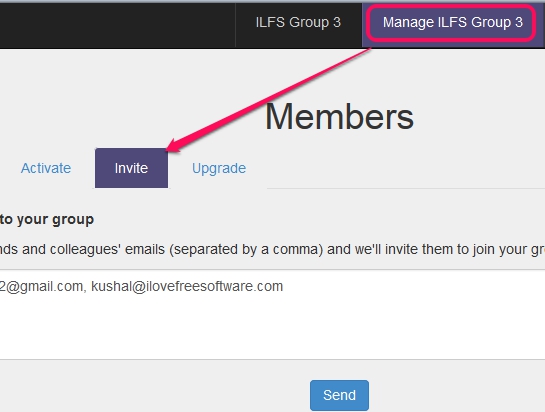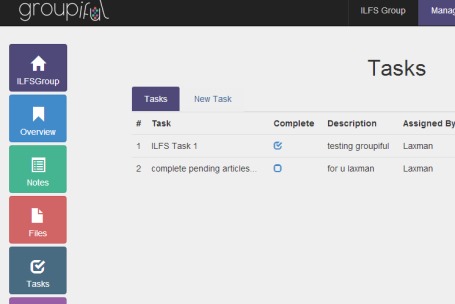Groupiful is a free online collaboration service that helps to work together in groups. You can create multiple groups and can invite people to join group(s) to work together. For each group, you will be able to create events, assign tasks to members, create notes, and upload files. Thus, you can work with your colleagues, friends on same project, no matter how far you are from them. Public and private groups can be created easily and you can invite people by sending them invitation on email. Moreover, you can also post thoughts, comments, questions on your group’s timeline, just like you do on Facebook. People will be able to like and reply on your post as well.
As you could see in above screenshot, at the middle part of your group, you can post to your timeline, as well as can manage tasks, notes, events, and files to your group.
Note: Free plan (starter) of this online collaboration service offers only 10 users with 100 MB storage limit for files per group. On the other hand, there are three more plans available that are paid. These are: Team plan (25 users with 500 MB storage), Business plan (50 users 2 GB storage), and Corporate plan with 100 users 5 GB storage. You first go through this free plan, and if you find it beneficial for you, then you can upgrade to any paid plan according to your need.
Check these 4 free services to collaborate in real-time on word documents.
Key Features Present In This Free Online Collaboration Service are:
- A very useful online collaboration service that helps to create multiple groups and invite members to join your groups to work together.
- For each group, you can create notes, manage events, upload files, and create tasks that you can assign to group members. But each group is limited to 100 MB storage only.
- You can use overview option that helps to quickly get the summary of a particular group.
- A timeline will be available for each group where you can post your thoughts, comments, and members will be able to like and reply to those posts.
- You can leave any joined group and can even delete your Groupiful account.
- Completely free to use.
How To Use This Online Collaboration Service To Work Together?
You need to create a free account on Groupiful to create groups and collaborate with people. Sign up by providing a username, email id, and password. After this, a confirmation email will be sent to you to activate your account.
Once you will activate your account, you can go to the dashboard of your account.
Now the first thing you need to do is create a group. Give your group a name, description (optional), set group privacy (public or private), and member(s) role in that group. A member role could be as a viewer (only able to participate in discussions, can view contents, like task, upcoming events, etc.) or as a publisher (who can create content as well). Role of a member can be changed anytime by accessing profile.
After creating a group, you can move to dashboard where at the left side, you can find your group. Click on your group and use Manage Group option to invite people to join your group by sending them invitation email. Once the user will join your group, you need to activate that user to let him participate to your group.
Invite more people (max. 10) to your group. Until users will join your group, you can add notes, events, tasks, and can upload files to your group that will help you to work on your current project. After joining the members, you can work together.
Similar free services: Hall.com, Podio, and QikPad.
Conclusion:
Groupiful is really a very helpful collaboration service that gives an easy way to work together on a project or on multiple projects. However, you need to be careful while uploading files as only 100 MB storage per group is available. You can continue with this free plan or can upgrade to paid plan anytime.