Here are 2 free online MOBI reader websites. Whenever you need to view some MOBI format file online, these websites will be best for that purpose. The first website here lets you view MOBI file directly after upload. On the other hand, the second website provides free cloud storage space to first upload MOBI file and then view it. These websites support many other file formats (such AI, DJVU, PDF, ePub, etc.) to view files online.
Each online MOBI reader in this list has some interesting features. For example, you can rotate pages, change the background to view MOBI file, font family, generate a sharing link to let others view your MOBI file, etc.
So let’s begin with the first online MOBI reader.
rollMyFile
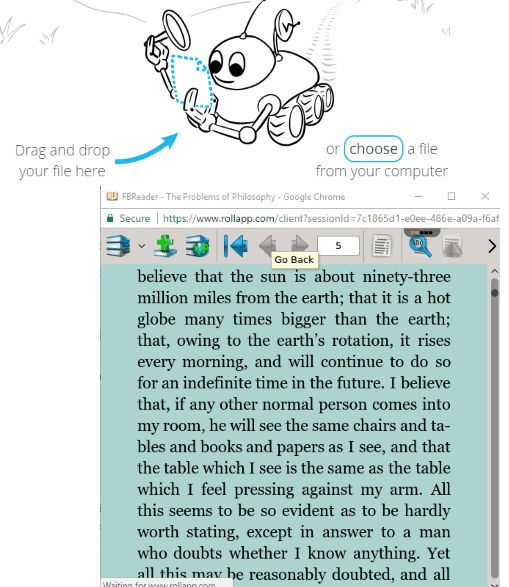
rollMyFile is one of my favorite online MOBI reader website. It is a universal file viewer that can open almost any type of file (500+ formats supported). MOBI file format comes in the list of those formats so you can use this website to view MOBI online. This website itself doesn’t come with its native file viewer. Instead, it finds an application that can open the MOBI file uploaded by you.
Just drag a MOBI file from your PC and drop it on its homepage. Or else, you can use Upload button to find MOBI file stored on your PC and upload it. Once the file is uploaded, it finds a suitable application for your file. After that, you can read your MOBI file. The MOBI reader provided by this website lets you rotate MOBI pages, set the background color, font family, size, etc. This helps to comfortably read MOBI file.
When you are done with reading, you can close your session. As soon as the session is terminated, this website deletes your uploaded file from servers.
rollMyFile also lets you edit MOBI file and upload it to your Google Drive or Dropbox account, but this feature comes under the paid subscription. If you are not interested in that, then simply use this website to upload and read MOBI files.
You may also read its full review here.
Jumpshare
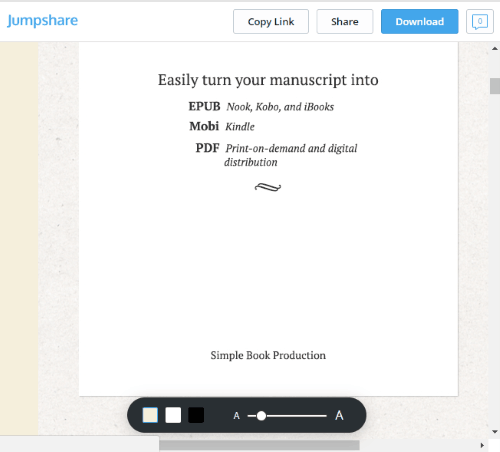
If you want a website that provides free storage space to store as well as view MOBI files, then Jumpshare is a good choice that you can try. Jumpshare provides 2 GB free storage space so you upload a lot of MOBI files and view any file anytime. Maximum size per file is 250 MB, which would be satisfactory for MOBI format.
It comes with a simple file reader that lets you zoom in and out MOBI file content. Three different color choices are also available to change background color so that you can easily read your MOBI file.
The free plan also lets you share your MOBI file with anyone by generating a sharing link. You can also download any of your MOBI files and delete any file anytime. It also comes with a premium plan that offers more storage space and other features, but if you just want to use this website for viewing MOBI files, then free plan works for you.
Full review of Jumpshare is also covered by us.
Conclusion:
So these are free online MOBI readers that can come in handy when you receive a MOBI file in an email or from somewhere else and want to view that file online. Both of these MOBI reader websites have interesting features and viewing MOBI files using these websites is extremely simple. I can recommend both of these MOBI reader websites. When you need a simple online platform for viewing MOBI file, then rollMyFile would be a good option. And when you need to store MOBI files online, view them, and share with others, then Jumpshare will definitely be a good choice.