Here is a free online private diary service that creates diary entry by sending an email. This is something unique as well as interesting. You just need to compose an email to store diary entry to your private diary. In email, you can also add attachments (images) and URLs. Those are also added in diary entry. The subject of your email becomes title of diary entry and other content also becomes part of the entry.
You can also delete any diary entry. Storage limit is not specified. Maybe it is providing unlimited space to store diary events. Apart from this, it also provides the feature to share notes by inviting friends, but that feature is a part of paid plan. In the free plan, you are able to store private notes or diary events by just sending the emails.
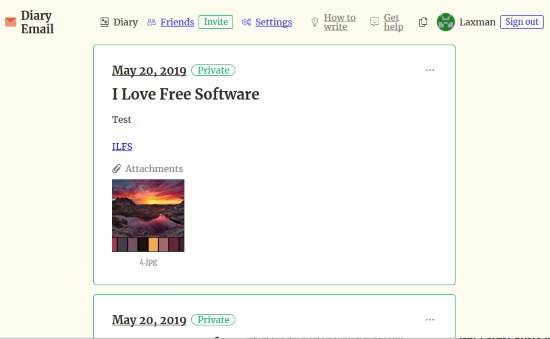
The screenshot above shows main interface or dashboard where a diary event is visible. As you can see, title, attachment, and link are also added in the diary event.
How to Use This Online Private Diary to Create Diary Entry by Sending an Email?
Step 1: Open your Gmail or some other account and compose a new mail. In the sender address, add “private@diaryemail.com“. After that, you can add subject and other content. Finally, send the email.
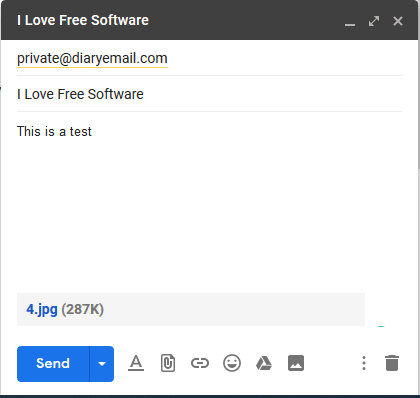
Step 2: To access your diary, open the homepage of this service. The homepage link is added at the end of this review. Now use Sign in button. After that, you need to enter the same email address that you used for sending the email. Once you’ve done that, you can add your name, birthday, and finally access your diary.
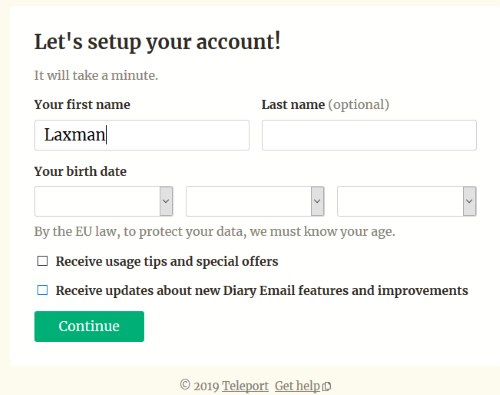
Step 3: The diary will show the entries added by you by sending the email. For each diary entry, there will be a delete option that you can use as per your needs.
Step 4: This is an optional step but useful. You can access Settings to create a reminder for a particular time. After that, it will send you a reminder email to create some diary entry.
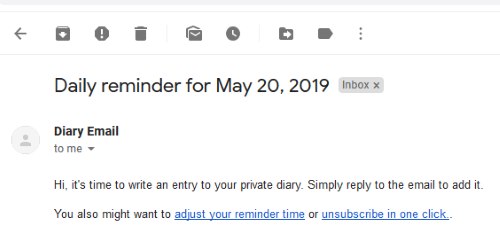
You can reply to that email and it will add that entry.
The Conclusion:
There are numerous note taking applications, diary apps, and other items present to store some thoughts or ideas. But, this service has come with a different style which I really like. You just need to create an email to store diary entry to your private diary. Give it a try.