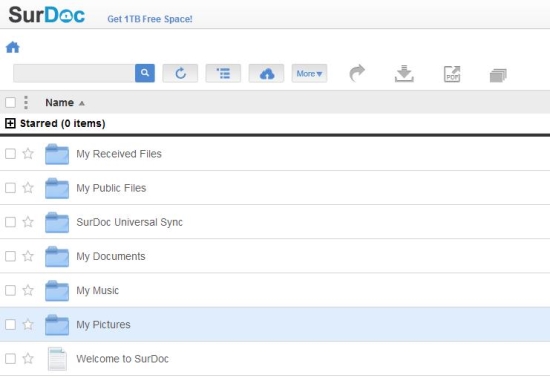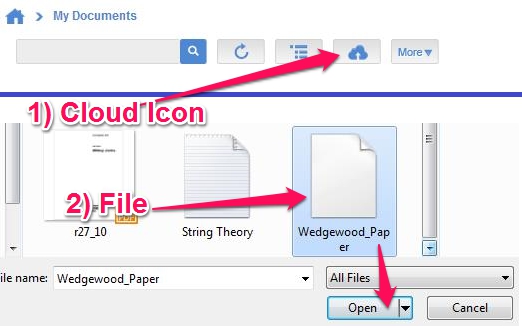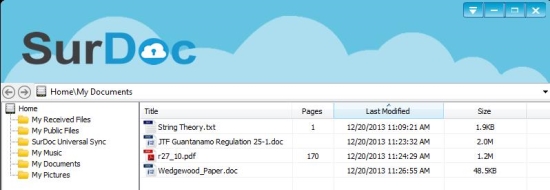SurDoc is a free online data storage website that gives you good 100 GB of storage space. It also has a desktop client with options to set filters while uploading the files, automatic sync and restore, set proxies while connecting to the server, specifying the bandwidth to be used by SurDoc and you can also set it to start with Windows. You can also link the Desktop client with a local folder to upload the contents in the local folder to the online virtual folder.
A 100 GB free online data storage seems to be a good amount of space when it comes to backing up stuff online. You can browse folders online with SurDoc just as you would do in a normal File Explorer installed in your Operating System. You can easily manage the data by creating folders and access them anywhere. This free online data storage website also provides a free desktop client that can automatically sync files and folders, and upload them to the online server.
SurDoc Features
To get started, you would have to sign up with your email and a password with their website and you would be immediately taken to the screen where you can start uploading data to this free online data storage website.
Manage Data with Online File Explorer
The online file explorer integrated with SurDoc lets you create folders and manage the data as you would do in your computer. As you have 100 GB storage space and start using it efficiently, it can get pretty hard for you to figure out what folder was meant for what. There online virtual folders would help you organize the data and download it anytime you want. You can view the number of files, last modified date and file size too. You can also mark the items as “starred” to sort them and quickly access the files that you have marked as “starred”.
Uploading Files
To upload something to an online folder, click on the folder to open it and click on the “cloud” icon to start uploading files to the online virtual folder. You can also choose multiple files while holding down the “CTRL” key and clicking on the files you want to upload.
Desktop Client for SurDoc
This free online data storage website also allows you to download and use its Desktop client that can automatically sync folder, carry out backup and restore operations, allows you to specify the bandwidth for the upload and download and lets you sync data through a proxy server too.
You can access the files uploaded in the online folders and download them to your computer using this desktop client. You might not want to backup everything that’s there on your computer so you can choose folders to backup and also apply filters for the file type you want to upload to the server.
You can also link a local folder on your hard disk with the online “SurDoc Universal Sync” folder and drop files into the local folder to upload the files automatically to this free online data storage website.
Conclusion
SurDoc is an excellent free online data storage website that allows you to upload upto 100 GB of data. You can use the desktop client to sync folders and let it backup your data automatically. Assign bandwidth to the upload and download so that it doesn’t affect your network’s overall performance. With this free online storage website you can manage and organize data by creating virtual folders. If you’re looking for a free online data storage with automatic backup and sync feature, this is definitely the right pick for you.
Give it a try, visit SurDoc – Free online data storage
You might want to read this review about 8 free websites to store PDF with built in PDF Viewer.