In this article, you will read about 5 best online vintage logo maker websites. Using these websites, you can create a logo for free. The logo makers basically provide you pre-defined templates under several categories. You can create designs for social media posts, flyer, poster, logos, and much more.
All you need to select the template and start customizing it with different backgrounds. You can add the text and experiment with the number of fonts. There are other elements such as clipart, photos, icons, shapes, and effects. Once you try these components on the plain canvas, you will find your vintage logo ready. The logo image can be saved in PNG/JPG file format.
Get a vintage vibe in minutes with social media graphic design maker websites.
1. DesignEvo
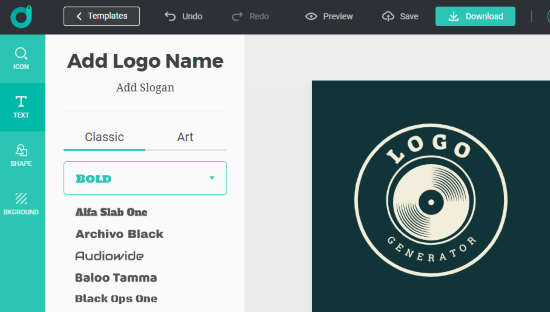
DesignEvo is an online vintage logo maker. On this website, you can create custom logos with vintage vibes. DesignEvo offers free templates which you can choose to customize the logos.
In order to create a vintage logo, you can visit the website clicking the mentioned link. Now, you can start making a logo. The site offers you templates based on different categories. On the left, you will see the types of logo, e.g., Art, Entertainment, Lifestyle, Travel, and others.
You will see the search bar on the top left. You can directly search your template by typing Vintage. Thereafter, the site shows the result of vintage logos.
You can pick up any of the logo templates available on the site. By customizing the logo, you can make it your own. To customize the logo, you’re required to mention the name and slogan. Though this is optional. Because you can do that later.
At this point, you can change the format by changing the logo name, icon, text, shapes, and background. If desired, you can change the color, font size, effect like a shadow, etc. Thereafter, you can download the logo in PNG and JPG format.
2. Canva
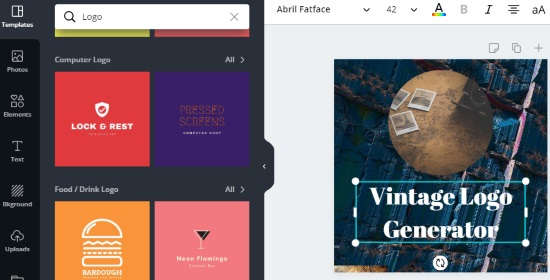
Canva is a well-known website to create social media graphics. This is a good vintage logo maker that helps you to quickly generate logos with custom settings.
When you visit the website, it shows you a blank canvas on which you can prepare your logo. Canva offers free templates which you can use to create vintage logos. For that, you can pick the tools offered by the site. There are pretty backgrounds, colors, gradient colors, elements, text, etc.
You can add a circle to fit a vintage image into it. Then, you can add the logo name or slogan. Tools like effects, text color, background color, etc., can make an impactful logo. Then, you can download the logo in PNG, JPG, and PDF format.
3. PosterMyWall

PosterMyWall is another free online vintage logo maker. The site offers templates for different social media platforms. You can also create posters, banners, business cards, book covers, gift certificates, and a lot more.
To create a logo, you can check the menu section to find templates by size. If you pick Logo category, you get results of templates in the size of a logo image. At this point, you can choose the template which you like to customize.
The site provides you tools such as background, layout, clipart, photos, clipart, and media. Customizing the logo and make it look like a vintage logo is completely depends on you that how you create it. Once you compile these elements, you will find a vintage logo generated. Then, you can save the logo in PNG format.
4. Fotor
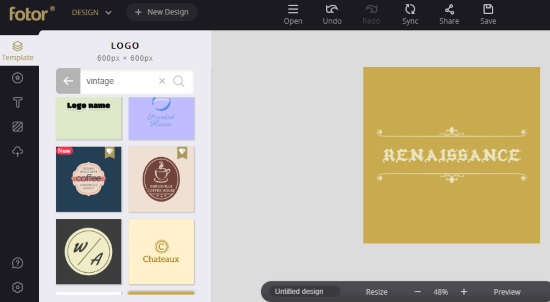
Fotor can also be considered as one of the best vintage logo maker websites. On this logo generator site, you can find out eye-catching templates. These pre-defined templates are editable so you can customize the template and make it your own vintage logo.
Firstly, you can discover templates and choose the one which you want to convert into vintage style. The site offers hundreds of template including paid ones. There are free templates as well.
After you choose the template, you can change its style with your creative skills. You can change the image in the center, type your text, change the color, etc. You can use stickers, icons, and other patterns to make your logo more effective. Once done, save the vintage logo image.
5. FotoJet
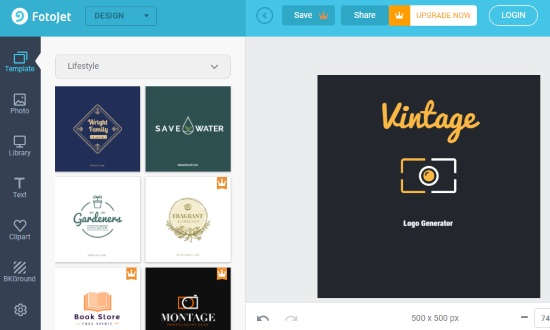
FotoJet is an online vintage logo maker. The site can be used to make graphic designs, collages, edit photos. You can also create social media posts, flyers, posters, business card, magazine cover, etc.
The logo section has several templates. it includes free or paid templates. You can either choose template or start making a logo in the plain canvas. The tools provided by the site can be used to add some power in your logos. You can add clipart, background image, color, add text, etc. After adding these components, you can download the vintage style logo.
In brief
Vintage reminds you of old times which everyone likes. If you want to create a vintage design logo, then the above-mentioned websites are the best options. Because these websites offer you a number of free templates. Also, you can customize templates with your creative skills. The tools provided by the websites are quite helpful to come up with great logo ideas.