Asayer Sessions is an online replay tool for developers with user journey and DevTools. Here it allows you to see a user’s session and find out any problems on that page. Basically, it is a tool to reproduce bugs on websites if some reports them and without using any remote desktop or something, you can replay a user’s session. It offers you a DevTool like interface where you can inspect what wen wrong. From website’s console log to network stats, you can inspect almost anything and find the actual error and fix it. However, in the free version, it only gives you 1000 sessions with one teammate and 7 days of data retention.
There is a website session recording tool covered by us by that only shows user journey as a video. But Asayer Sessions here even gets you the whole session log. It is intended to be used by developers to inspect errors on various pages of your site. Just like other session tools, you can see the user’s location, browser, operating system details and then use the DevTools module as you use in the Chrome and Firefox browser. You need tools like these in situations where you can’t understand end-user complaints. So, you just reproduce the bugs/errors using this session replay tool and you can add multiple websites here.
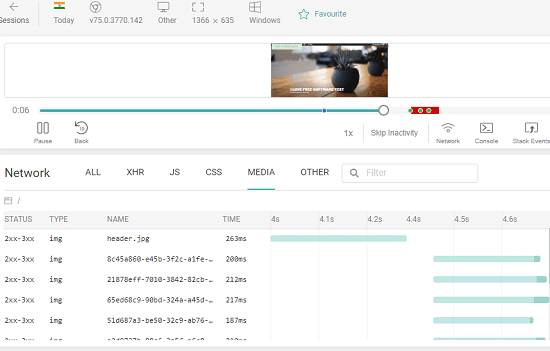
Reproducing Website Bugs with this Website Session Recording Tool:
To use this session replay tool, you just need to create an account. If you want to use it for your personal websites then the free plan will suffice. Otherwise, you can upgrade to any paid plan as well if you want. In order to install this on your websites, first, add your domain there and copy the tracking code. After adding the code in the head section of your website, you can verify your installation.

Next, give it some time and then all the sessions will start appearing there. For every session there, you can see the location of the user, operating system browser, screen resolution, duration, number of events, and number of pages a user interacted with during that session. You can see that in the screenshot below.
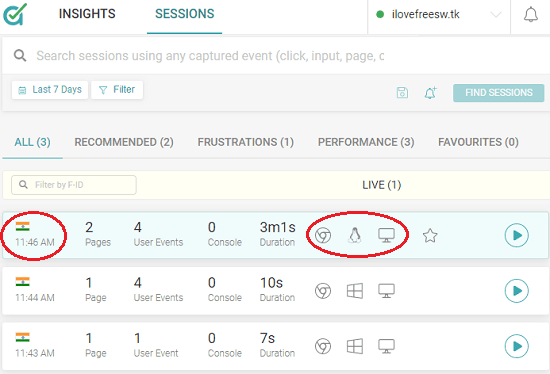
To replay a session, simply click on the play button at the end of each session listed on the dashboard. Here you can analyze the session in more details. Play the video to see user journey and then analyze different sections in the DevTools. You can see network activity and website elements loading. See the code there to further analyze what actually went wrong. You can even share the session with any teammates as it comes with Slack integration.
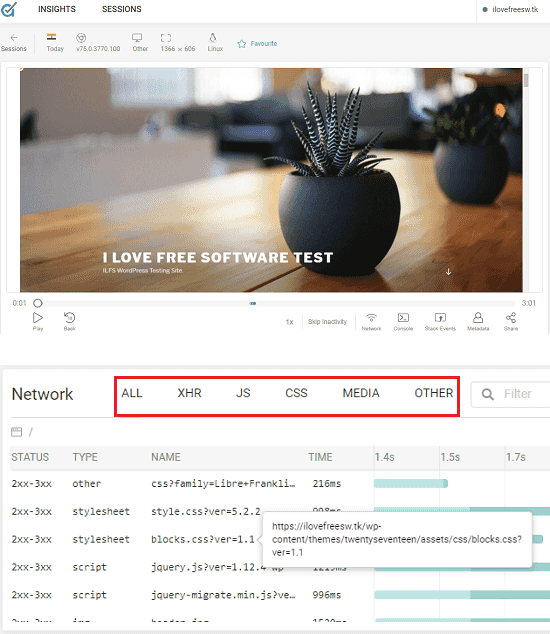
Similarly, you can open and inspect other sessions using the included DevTools. See the network activity along with the JavaScript, CSS, XHD Code and media files loaded there and then do whatever you want. If you decide to use the free version of the tool then you will have to keep the limitations of the free plan in mind, especially the 7 days data retention period.
Closing thoughts:
Asayer Sessions is a powerful session replay tool for developers and product management teams. I liked the idea of implementing DevTools in the session report so developers can understand the bugs or errors by easily reproducing it without involving the end-user. I think it is a good tool to inspect sign up page or product checkout problems and other faults. If you are looking for a session replay tool like this then you can give this a try its review here will help you.