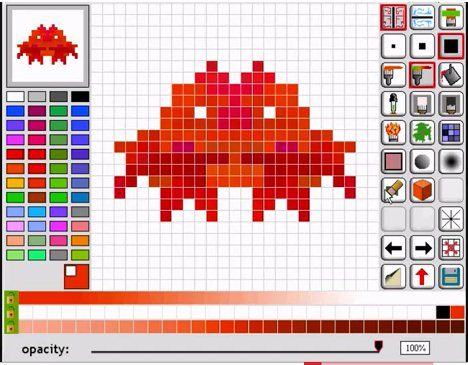Piq is a free application that allows you to create free pixel art. You can create beautiful and colorful pixel art gallery of yours, using the complete set of tools to draw, edit and save the pixel art. You can create as many designs as you want, that too free of cost. The application provides you intuitive drawing board and colors. You can save your drawings in your gallery for others to use. If you use a tablet computers then you can read FlowPaint free paint software.
The application allows you to create only pixel art that can be used by you anywhere. Drawing pixel art is somewhat easy and they look very attractive. The application is feature rich and will give you all the tools that you might need while drawing your pixel arts. The drawing board provided to you, are divided into pixels and you have to create pixel drawings on it. The pixel drawing is of course more easier than other kinds of drawings.
The pixel drawing can be used in various places. You can make any kind of drawing with this freeware and try out various editing features like using color choosers, arrow tabs, brush paints, and erasers and many more. The art you create are fine-grained type drawings, you just have to follow the pixel box on the drawing board to create figures and objects. Drawing is easy and you can use colors and other tools and create fine arts for your work or just for fun. You can read SketchPad for creating free drawings, and paintings online.
Once you have drawn the pixel art or just outline of the art, you can use colors and other highlighting tools to add details to your drawings. You can also increase and decrease the size of the pixels for more easy drawing experience. Using highlighting tools is also very easy and intuitive. As you see your canvas, there is a color chooser located in the left of the canvas board.You can also read Alchemy free drawing software.
There are almost all the important colors in different shades and tones for you to use. Moreover, when you select the color you will see the color palette at the bottom of the drawing board with all the tones of the colors from darker to the lighter shades. You can also read Tux Paint free drawing software for kids.
One of the interesting tools in the application is their symmetry tool that reflects the part of the drawing on the opposite side and it is reflected horizontally. Once you have created one part of the pic and want the other part to be a reflection, then this tool comes in handy. For example, like the structure of a stem with leaf on both sides, for this you can avail symmetry tools. This will save your time plus your drawing will be in a proper balance.
Once you have created the drawing, you can upload your image in the website in BMP format for others to see and use. You can also create free account in the application so that when you upload your creations in the Piq community, anybody using your image will give you credit. However, if you don’t sign in with the Piq, than your images will be shown as anonymous in the community and credit will be given by the user of the pic to the community as a whole.
Overall Piq is a fun application to create pixel art and its free to use. No installation required, just go to the website and start drawing.