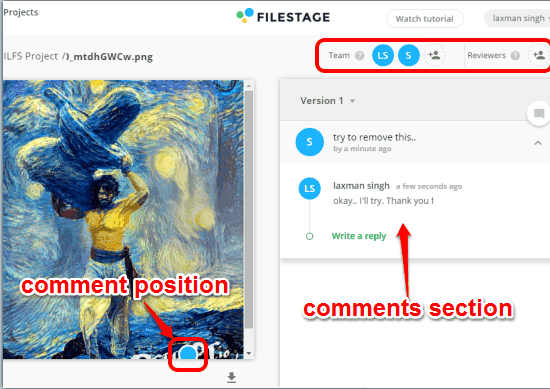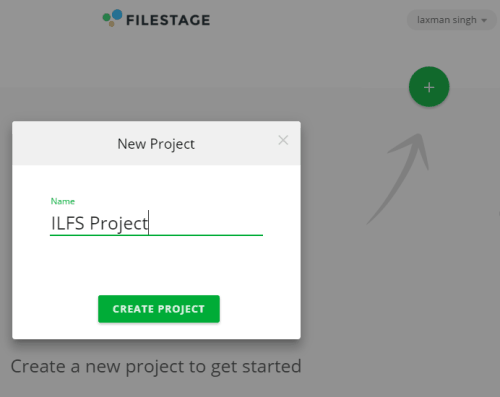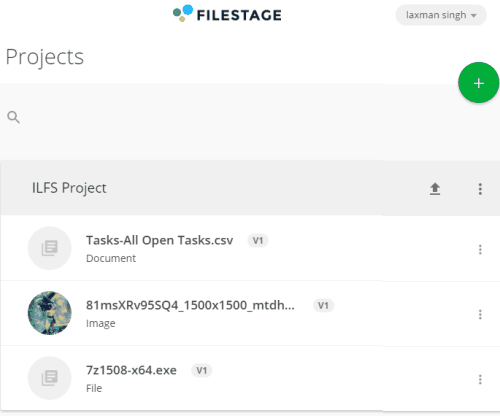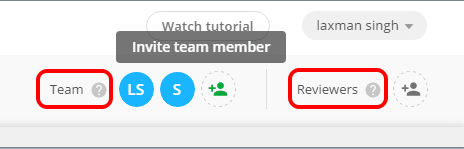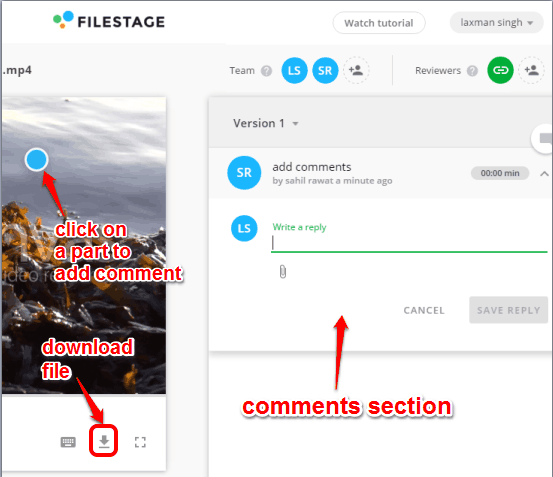Filestage website is handy to share files online and get feedback from co-workers and clients. It is indeed a good platform where you can create multiple projects and insert files under each individual project. Later on, you can review your files, upload multiple versions of a particular file, as well as invite clients and co-workers to view and approve your files or give feedback.
A team member can upload and delete file versions, add and remove clients and other team members, and insert the comments. On the other hand, a client can review, download and add comments to file, but can’t upload or delete file versions, add or remove team members and other clients.
Above you can see a file and comments added by my co-workers in that file.
Also, look at these free websites to share files without sign up.
The website currently supports many of the popular image, video, and document formats. PDF files will be supported soon in future. What is more interesting is that clients can insert comments directly in the file at any position to give you feedback. A point is marked in the file (as visible in the screenshot above) where the client has added the comment. So, you will come to know exactly where the changes or improvements are needed. Clients don’t need to sign up to review your files. Moreover, they can also download the file if the permission is set by you.
Note: Currently, the website is free and there is no upload limit to store files. However, the website will come with paid plans in future and there are chances that it might come with upload limit or other restrictions in free plan.
Share Files Online and Invite Clients To Approve Your Content:
Create your free account on Filestage website and then create your very first project.
When the project is created, you can upload videos, images, and documents. Moreover, you can also upload multiple versions of a single file.
Now to get the feedback from clients and/or from co-workers on a particular file, you need to open the file. After this, you will see the options to invite team workers and clients on the top right side. Use any option you want.
You can invite clients by generating a sharing link and team members using their email addresses. Also, remember that team members won’t receive email alert which is very strange. They have to first create their free accounts and then they will see in Project section that you have invited them to review a file.
When they will join you, they can view your file, download it, as well as comment on a particular part of a file. The comments section is visible at the right side so that you can conveniently view the comments and reply to them.
Conclusion:
Filestage is a good platform for teams as well as an individual person as you can easily share files to receive the feedback and approval. Everything is user-friendly. There is one thing missing that it doesn’t provide real-time notifications for changes or comments. Overall, the website is good to use.