Clyp is a free website to upload your created songs and share them with people all over the internet to make a fan base. Users can upload unlimited number of audio clips and share them with the Clyp community. Sharing can be done through markdown links, normal https links and direct downloads.
Users can add unlimited uploads, the only limitation is that you get only 100 MB to store all your clips. Make sure you use WAV format for your clips and they have a lesser bitrate of playing. There is no limit of the length of clips that you upload.

Alternatively, if you want to stick to SoundCloud, you might be interested in SoundCloud downloader and converter.
So let’s check out Clyp.
How to Browse Audio Clips on Clyp

Clyp offers tons of clips, songs and other interesting audio pieces that you will definitely enjoy. These clips are uploaded by the community of Clyp users. You can browse all of them on the main page. There is a volume slider at the top and a shuffle button if you’re playing a list. The Featured tab will play songs and audio clips uploaded by featured artists on Clyp. The Trending tab shows audio clips that most of the Clyp users are listening to and the Recent tab as the name suggests, shows you the recently uploaded clips.
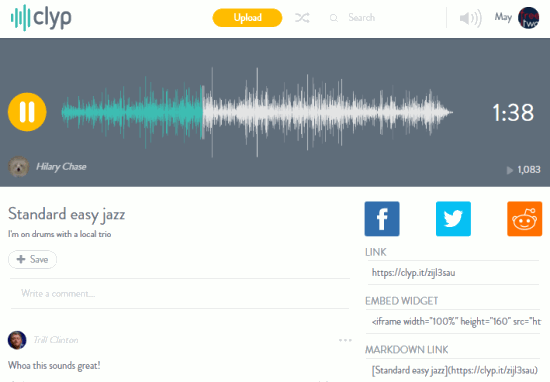
Like Soundcloud, the audio on Clyp is represented as a waveform where you can browse specific parts of the clip by clicking on the waveform. Clips can be saved by clicking Saved+. You can share clips on other social platforms by the links provided on the left which also includes a markdown link. The comments can be used to promote your work from Clyp and other platforms.
How to Upload Audio Clips on Clyp
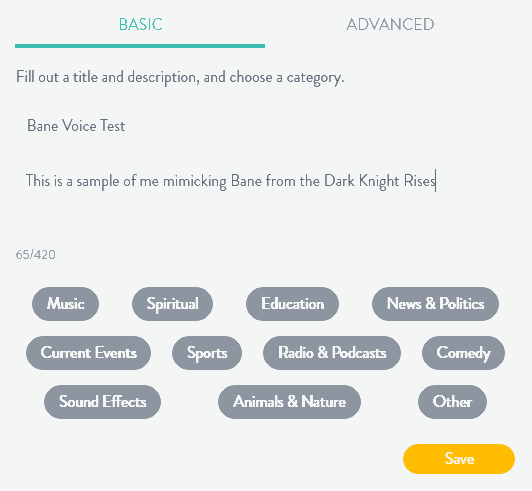
You do not need an account to upload and share your audio clips and songs on Clyp. However, making an account will enable you to save clips in your account. So to add a clip of my Bane from the Dark Knight Rises impression, I clicked on Upload at the top. You can listen to it here, on Clyp but just don’t be mean in the comments. Users can drag and drop their audio files on the interface to upload them. I filled in the title, description and gave it proper tags since it helps your good clips to stand out.
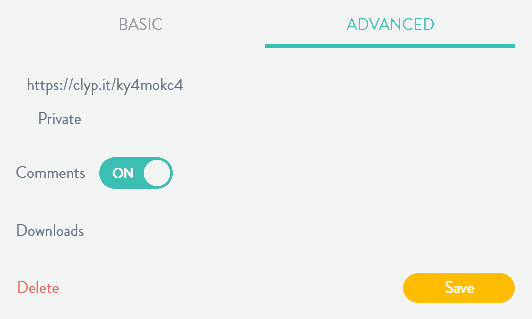
The Advanced panel has some pretty useful options where you can toggle your clip to be downloadable or make it private. If the clip you are uploading is a tad controversial, make sure you turn off the comments to avoid trolls, comment wars.
Final Words
Clyp is a really good SoundCloud alternative but I found it hard to come across special features to put Clyp over Souncloud. It’s a good platform if you want to add more viewers in your viewer base. There are a few considerable differences between SoundCloud and Clyp. Clyp is relatively faster when it comes to uploading and only limits the uploaded file by its size and not the length. This makes it possible to upload a clip which plays for more than 6 hours (a limit for SoundCloud) if the size is kept less than 100 MB. The ability to download clips makes it a way better platform to share audio. You should definitely check out Clyp if you want an unbound and a way simpler version of SoundCloud. I award it 4.8 stars.
Try Clyp here.