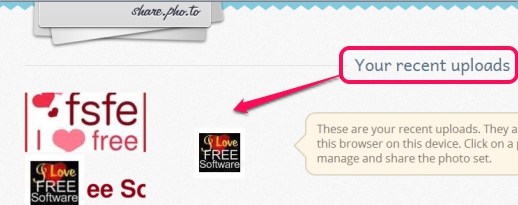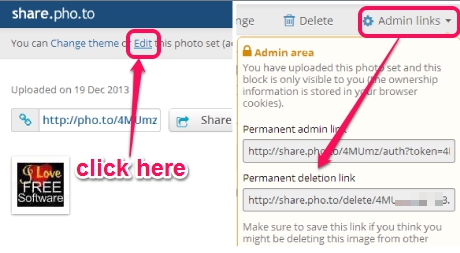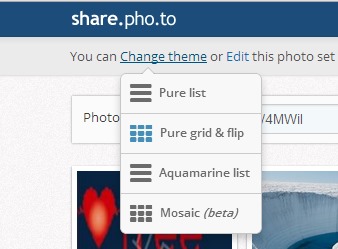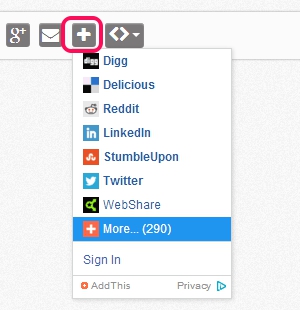Update 2022: This website no longer exists now. We recommend you to try some other alternative instead.
Share.Pho.to is a handy and completely free online service that allows to share photos to multiple social networks from a single platform. You can either share a single photo to single social networking site or can upload multiple photos together to share on social sites one by one. A link for uploaded photos will be generated using Share.Pho.to that you can post on your Facebook, Twitter, Google+ account direct from Share.Pho.to. Clicking on that link will direct users to a new webpage where they will be able to view your uploaded photos. Thus, it also works, like an image hosting website.
In below screenshot, you can see that multiple photos can be uploaded together and can be shared to any account of your choice.
You don’t need to register yourself on Share.Pho.to to upload images. Just access its homepage and you will be able to upload multiple images from PC, that you can share on any desired social networking account of yours. You can also view recently uploaded images from the same browser and from same device by accessing the homepage of Share.Pho.to. But still, there should be an account facility available to keep record of uploaded and shared photos.
Here are The Key Features Present In Share.Pho.to:
- It allows to share a single photo or multiple photos from a single platform to multiple social networks.
- A link is generated that will be visible on your social networking account(s) timeline after sharing.
- Users will be able to view the uploaded photos by clicking on image link, can download photos, comment on it, and can even share your photos further.
Note: If a photo or photo set is not viewed within 30 days, then it will be deleted automatically from Share.Pho.to.
- You also have the authority to delete an uploaded photo from Share.Pho.to. After uploading a photo, you need to use Edit option. Then using Admin links, you can access the deletion link to delete a particular photo set.
- Before sharing photos, you can edit them by adding links, text, and description about photo(s). Use Edit option to add details before sharing photos.
- You can even change the theme to view uploaded photos.
- No sign up is needed to use this photo sharing service.
How To Upload Photos On Share.Pho.to and Share Photos To Multiple Social Networks?
Go to the homepage of Share.Pho.to and use Upload images button. A small window will open up that will help you to upload photos from PC to Share.Pho.to. After uploading photos (or photo set), a link will be generated immediately. Now, you can choose a social networking website to share uploaded photos. Primarily, it lets you share photos to Twitter, Facebook, Pinterest, Google+, and also lets you email link of photos. You need to sign in to your particular account (if not signed in already) and give Share.Pho.to authorization to your account.
If you want to share photos to more social networking websites, then you can choose AddThis (content sharing and social insights platform) button that offers to share content with plenty of social services.
After this, link of your uploaded photos will be posted on your social networking account(s) timeline. One shortcoming while sharing photos is that you can send photos link to one account at a time. There is no way to select multiple accounts together to post link.
This is how a link will be posted to your social networks, like Twitter:
You may also check these 3 free tools to post on multiple social networks together.
Conclusion:
Share.Pho.to comes in handy when you have to share same photo(s) to your multiple accounts. Instead of posting photos one by one, you can use Share.Pho.to generate a single link for photos that you can share on multiple social networks one by one from a single platform. However, it should be able to send photo link to multiple sites together. And it should have an option to create an account.