Humhub is a free website which lets you create private social network and collaborate. You can use your social network for any purpose like office, meetings, sports team, college club, etc.. The private social network gets installed on your local server using the source file which you can get from Humhub Github Page. For installation, you need to fulfill general requirements: Shell access to the server, PHP 5.4+, MySQL, Apache 2.x, PHP CUrl Extension, PHP Multibyte String Support, PHP PDO MySQL Extension.
The website also gives you the choice of trying out the online working demo before you go ahead with the installation of the complete network. The demo version lets you add up to 3 users along with storage space of 500 MB. On setting up the network, the users can post any text message as their status along with the option to share documents, images, etc..

Note: Since this website is still in early release mode so you might encounter some bugs.
Using this Website to Create Private Social Network and Collaborate:
Go to Humhub website and click on Try Demo to sign-up. While signing up for an account, you have to choose the URL for your network, name of the network, and enter details about your admin account like your name, email address, password, etc..
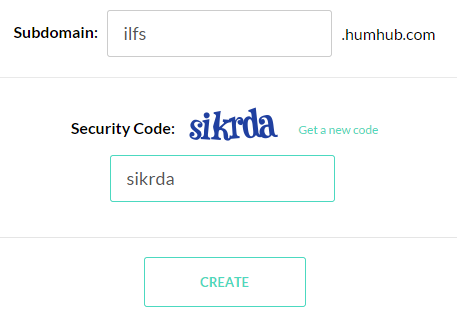
On registration, you will see the interface as shown below. Your private social network has 3 options: My Spaces, Dashboard, and Directory.
My Spaces:
This is the option from where you can create your Spaces. The spaces are nothing but a term for referring to specific groups which you can make for a specific purpose. You can create spaces to distinguish between different things of a single topic or project. You can add members to any space as per your choice. You can even choose the privacy settings for space like who can access it and who can’t.
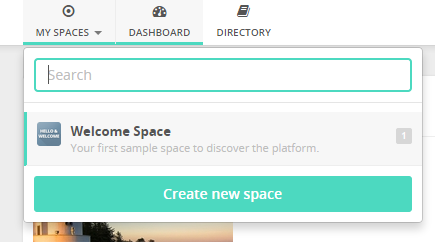
The Space is also the place from where you can upload any document or share anything with fellow members. You can also like and comment on posts of others.
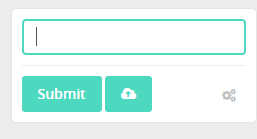
Dashboard:
Dashboard is your universal interface from where you can check all the posts by other users along with the name of Space in which they were posted originally. You can even like and comment on them from this single interface.
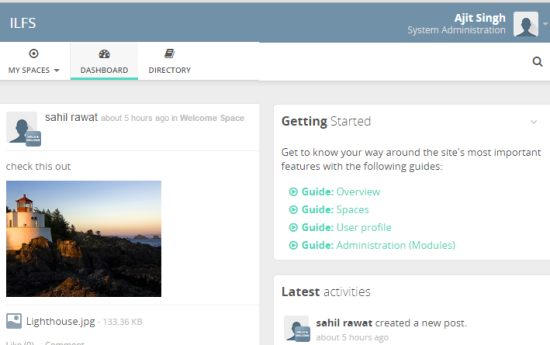
Directory:
As the name suggests, its the directory of all the users within your social network along with the spaces. You can check the name of all the users as well as the name of all the spaces.
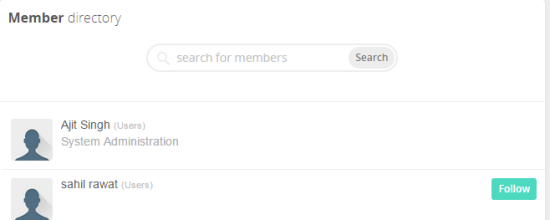
As for the settings and privileges, all normal users get settings options related to their own account like notification, privacy, editing profile, deleting account, etc..
While the admin has some higher level powers like adding/deleting user, editing user information, making any other admin, hosting the network locally to expand, and much more.
You may also like: Free Online Collaboration Tool for Team Members Slack.
Final Verdict:
Humhub looks to be a good service to create private social network and collaborate. I liked the demo use of the website and it worked quite well except some bugs which are not too serious. The website is definitely worth trying.