The write-up discusses 5 best sticky notes software for Windows 10. Sticky Notes have always been incredibly popular, and that’s still the case. And that makes all the sense, because they provide a simple yet effective way of not only storing a little chunks of information, but also conveying them to others. And just like an increasingly large number of other things, Sticky Notes have gone digital too, and are available as software applications that you can use to manage information on your desktop screen. But which of these are good enough? Confused?
Don’t be, as that’s exactly what this blog-post is all about. The programs discussed here let you create multiple sticky notes, and change things like font and background color. They also include features like alarms, database import/export, and much more. Sounds like something you can use? Let’s find out more about 5 best sticky notes software for Windows 10.
TK8 Sticky Notes
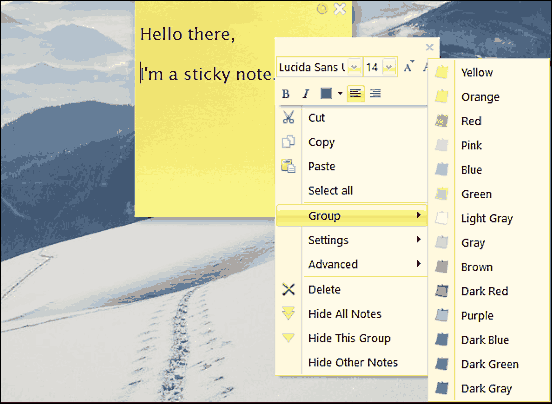
Easy to use yet feature loaded, TK8 Sticky Notes is a powerful application for creating awesome looking sticky notes. Once installed, TK8 Sticky Notes runs in the system tray, and the tray icon’s context menu can be used to create notes, as well as tinker with program settings. To get started, click the system tray icon, and then the New Note button on the little box that pops up. As you do that, a blank new note will be created on the desktop. Now, you can simply click on the note and type into it, and the content will be saved when you’re finished. And that’s not all. You can also individually customize things like the font, font size, alignment, and even choose from a variety of note colors. In addition, TK8 Sticky Notes also lets you lock sticky notes with a password, add reminders, send notes via email, and then some more.
Stickies
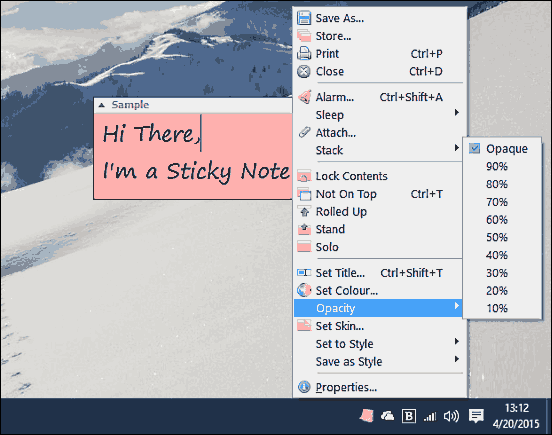
Want a lightweight and effective solution for all your sticky note needs? Look no further than Stickies. Incredibly easy to use, and includes a boatload of useful options. Post installation, Stickies runs as a system tray program, and you can use the New Note context menu option (or the Ctrl+N shortcut) to create a blank sticky note on the desktop. Not only that, Stickies also lets you create sticky notes instantly using the contents of the clipboard, a cropped area of the screen, or a screenshot of the entire desktop. For each of the sticky notes, a variety of options such as font, background color etc., can be changed, and the notes themselves can be freely resized too. Then there’s a whole bunch of goodies as well, such as scheduled hiding of notes as reminders, alarm support, audible alerts, keyboard hotkeys, and the ability to attach notes to other applications. Find more here.
Hott Notes
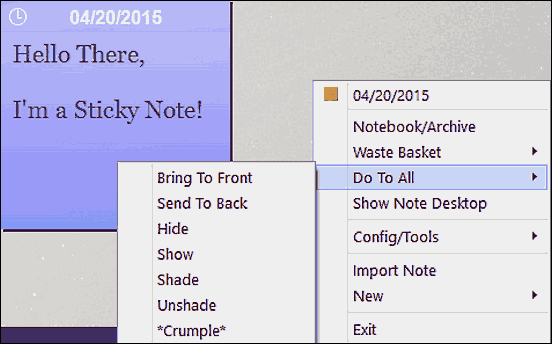
Awesome looking background colors, one click application of an option to all notes, the ability to import saved notes; these are just few of the many features that make Hott Notes one of the better sticky notes applications out there. The feather light program is straightforward to use, and can be easily interacted with via its system tray icon. Using Hott Notes, you can create as many sticky notes as you want, and specify options such as background theme, font size, and even transparency, for each of them. Apart from that, Hott Notes also makes it possible to add reminders to sticky notes, so that they automatically pop-up and jiggle on the screen at the specified time. You can add gradient like colors as the notes’ background theme, and the Notebook functionality makes it easy to view and manage all the notes. The list of features also includes multiple specific note actions (e.g. crumple, shade) and the ability to import/export notes. Read more here.
Sticky Notes
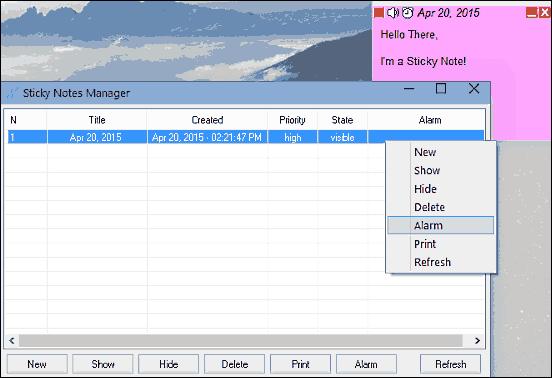
Just like it says on the box, Sticky Notes is a pretty awesome application that lets you create a bunch of, well, sticky notes on your desktop, sans the hassle. Lightweight on resources, Sticky Notes comes with a Notes Manager, which is a simple window that can be used to create and manage sticky notes on the desktop. The notes manager also lets you print notes, add alarms to them, and displays additional information (title, priority, visibility state etc.) about them as well. For the notes created, Sticky Notes lets you change just above everything font to background image. Notes can be minimized and maximized together, and you can cascade them too. What’s more, Sticky Notes even lets you import and export the created notes.
Simple Sticky Notes
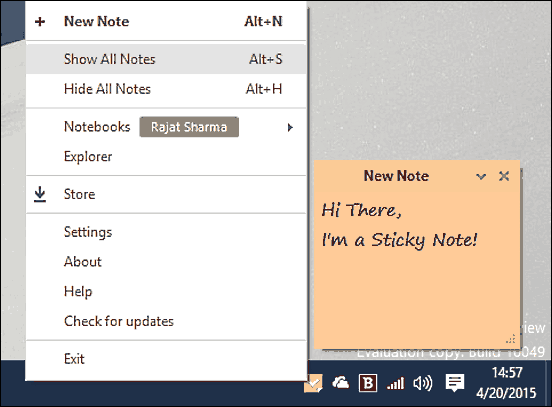
Rounding off the list is Simple Sticky Notes, a robust and feature heavy program that makes creating and managing sticky notes a cakewalk. Just like all the other applications discussed so far, Simple Sticky Notes also runs in the system tray, and all of the major program actions and settings can be easily accessed via the tray icon’s right click context menu. Creating a new note is as simple as hitting the New Note option from the context menu (you can also use the Alt+N keyboard shortcut). All the notes are automatically created under a default notebook for better management and organization, and you can create as many notebooks as you like. And of course, then there are features like configurable hotkeys, audible reminders, and stuff like that.
Wrap Up
For all your sticky notes requirements, the software applications discussed above should come in really handy. Take them for a whirl, and shout out your thoughts in the comments below.