Restaurant Island is a free app for Windows 10 which allows you to plan and build your own restaurant on your device. Launching the app presents you with an interface where you are shown the backstory behind the restaurant going haywire. The app is pretty lightweight making for a good download, and hence also ensures that a lot of data isn’t wasted when you install it on your device. The game has decent graphics as well and is freely available from the Windows App Store.
Main features of Restaurant Island for Windows 10
When you launch the game, the below interface greets you.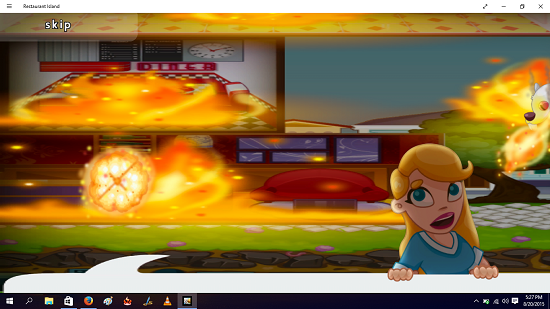
As can be seen in the screen above, the above window details what went haywire during the planning phase of the restaurant. You can choose to skip this video altogether via the Skip button at the top left of the screen or you can go ahead and watch the entire thing take place. Once the video is through with, you will be presented with certain tasks on your game screen which have to be completed to progress through the game. This is shown below. The areas which are active are indicated by means of a yellow arrow on top of them. The gameplay interface is scrollable and can be panned around by either touching and dragging or by clicking and dragging your mouse on non touch devices. The task objectives are listed in speech callout bubbles. You can see the game goodies that you earn via meters at the top center of the screen, which keep track of all these collectables. Upon completion of task, the environment changes in the following way.
The areas which are active are indicated by means of a yellow arrow on top of them. The gameplay interface is scrollable and can be panned around by either touching and dragging or by clicking and dragging your mouse on non touch devices. The task objectives are listed in speech callout bubbles. You can see the game goodies that you earn via meters at the top center of the screen, which keep track of all these collectables. Upon completion of task, the environment changes in the following way.
Other similar games…
Conclusion…
Restaurant Island is a great game for Windows 10 which allows you to while away your time when you have nothing else to do. You can grab it for your device by heading over to the link below.
Get Restaurant Island.