Here is a list of 5 free DOCX viewer software for Windows 10.
Office Open XML (.docx extension) is a new file format by Microsoft and is used by many people to create and share Word documents. However, not all the tools or online applications are able to open this format. For those, running Windows 10 PCs, and looking for DOCX viewer software which are compatible with Windows 10, I have created this list.
These software have some other features also. You can edit the document, open PDF, PNG, or other format files, save DOCX as HTML, and more.
Let’s start with the first DOCX viewer software for Windows 10 available in this list.
File Viewer Lite
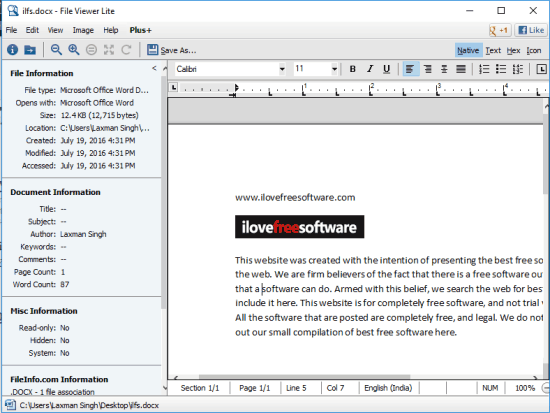
File Viewer Lite is one of the best DOCX viewer software for Windows 10. Apart from DOCX, it supports 120+ other format files. You can open DOC, WPS, PDF, JPG, PNG, AVI, FLV, MP4, DNG, RAW, CR2, and many other formats. The free version also lets you edit the document but you can’t save the edited document, so there’s probably not much use of this editing feature, but still it is good to try.
Some other features are also available that make it a good DOCX and other format file viewer. You can view the File Information, switch to Hex view, Text view, or Icon view, export the File Info as TXT file, etc. So, this is pretty good software and surely a good DOCX viewer software for Windows 10.
Open Freely
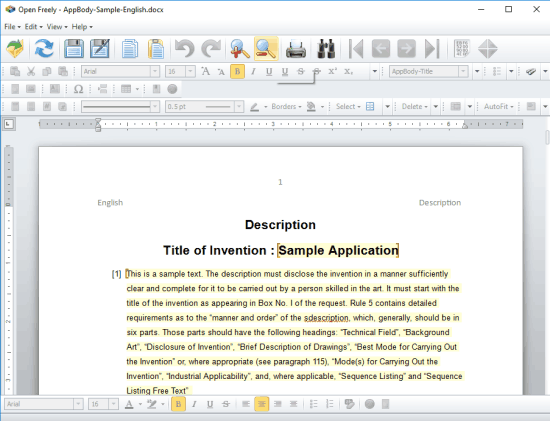
Open Freely is another handy DOCX viewer software for Windows 10. This software competes with File Viewer Lite because it also supports other format files to view on its interface. You can open MS Word, Excel, PDF files, Images, and many audio video files. More than 100 File Types are supported.
The software also supports document editing and save the edited document (not possible in the free version of File Viewer Lite). Other features available in this software are: Hex editor, add and remove bookmarks, take print, etc.
Read the full review.
Microsoft Word Viewer
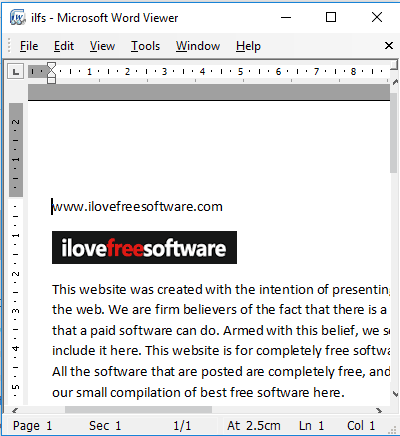
Microsoft Word Viewer is the official product of Microsoft and supports DOCX, DOC, RTF, TXT, and other format files. Apart from viewing the DOCX or other format files, you can also edit the content, which makes it better than other DOCX viewers available in this list. The software also comes with different view modes: Normal, Web Layout, Reading Layout, Print Layout, etc.
Other features available in this software are:
- Take print.
- Show Bookmarks.
- Find option.
- Go to a particular page, line section, etc.
This is definitely a good DOCX viewer that you can use on Windows 10 PC.
Docx Reader
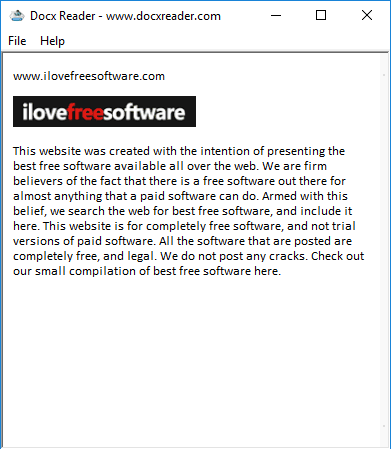
Docx Reader is perhaps the simplest DOCX viewer software for Windows 10 available over the Internet. It has a very simple interface and has only one main option. You can use File menu to insert the DOCX file and it will show the content on its interface. This is all what this software can do for you. There are no other menus or options available.
If you want, you can also save the DOCX document as HTML file. So, it won’t be wrong if I also say it as DOCX to HTML converter software. If you are looking for a basic DOCX viewer for Windows 10, this is perfect.
Docx Viewer (Homepage)
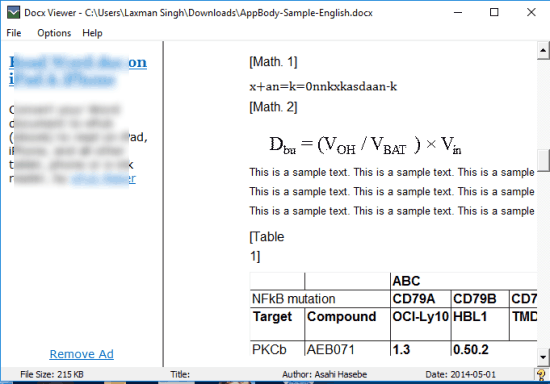
This is another simple Docx Viewer software for Windows 10. It has a couple of good features. For example, you can take the print, do page setup before print, and view the list of recently opened DOCX documents. However, it reserves some space at the left side to show ads.
Its interface is very simple and it can be given a try.
We have also reviewed its full review.
The Verdict:
Among these free DOCX viewer software for Windows 10, File Viewer Lite is my favorite software. The runner up DOCX viewer here is Open Freely. You can use any DOCX viewer as per the need, but if you want more than just a simple DOCX viewer, then compare the features and choose the best one.