SecurityQuestionsView is a free software by Nirsoft to find all security questions from Windows along with answers. This software works on Windows 10 gets you list of security questions you have created. This is quite a powerful software which you can use and it can extract security questions from other user accounts as well in Windows 10. You just need to run this software as administrator and get list of all questions. After getting the list of questions you can even export that as an HTML file. If you want that in other format then you can use some HTML to CSV converters.
In Windows 10, you have to create some security questions while creating a new account. This is for log in to Windows in case, you forget your password. And you have to create the security questions for every new account you create on your Windows 10 PC. This is helpful software if you have forgotten what security questions you chose while creating an account and what answers you specified then this is a great tool for you. Just run it as an administrator and then you are all good to go. After getting list of all the security questions, you are free to do what you want.
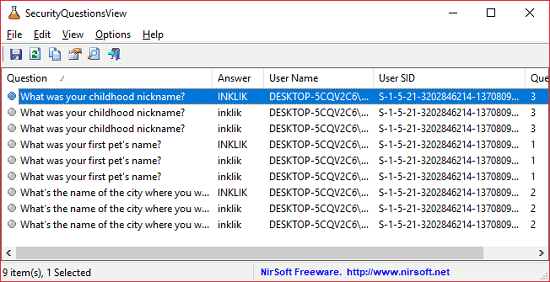
How to Find all Security Questions from Windows 10 with Answers?
SecurityQuestionsView is simple and powerful software that you can easily use in Windows 10. It comes as a portable tool which is why you can easily run it from a USB flash drive or an external hard disk. You can download this from here and then just open it up. After that, you can simply open it up and then you can simply run it as administrator. It will automatically prompt you to run it with admin rights.
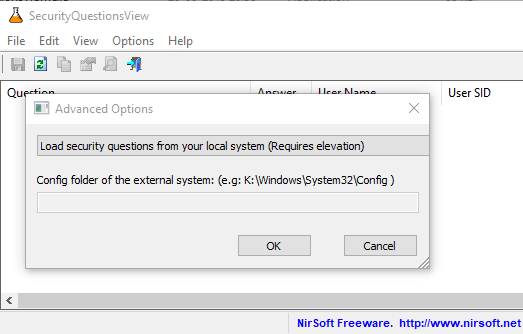
Now, after you run it with admin rights you will see the list of all the questions listed on its interface. All the security questions from all the accounts will show up are there and you are even allowed to export the list as HTML. It allows you to either export all the questions or just the selected ones. The option to export the list of questions is in the “View” menu of the software.
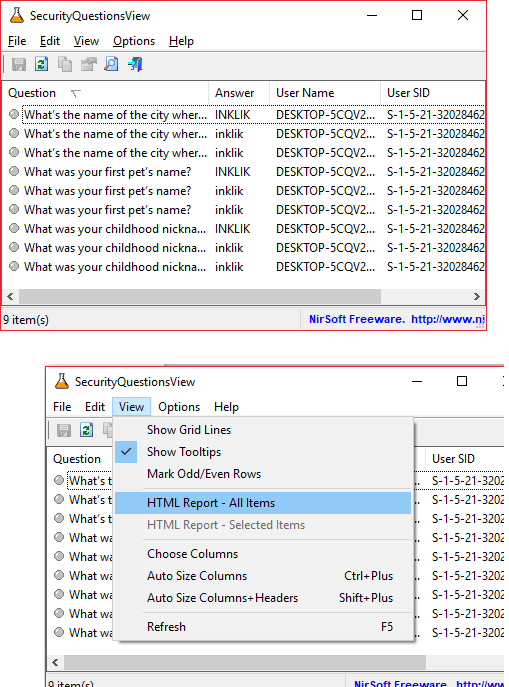
This way, you can quickly find the questions from Windows 10 and export them. The software is in alpha stage and may contain some bugs. But it worked fine for me and was able to export security questions with ease. You just run the software and it will do all the work for you.
Closing thoughts
If you want to get the list of all the questions from Windows 10 PC then the software I have mentioned here will help you. All you have to do is just run the software and then it will automatically list all the question with the answers. So, if you forget what question or answers you chose while creating Windows users account then you can try the software I have mentioned here.