Unigram is a free Telegram client for Windows 10 with multiple accounts, secret chats. If you want to use a simple and lite Telegram on your Windows 10 PC then you can go with this. Here it lets you connect multiple Telegram accounts and there are some other nice features as well. It comes with a built-in image and video editor that you can use to edit media before sending. You can crop a video, crop images and even annotate them. Secret chat feature is enabled in this and then you can easily start a secret chat with anyone. Apart from this, it offers you some custom stickers that you will like.
In this Telegram client, you will receive real-time notifications and there is an option in it to open chats in separate windows as well. It supports different color themes and custom type emojis. This is a UWP app and works on Windows Phone devices as well. You just install it from Microsoft Store and then log in with all the Telegram accounts you have. Apart from chatting, there are options for changing font settings, etc. If you don’t like bright interfaces then there is an option for you to enable the dark theme.
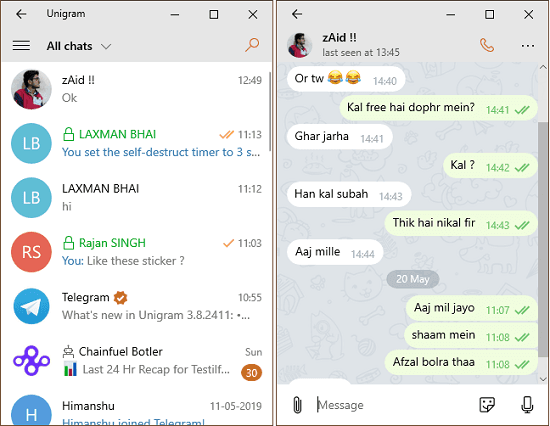
Using this Telegram Client for Windows 10 with Multiple Accounts, Secret Chats:
To use this Telegram desktop client in Windows 10, you download this from Microsoft Store. After that, you can proceed with the login process. Enter your phone number to receive the OTP and then use that to login. After its interface loads fully, you will see all the participants with whom you can start the chat. Also, it asks for permission to access contacts so simply allow it.
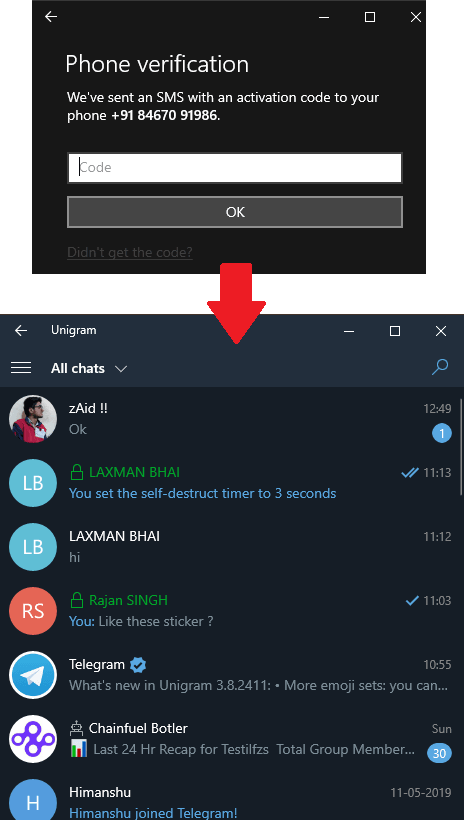
Now, you can start chatting with anyone. You can use the hamburger icon on top of its interface to access the secret chats option. After you activate the secret chat with anyone, then it will add lock icon to the chat. Also, you can set self destruct timer in the secret chat. After setting the timer, all the messages you send will delete after a few seconds, the recipient reads them.
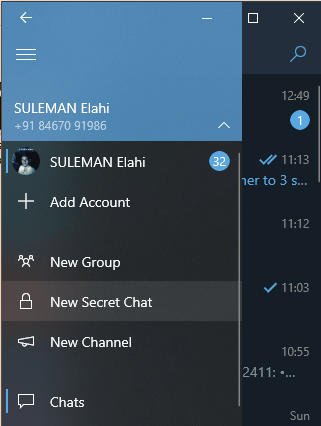
Another feature in this Telegram account is adding multiple accounts. If you have multiple Telegram accounts then you can easily add them here. Just use the hamburger icon and then click on Add Account. You can add all accounts that you have by logging in through mobile number.
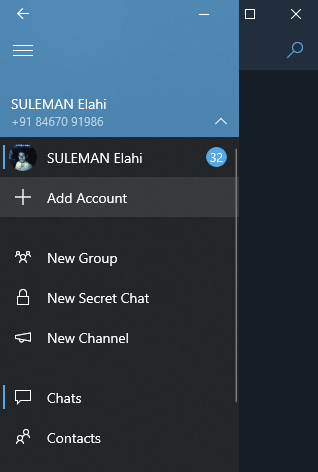
The different chats that you have in your account can be opened in separate windows. You just hold the Shift key down and then click on a chat to open in a separate windows. This way, you can easily open any chat in a separate window. See the following snapshot.
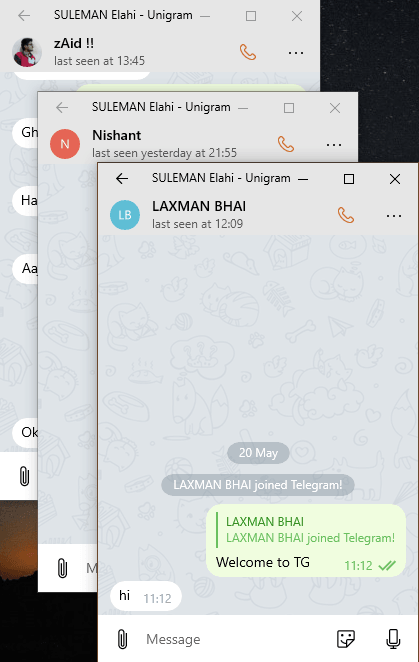
In the settings section of this Telegram client, you can opt for certain options such as configuring the interface, themes, and conversation stickers, emojis, etc. You can customize settings based on your needs and then save them. All the features are almost same that you will find in the official client of Telegram.
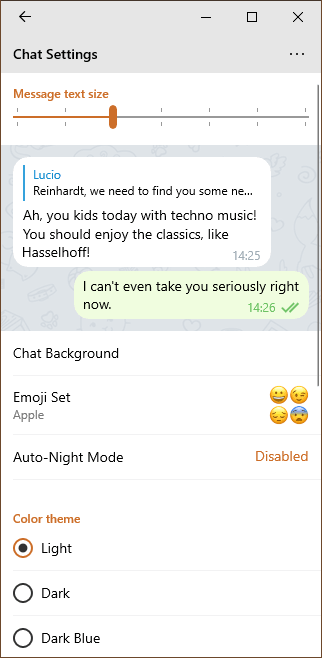
In this way, you can use this free Telegram client for Windows. You just get it from Store and then start using it. The drag and drop feature is amazing to quickly send attachments. Also, when you send an image or video using drag and drop operation, it will open them in an editor. In the editor, you can crop the image or you can trim videos before actually sending them.
Similar post: Telegram Desktop Client with 50 Pins, Cryptocurrency Prices, Night Mode
Final thoughts
If you are looking for a third-party Telegram client then you can use Unigram. You can use it with multiple accounts and certain other features that I have discussed above. If you are a regular Telegram user then I am sure that you will like it. If you have a Windows phone then you can try this Telegram client on that as well.