Speedify is free software that is an internet speed optimizer for video conferences, streaming, VoIP, and others. Basically, it runs on your desktop and mobile and optimizes the data transfer for streaming. It listens to streaming applications on your PC and it prioritizes the traffic being sent by those apps. It shows real-time information about internet connection such as usage, packet loss, jitter, latency, as well as a MOS (Mean Opinion Score) rating to see quick stats. It works on Linux, MAC, Windows, Android, and iOS. However, in the free plan, it only gives you 2GB data every day.
Speedify is kind of a secure VPN and its primary aim is to make your connection faster, more reliable. It installs a virtual network adapter on your PC during installation and uses that. You just have to turn it on when you want to start a video conference. It will automatically detect the streaming app and will start optimizing the traffic. The underlying concept of this software is unclear but it works amazingly. While this software running, you will not run in bad quality video calls and won’t face any distortion.
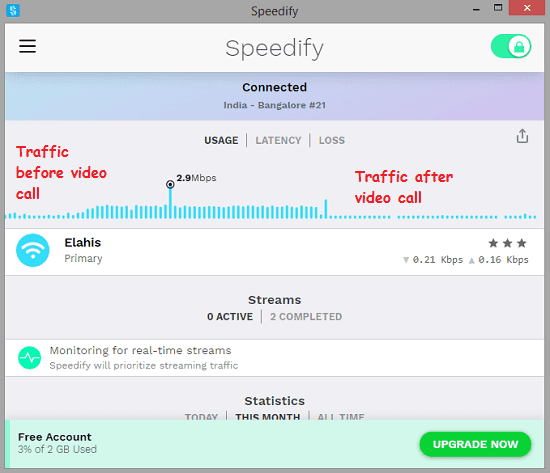
Internet Speed Optimizer for Video Conferences, Streaming, VoIP: Speedify
Using this unique piece of software is very simple. You download it for your platform from here and then just install it. For this post, I will be using my Windows PC to demonstrate how it works. Good thing is that you don’t need to have created an account to use it in its free tier. Just launch the software and skip the sign-in screen and start it by sliding the switch given at the top right corner.
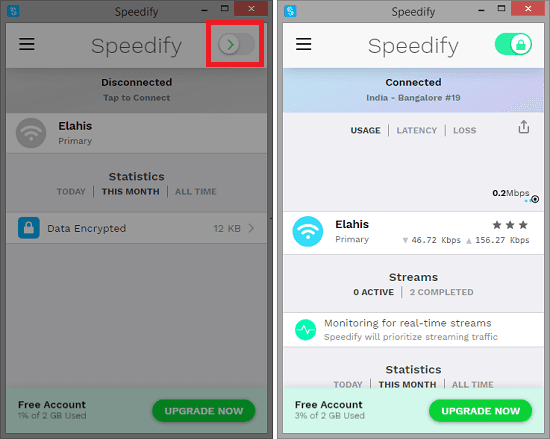
Now, when it is running, you can initiate a video call on the conferencing app and it will automatically detect that. In my case, I was using Skye and it detected that pretty quickly. After detecting the streaming video app, it will start optimizing the traffic for that app so you can have a glitch-free video calling performance. You can see the screenshot below where it detected the Skype running on a video call.
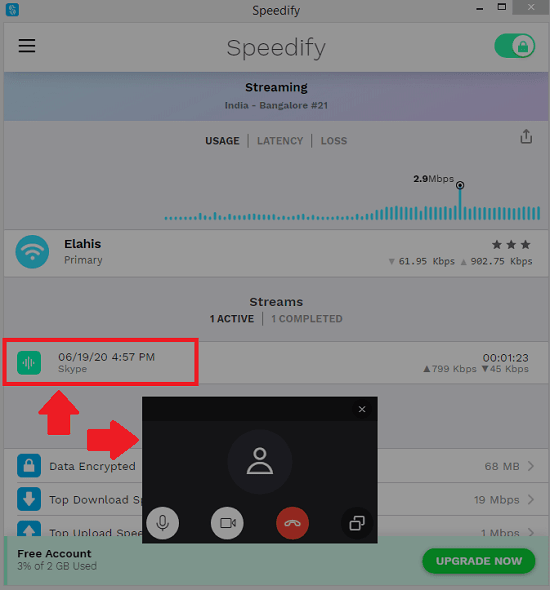
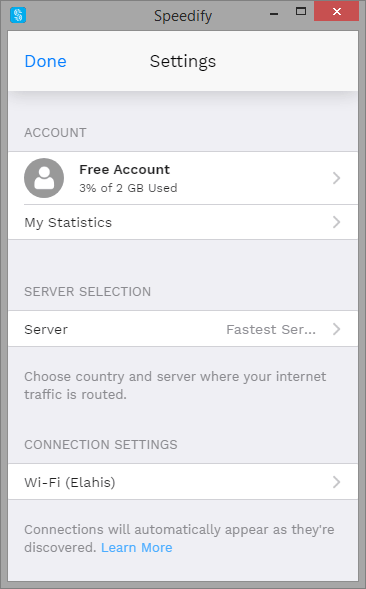
That’s it. This is how it works on all platforms. Even if you install it on an Android phone, you can see a similar functioning. The VPN like connection it creates is really nice and secure as well. No matter what video call or VoIP app you are using, it will be able to detect that and will optimize the data correctly. However, if you are on the free tier then you have to keep track of the data usage. You can see the data usage on the dashboard. You can see the data usage section in the screenshot above.
Closing thoughts
Speedify is an amazing tool that you can use to simply optimize your internet for video conferencing in just a single click. I wors automatically and all you have to do is just enable it. The free plan offers you 2GB of traffic and that can be good for personal use. But if you are planning to use it for longer time then you may buy the premium plan as well. I am simply amazed by its functionality that how it can optimize the traffic for video calling apps so you may not have to face distorted or still video problem during business or one to one meetings.